Joomla Help Screens
Manual Index
Modules: Banners
Description
The Banners module type displays the active Banners from the Banners component.
Common Elements
Some elements of this page are covered in separate Help articles:
- Toolbars.
- The Modules: Modules Tab.
- The Modules: Menu Assignment Tab.
- The Modules: Advanced Tab.
- The Permissions Tab.
How to Access
- Select System → Manage Panel → Site Modules from the
Administrator menu. Then...
- To create a new module: select the New button from the Toolbar. Then...
- Select the required module type.
- To edit an existing module:
- Find the module in the list of installed modules and select the title link in the Title column.
- To create a new module: select the New button from the Toolbar. Then...
Screenshot
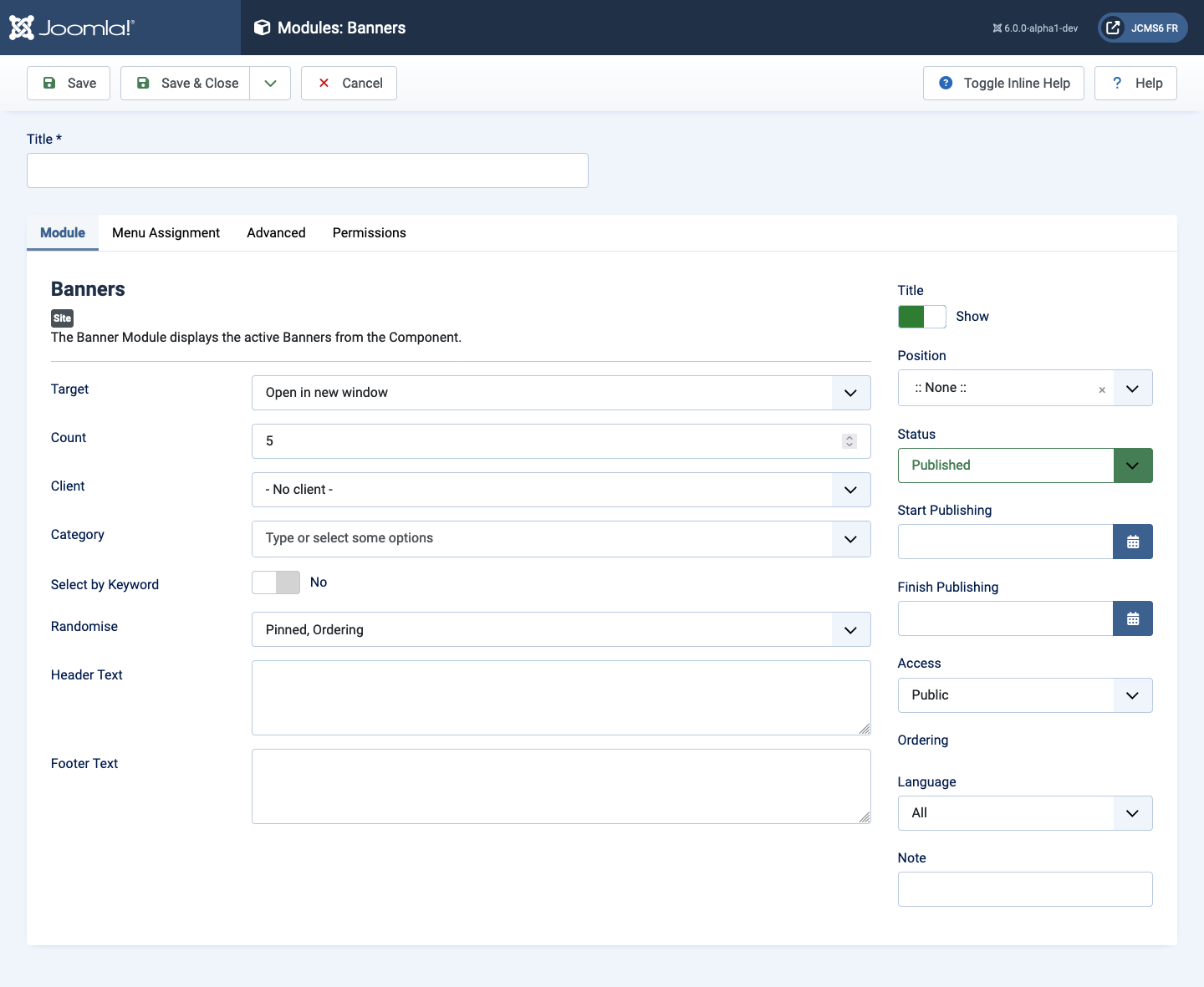
Form Fields
- Title The title of the module. This is also the title displayed for the module depending on the Show Title Form Field
Module Tab
Left Panel
- Target Target window when the link is clicked.
- Count The number of banners to display (default 5).
- Client Select banners only from a single client.
- Category Select banners from a specific Category or a set of Categories. If no selection is made then it will show all categories as default.
- Select by Keyword Select Yes or No to select by matching the banner tags to the current document meta keywords.
- Randomise Select a method to randomise the ordering of the banners.
- Header Text Text or HTML to display before the group of banners.
- Footer Text Text or HTML to display after the group of banners.