Joomla Help Screens
Manual Index
Modules: Articles - Newsflash
Description
The Article Newsflash module type will display a fixed number of Articles from a specific Category or a set of Categories.
Common Elements
Some elements of this page are covered in separate Help articles:
- Toolbars.
- The Modules: Modules Tab.
- The Modules: Menu Assignment Tab.
- The Modules: Advanced Tab.
- The Permissions Tab.
How to Access
- Select System → Manage Panel → Site Modules from the
Administrator menu. Then...
- To create a new module: select the New button from the Toolbar. Then...
- Select the required module type.
- To edit an existing module:
- Find the module in the list of installed modules and select the title link in the Title column.
- To create a new module: select the New button from the Toolbar. Then...
Screenshot
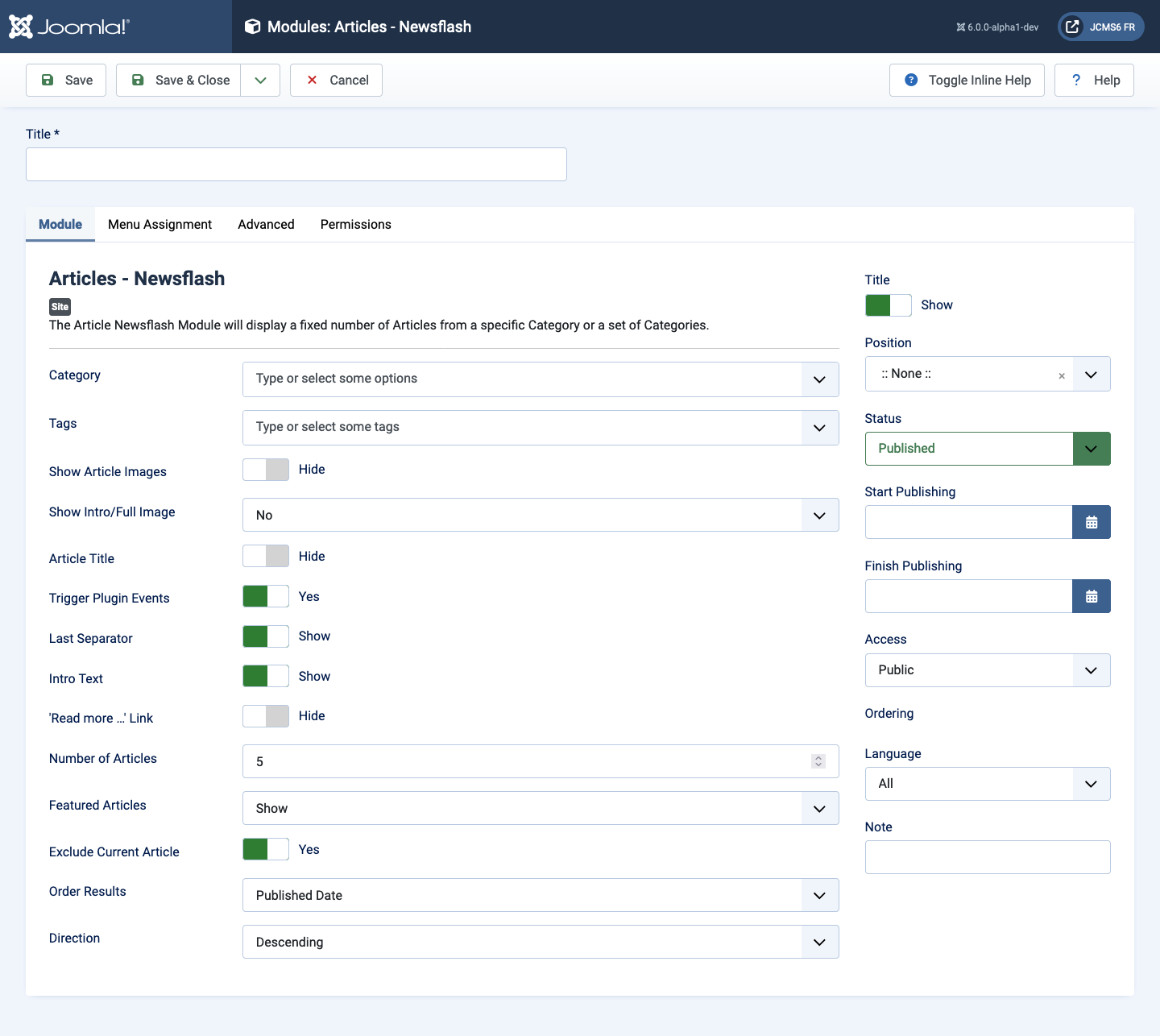
Form Fields
- Title The title of the module. This is also the title displayed for the module depending on the Show Title Form Field
Module Tab
Left Panel
- Category Select Articles from a specific Category or a set of Categories. If no selection is made show all categories as default.
- Tags
- Show Article Images Show or hide Article images.
- Show Intro/Full Image Show Intro Image, Full Image or niether
- Article Title Show or hide Article titles. If set to Show extra
fields appear:
- Linked Titles Link the Article titles to Articles.
- Header Level Select the desired HTML header level for the Article titles. Accessibility: take care to preserve a heading hierarchy!
- Last Separator Show or hide a separator after the last Article.
- 'Read more...' Link If set to Show, the 'Read more...' link will show if Main text has been provided for an Article.
- Number of Articles The number of Articles to display within this module. The default is 5.
- Featured Articles Show or hide Featured Articles or only show Featured Articles.
- Exclude Current Article Yes or No
- Order Results Select the order in which you want results presented.
- Direction The order in which the results will be displayed.