Joomla Help Screens
Manual Index
Modules: Articles - Category
Description
The Articles - Category module type displays a list of published articles from one or more categories.
Common Elements
Some elements of this page are covered in separate Help articles:
- Toolbars.
- The Modules: Modules Tab.
- The Modules: Menu Assignment Tab.
- The Modules: Advanced Tab.
- The Permissions Tab.
How to Access
- Select System → Manage Panel → Site Modules from the
Administrator menu. Then...
- To create a new module: select the New button from the Toolbar. Then...
- Select the required module type.
- To edit an existing module:
- Find the module in the list of installed modules and select the title link in the Title column.
- To create a new module: select the New button from the Toolbar. Then...
Screenshot
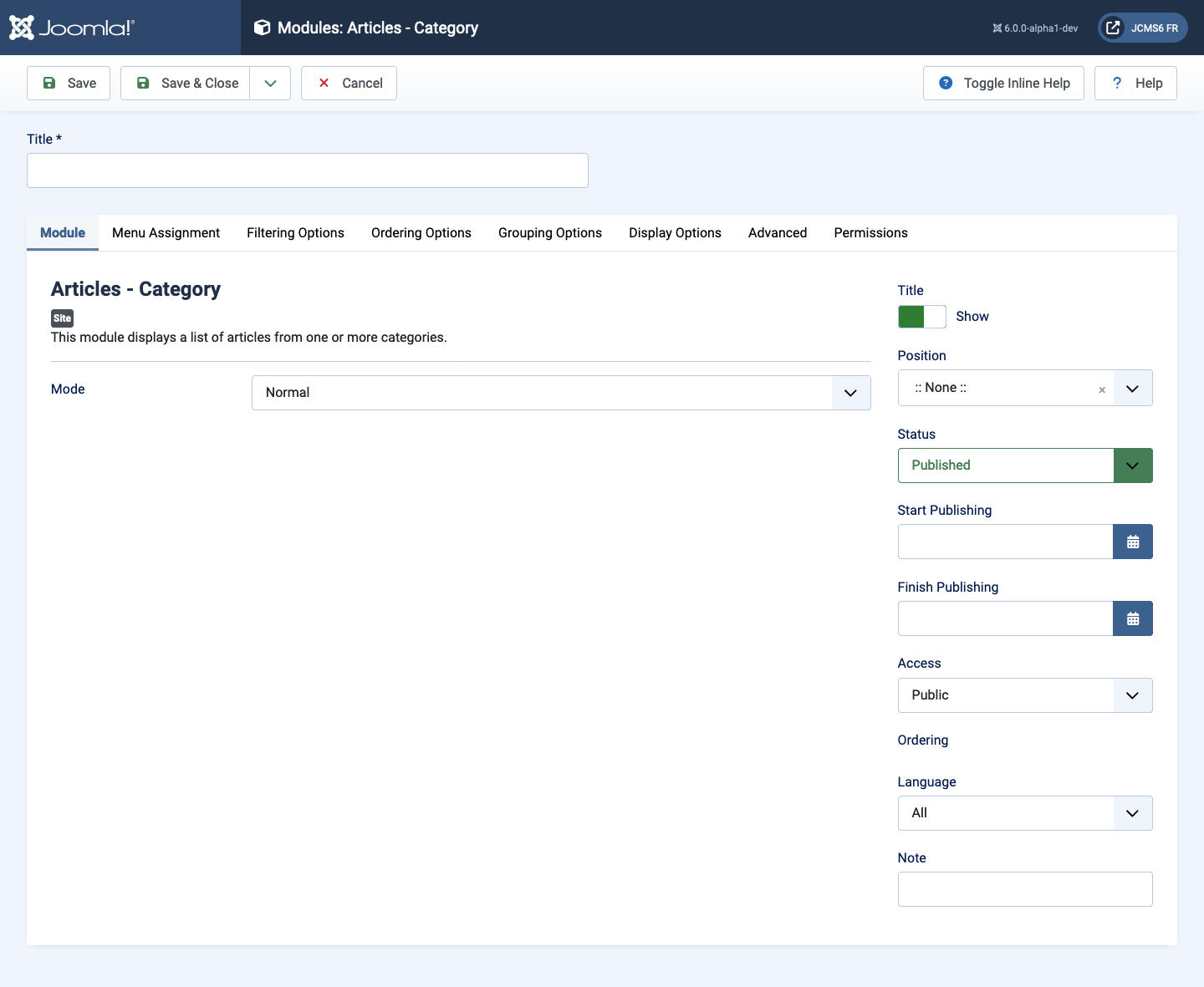
Form Fields
- Title The title of the module. This is also the title displayed for the module depending on the Show Title Form Field
Module Tab
Left Panel
- Mode Select the mode to use. If Normal Mode is chosen, then simply configure the module and it will display a static list of Articles on the menu items you assign the module to. If Dynamic Mode is chosen, then you can still configure the module normally, however now the Category option will no longer be used. Instead, the module will dynamically detect whether or not you are on a Category view and will display the list of articles within that Category accordingly. When Dynamic Mode is chosen, it is best to leave the module set to display on all pages, as it will decide whether or not to display anything dynamically.
- Show on Article Page This item appears if Dynamic Mode is selected. Select to Show or Hide an Article List from Article Pages. This means that the module will only display itself dynamically on Category Pages.
Filtering Options Tab
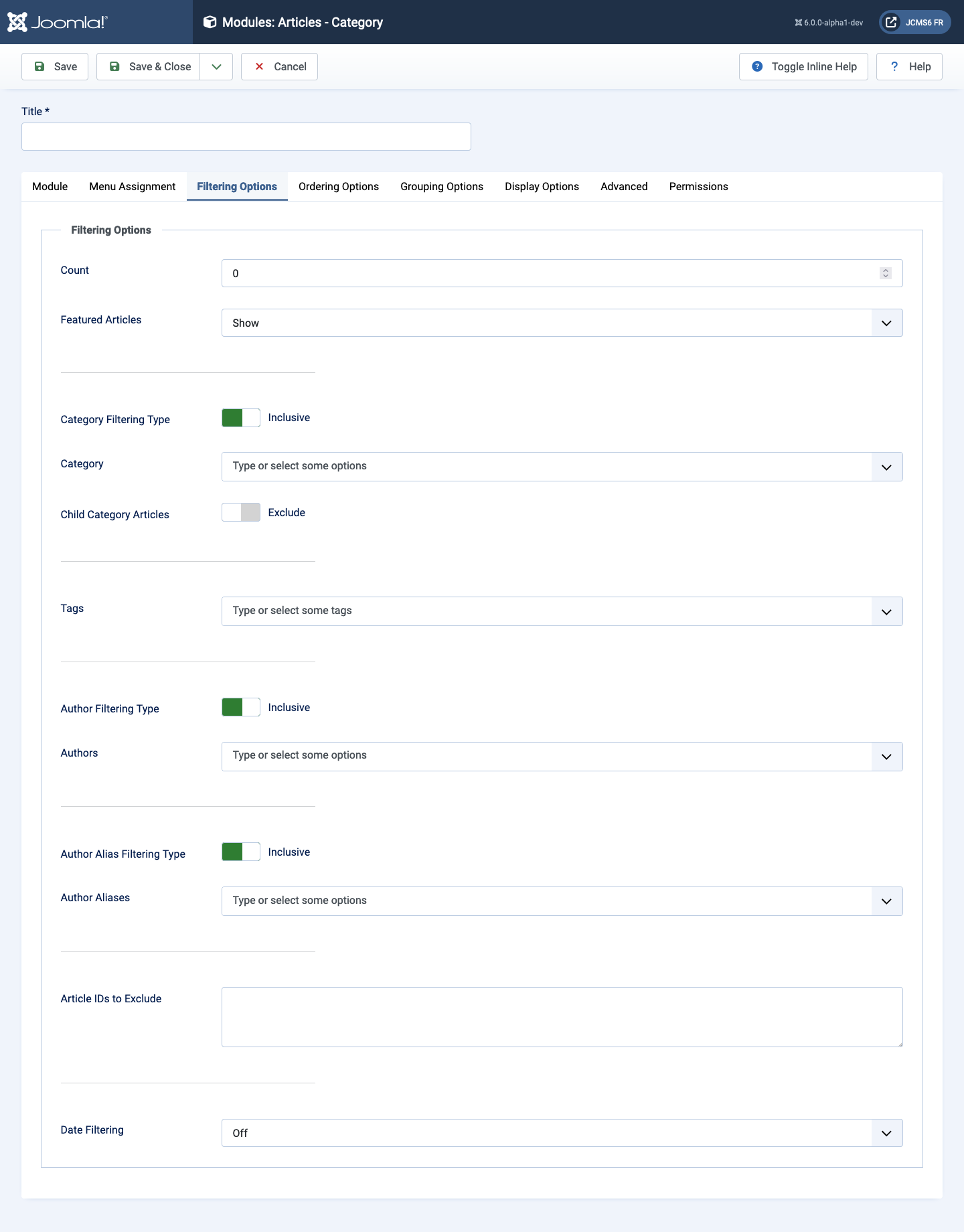
- Featured Articles Show or hide or select Only Featured Articles.
- Count The number of items to display. The default value of 0 will display all articles.
- Category Filtering Type Include or exclude the selected categories.
- Category Select one or more categories.
- Child Category Articles Include or exclude child category articles.
- Category Depth The number of child category levels to return.
- Author Filtering Type Include or exclude articles by the selected authors.
- Authors Select one or more authors from the list.
- Author Alias Filtering Type Include or exclude the selected author aliases.
- Author Aliases Select one or more author aliases from the list.
- Article IDs to Exclude Enter each Article ID to exclude on a new line.
- Date Filtering Select date filtering type.
- Date Range Field Select which date field range use.
- Start Date Range If Date Range is selected above, enter a starting date.
- To Date If Date Range is selected above, enter an end date.
- Relative Date If Relative Date is selected above, enter a numeric day value. Results will be retrieved relative to the current date and the value entered.
Ordering Options Tab
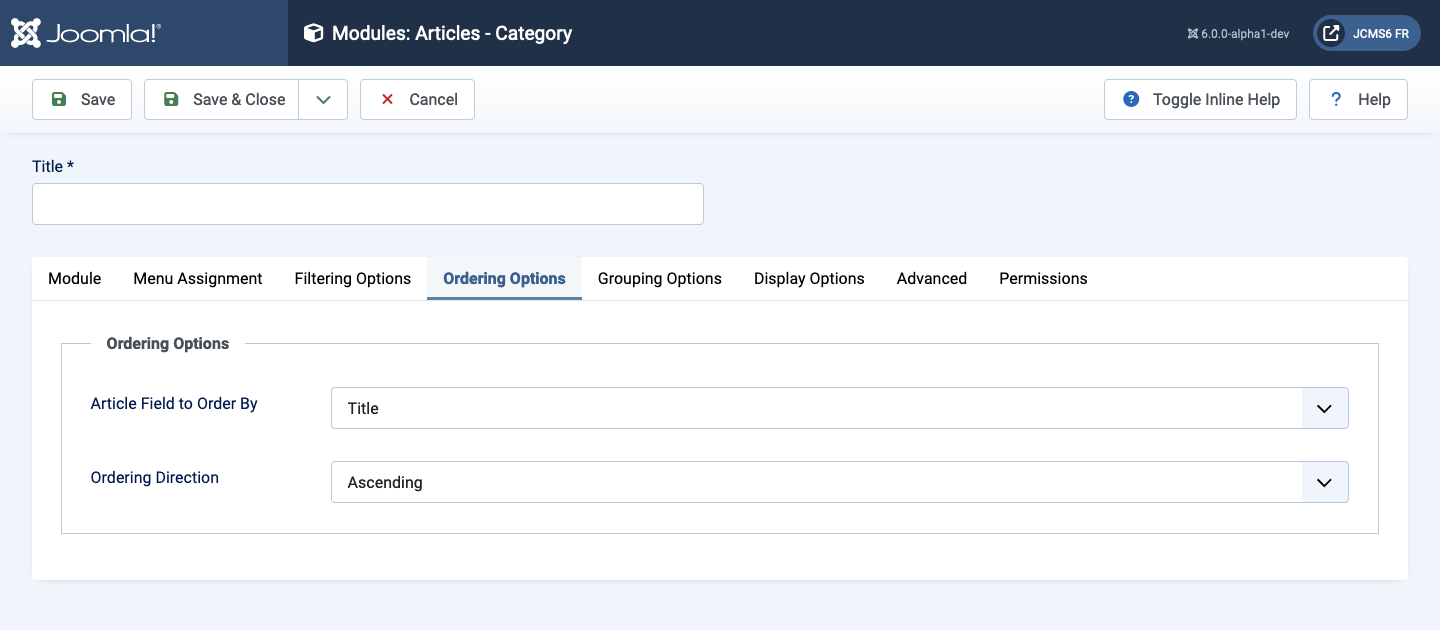
- Article Field to Order By Select a field from the list. Featured Ordering should only be used when the Filtering Option for Featured Articles is set to Only.
- Ordering Direction Select the article ordering direction.
Grouping Options Tab
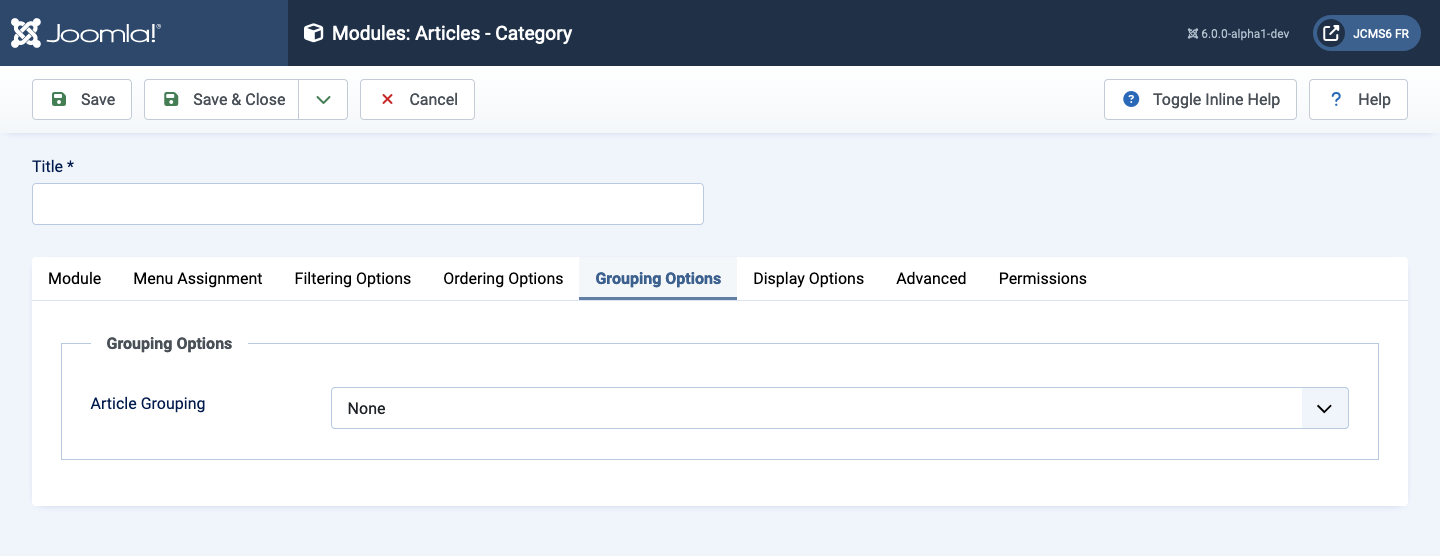
- Article Grouping Select an article grouping method from the list.
- Grouping Direction Select the ordering direction.
- Month and Year Display Format Enter in a valid date format.
Display Options Tab
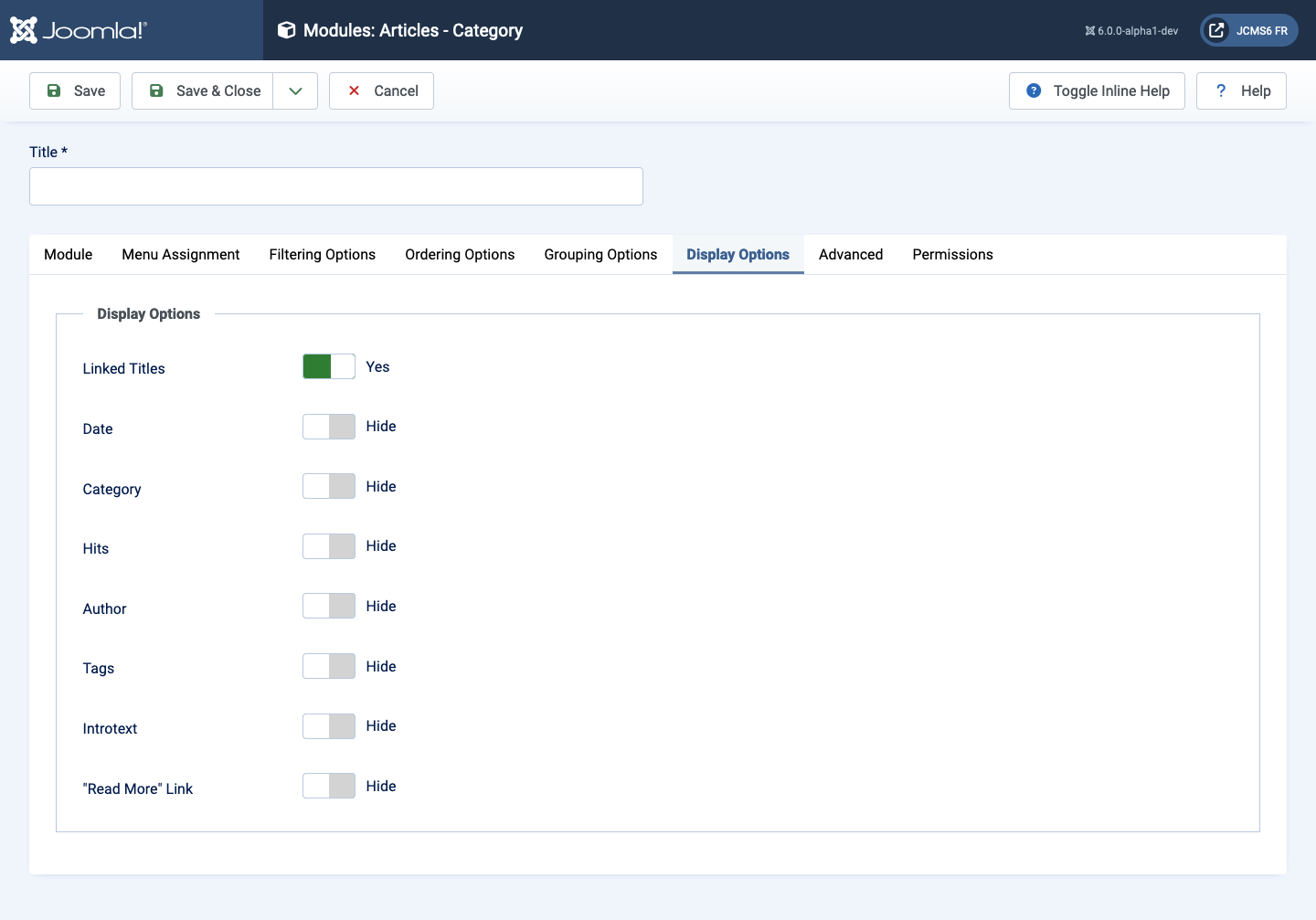
- Linked Titles Show titles as links to articles.
- Date Show* or hide the article date.
- Date Field Select the date field to display.
- Date Format Enter in a valid date format.
- Category Show or hide the article category name.
- Hits Show or hide the article hits.
- Author Show or hide the author or author alias name.
- Introtext Show or hide the article intro text.
- Introtext Limit The maximum number of characters to display.
- Show "Read More" Show or hide the Read more... link if the article main text has been provided.
- Show Title with Read More Show or hide the article title in the Read More... link.
- Read More Limit Limit the number of article title characters to show in the Read More... link.