Joomla Help Screens
Manual Index
Modules: Quick Icons
Description
The Quick Icons module type shows a group of icons in a panel in the Home Dashboard. Examples include the Site panel, the System panel and the Notifications panel.
Common Elements
Some elements of this page are covered in separate Help articles:
How To Access
- Select System → Manage Panel → Administrator Modules from
the Administrator menu. Then...
- To create a new module: select the New button from the Toolbar. Then...
- Select the required module type.
- To edit an existing module:
- Find the module in the list of installed modules and select the title link in the Title column.
- To create a new module: select the New button from the Toolbar. Then...
Screenshot
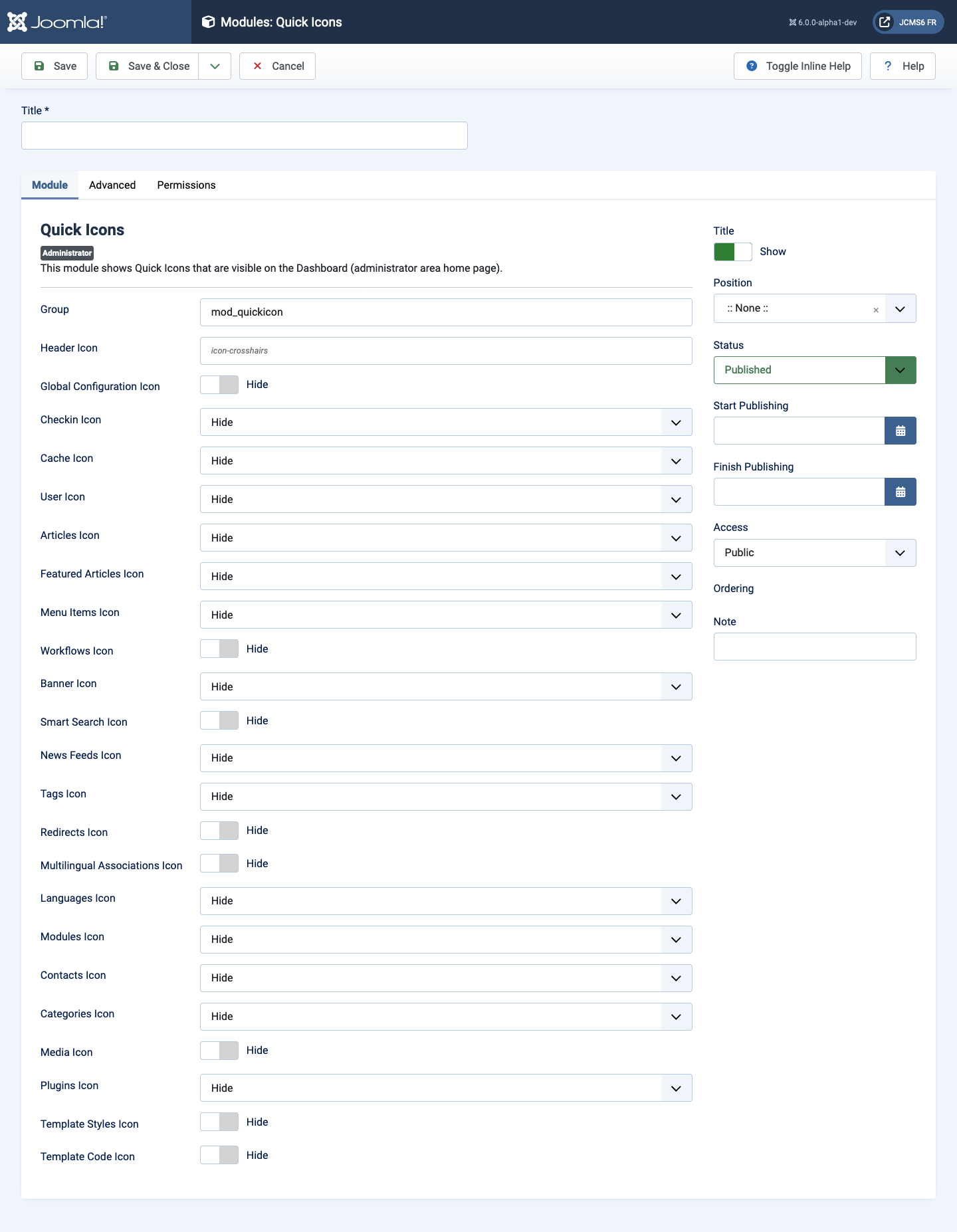
Form Fields
- Title The title of the module. This is also the title displayed for the module depending on the Show Title Form Field
Module Tab
Left Panel
- Information This module shows Quick Icons that are visible in a panel in the Home Dashboard (administrator area home page).
- Group
- Header Icon The Font Awesome icon code.
The following are icons that can be selected to appear in a module. The settings for each are either Show or Hide. Some allow Show with Items Count.
- Global Configuration Icon
- Checkin Icon
- Cache Icon
- User Icon
- Articles Icon
- Featured Articles Icon
- Menu Items Icon
- Workflows Icon
- Banner Icon
- Smart Search Icon
- News Feeds Icon
- Tags Icon
- Redirects Icon
- Multilingual Associations Icon
- Languages Icon
- Modules Icon
- Contacts Icon
- Categories Icon
- Media Icon
- Plugins Icon
- Template Styles Icon
- Template Code Icon