Joomla Help Screens
Manual Index
Modules: Multilingual Status
Description
The Multilingual Status module type shows an icon in the Title Bar to provide access to the multilingual parameters in Multilingual sites.
Common Elements
Some elements of this page are covered in separate Help articles:
How to Access
- Select System → Manage Panel → Administrator Modules from
the Administrator menu. Then...
- To create a new module: select the New button from the Toolbar. Then...
- Select the required module type.
- To edit an existing module:
- Find the module in the list of installed modules and select the title link in the Title column.
- To create a new module: select the New button from the Toolbar. Then...
Screenshot
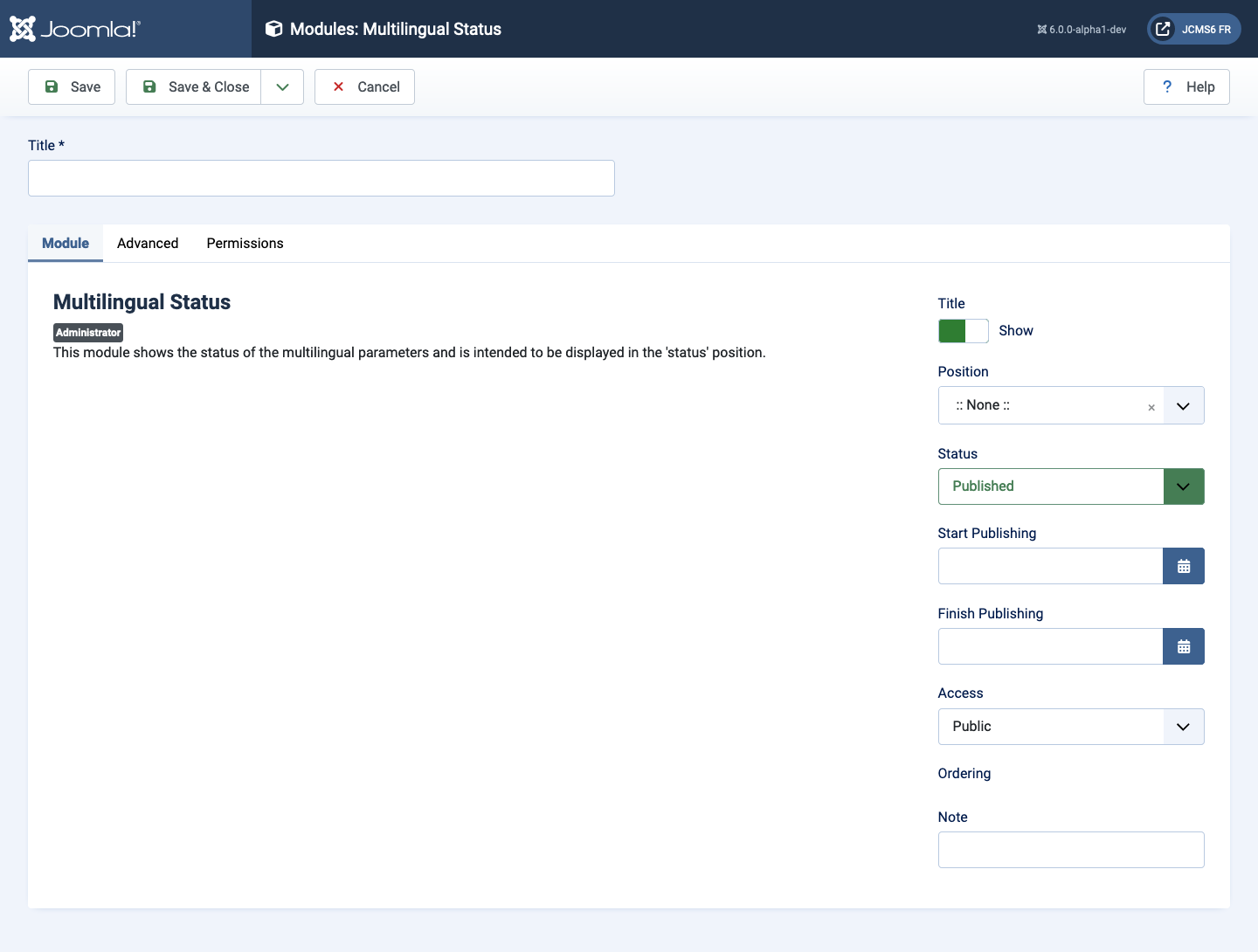
Form Fields
- Title The title of the module. This is also the title displayed for the module depending on the Show Title Form Field
Module Tab
Left Panel
- Information This module shows the status of the multilingual parameters.