Joomla Help Screens
Manual Index
Modules: Login Form
Description
The Login Form module type displays a Username and Password Login form. It should not be unpublished.
Common Elements
Some elements of this page are covered in separate Help articles:
How to Access
- Select System → Manage Panel → Administrator Modules from
the Administrator menu. Then...
- To create a new module: select the New button from the Toolbar. Then...
- Select the required module type.
- To edit an existing module:
- Find the module in the list of installed modules and select the title link in the Title column.
- To create a new module: select the New button from the Toolbar. Then...
Screenshot
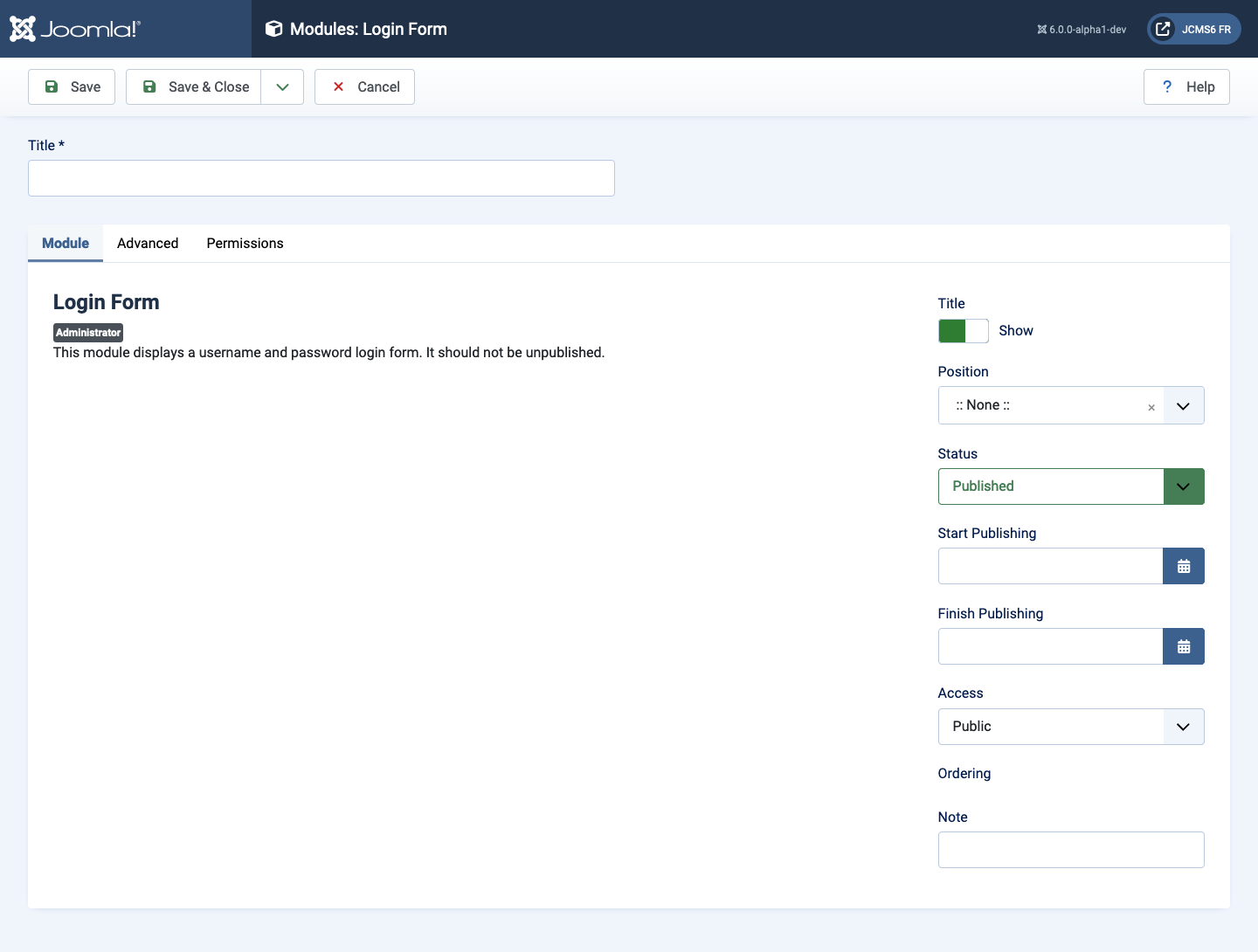
Form Fields
- Title The title of the module. This is also the title displayed for the module depending on the Show Title form field
Module Tab
Left Panel
- Information This module displays a username and password login form. It should not be unpublished.