Joomla Help Screens
Manual Index
Modules: Custom
Description
The Custom module type allows you to create a self-contained HTML unit and then place it in any valid location on a page.
There are many cases where free-form HTML might be shown in the administrator interface. For example, a temporary system message might be displayed at the top of all Administrator pages (th customtop position). Additional styling may be required via the Advanced tab.
Common Elements
Some elements of this page are covered in separate Help articles:
How to Access
- Select System → Manage Panel → Administrator Modules from
the Administrator menu. Then...
- To create a new module: select the New button from the Toolbar.
Then...
- Select the required module type.
- To edit an existing module:
- Find the module in the list of installed modules and select the title link in the Title column.
- To create a new module: select the New button from the Toolbar.
Then...
Screenshot
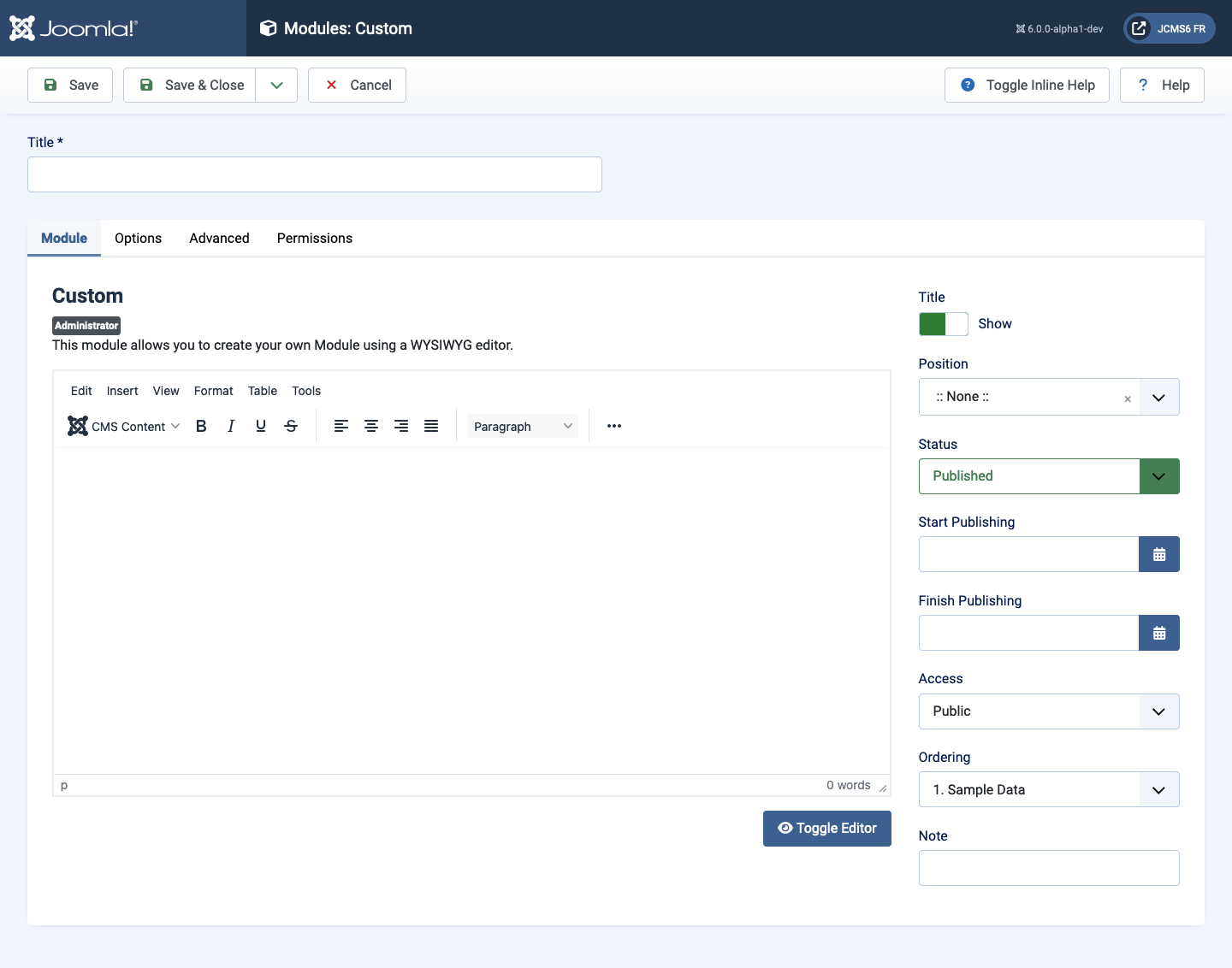
Form Fields
- Title The title of the module. This is also the title displayed for the module depending on the Show Title Form Field
Module Tab
Left Panel
- Editor The Joomla text filters and the TinyMCE editor each do not allow
entry of certain HTML tags.
- The text filters can be configured in the Global Configuration Text Filters tab. For example, by default the Guest, Public and Registered user groups are not allowed to enter any html in any form fields.
- The TinyMCE filters can be configured in its plugin. By default it disallows entry of script, applet and iframe tags.