Joomla Help Screens
Manual Index
Modules: Advanced Tab
Description
The Module: Advanced tab is used with minor variations in all module edit forms.
Screenshot
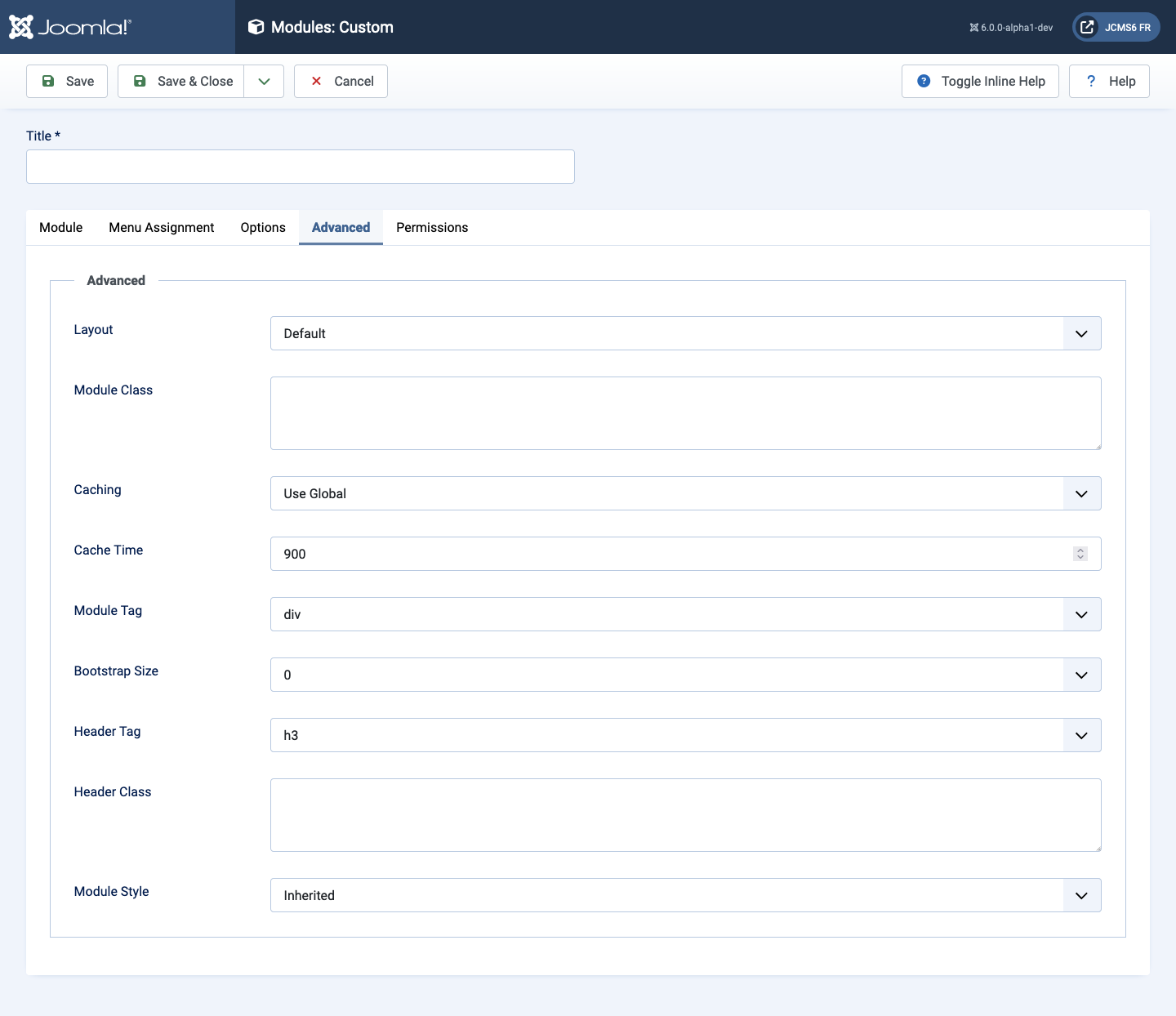
Form Fields
Advanced Tab
- Layout If you have defined one or more alternative layouts for a module either in the template or Joomla! Core, you can select the layout to use for this module.
- Module Class A suffix applied to the CSS class of the Module.
This allows you to create customized CSS styles that will apply just
to this module. You would then modify the
user.cssfile of your template to apply styling to this new class. Enter this parameter with a leading space to create a new CSS class for this module. Enter the parameter without a leading space to change the CSS class name for this module. - Automatic Title Present in some modules to ...
- Caching Use Global/No Caching. Whether or not to cache the content of this Module. A setting of Use Global will use the Cache Settings from the Global Configuration page.
- Cache Time The number of seconds for which to cache the item locally. It can safely be left at the default.
- Module Style You can use this option to override the templates style for its position.
- Module Tag The HTML tag for the module to be placed in. By
default this is a
divtag but other HTML5 elements can also be used. - Bootstrap Size (Values 0 to 12) This allows you to choose the width of the module via the span element built into bootstrap.
- Header Tag The HTML tag to use for the modules header or title.
This can be an
h1,h2,h3,h4,h5,h6or aptag. Note that you must use a module style (chrome) of HTML5 or add your custom module styles in<mytemplate>/html/modules.php. - Header Class Here you can add optional CSS classes to add to the modules header or title element.