Joomla Help Screens
Manual Index
Module: Options
Description
The Module: Options page is used to set global settings for all modules. They can be overridden in individual modules. The same global options are used for Site and Administrator modules.
Common Elements
Some elements of this page are covered in separate Help articles:
How to Access
- Select Context → Site Modules from the Administrator menu. Then...
- Select the Options button in the Toolbar.
Screenshot
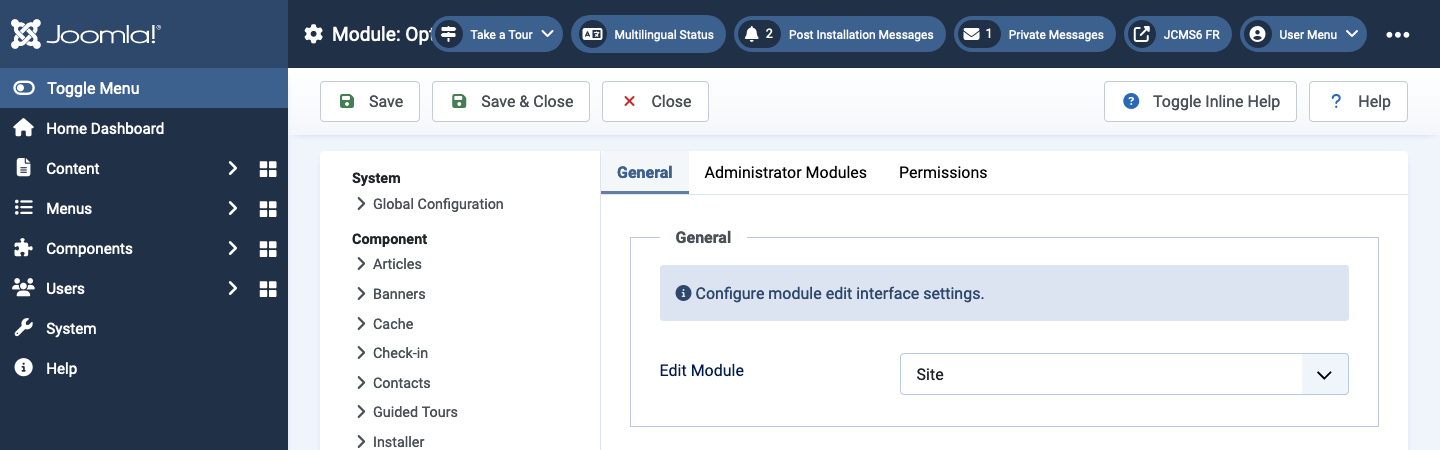
Form Fields
General tab
-
Edit Module Select if module editing should be opened in the site or Administrator interface.
When opening a module to edit via the Site interface, either an edit form will be opened there or there will be a redirect to the Administrator interface edit form, via an Administrator login form if necessary.
Administrator Modules tab
-
Language Filtering Allows filtering administrator modules per administrator language.
Site modules have a Language selector in the right column of the module edit form. It may be set to All or to one of the installed languages to control the visibility of the module.
The Administrator modules edit form does not usually have the Language selector displayed. So a module cannot be restricted to a specific language. With this option set to Yes the language selector is displayed in the module edit form and can be used to restrict visibility of an Administrator module to a single language.
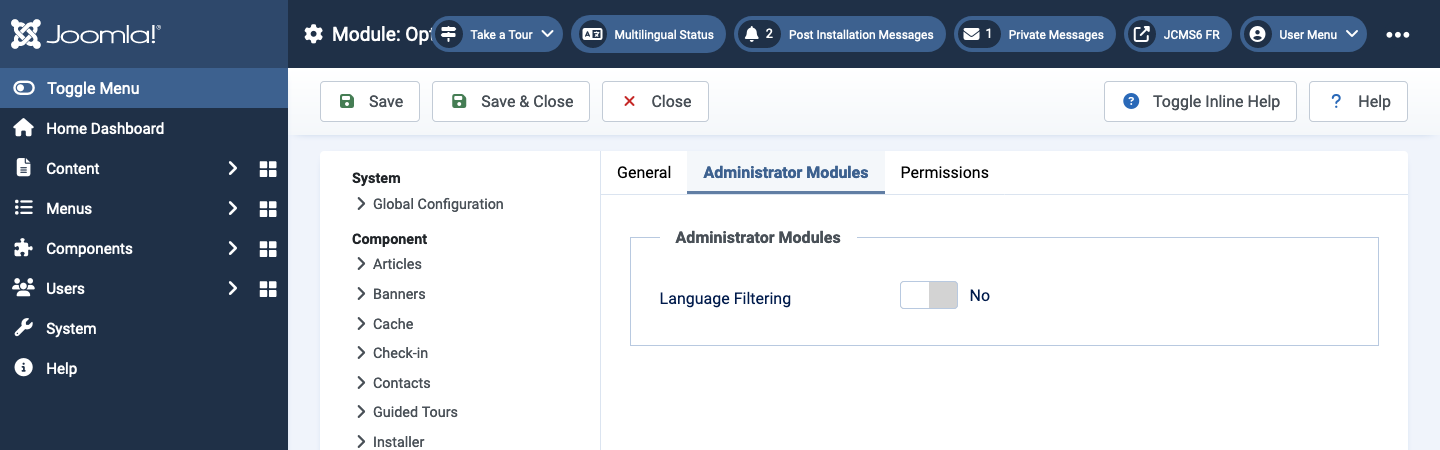
Tips
- Enable module editing in Global Configuration.