Joomla Help Screens
Manual Index
Menus: Options
Description
The Menus: Options page is used to set parameters used globally on all menus unless available from a menu item or component. The Title may appear in the browser tab so should be short.
Common Elements
Some aspects of this page are covered in separate Help articles:
How to Access
- Select Menus → Manage in the Administrator menu. Then...
- Select the Options button in the Toolbar.
Screenshot
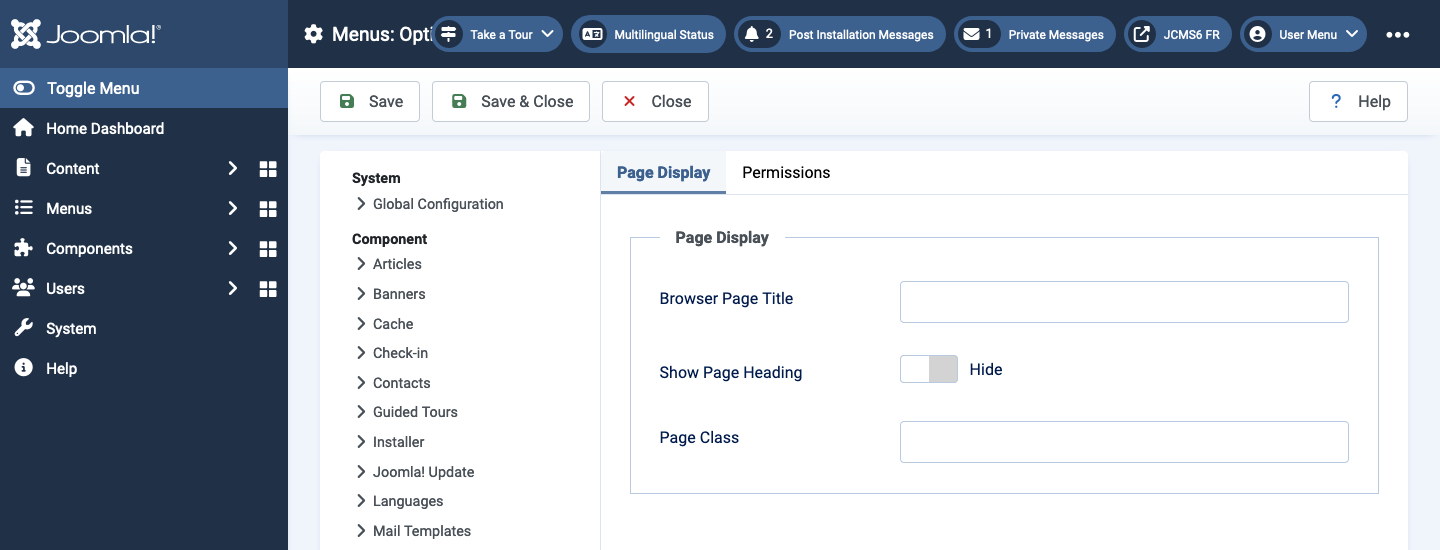
Form Fields
Page Display Tab
- Browser Page Title Optional text for the page
<title>element. The Menu Item Title is used if available. If not, the Article title is used and the same field in the Article Options tab is empty. - Show Page Heading Whether or not to show the Browser Page Title in the heading of the page. The page heading is normally displayed inside an h1 HTML element.
- Page Heading Optional alternative text for the Page Heading, displayed if Show Page Heading is set to Show.
- Page Class Optional CSS class to add to elements in this page. This allows CSS styling specific to this page.