Joomla Help Screens
Manual Index
Menus: New Item
Description
Menu Items are the core structure of a Joomla website. Each Menu Item is a link to a web page. The Menu Item Type determines the type of page that will display when this menu choice is selected by the User.
Many of the menu item types use the same tabs for configuration. Some may require different fields unique to that type. These are documented in the help screen for each type.
Common Elements
Some aspects of this page are covered in separate Help articles:
- Toolbars.
- The Details Tab.
- The Options Tab.
- The Link Type Tab.
- The Page Display Tab.
- The Metadata Tab.
- The Associations Tab.
- The Module Assignment Tab.
How To Access
- Select Menus → [name of the menu] from the Administrator menu.
- Select the New button in the Toolbar to add a new menu item. Then...
- Select the Menu Item Type Select button.
- Select a Title from the list of menu items to edit an existing menu item.
Screenshot
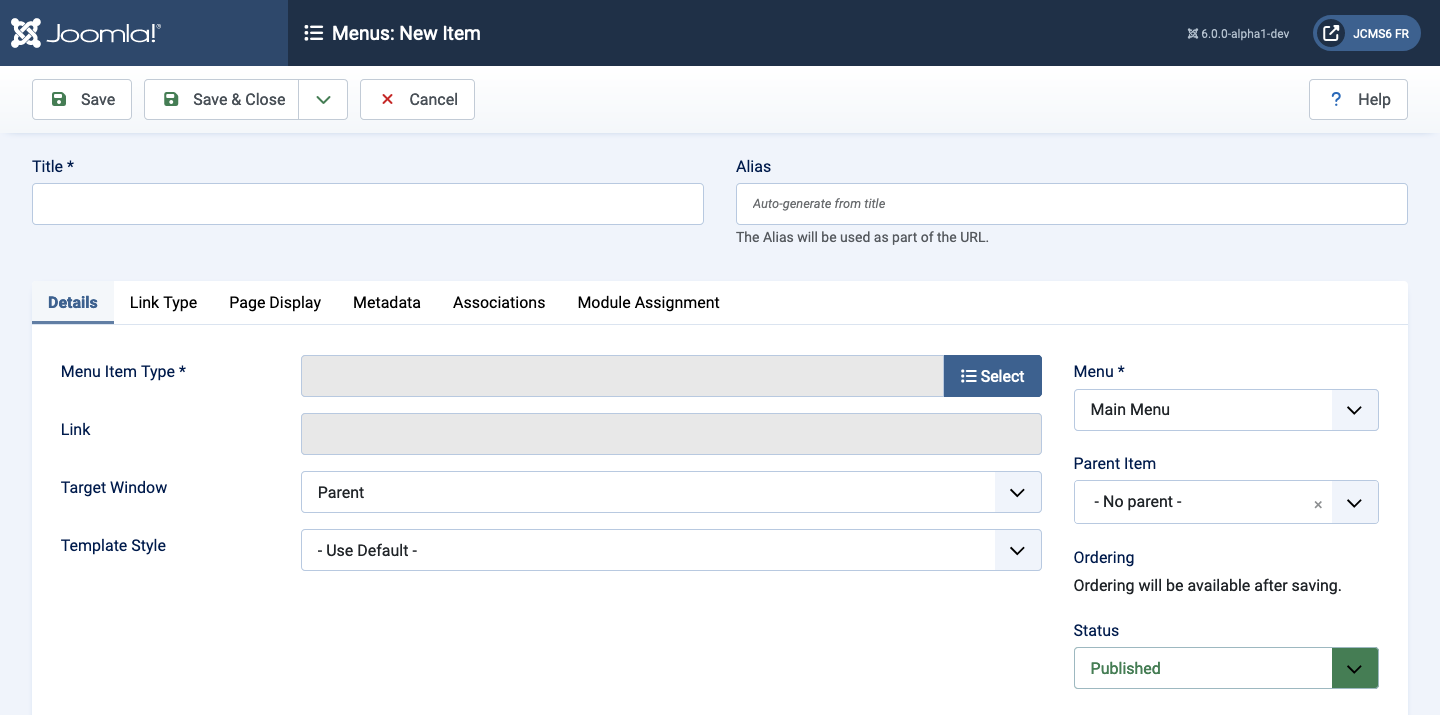
Form Fields
- Title The title that will display for this menu item.
- Alias The internal name of the menu item. Normally, you can leave this blank and Joomla will fill in a default value Title in lower case and with dashes instead of spaces.
Tips
- The core distribution of Joomla provides 38 or more different menu item types. If you install third-party extensions they may add more menu item types.