Joomla Help Screens
Manual Index
Menus: Edit
Description
The Menus: Edit page is used to edit the menu details.
Common Elements
Some aspects of this page are covered in separate Help articles:
How to Access
- Select Menus → Manage from the Administrator menu. Then...
- Select the New button in the Toolbar to create a new menu. Or...
- Select a menu Title in the Title column to edit an existing menu.
Screenshot
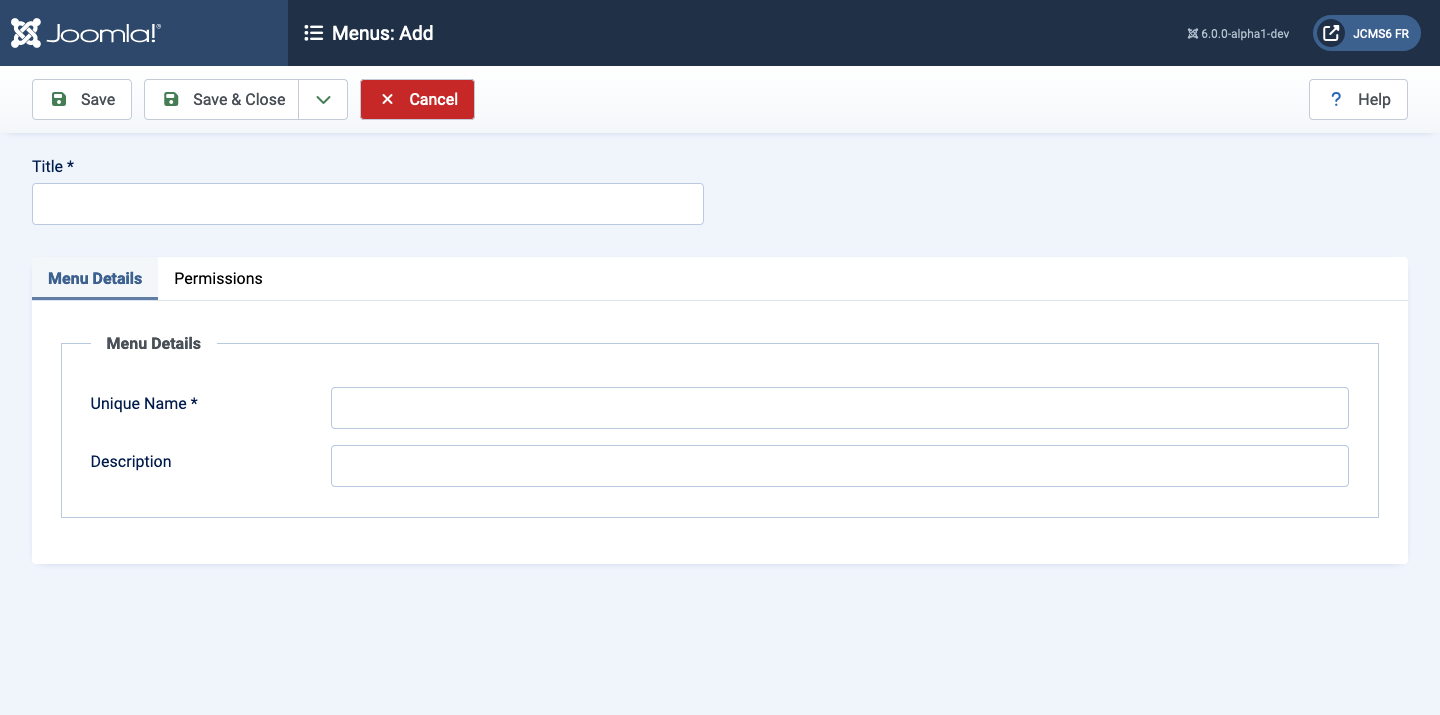
Form Fields
- Title A short descriptive title of the menu to display in the Administrator title bar and in lists.
Menu Details Tab
- Unique Name The system name of the menu. This should use only alphanumeric characters without spaces: a-z, 0-9 and underscore (_) characters.
- Description A description of the purpose of the menu, a useful reminder seen in the list of menus.