Joomla Help Screens
Manual Index
Menus
Description
Menus allow a user to navigate through the site. A menu is an object which contains one or more menu items. Each menu item points to a logical page on the site. A menu module is required to place the menu on the page. One menu can have more than one module. For example, one module might show only the first level menu items and a second module might show the level 2 menu items.
The Menus page provides an overview of the menus available on a Joomla site. This includes the details of each individual menu's number of items published, unpublished and trashed, and the names of linked modules.
The process for adding a menu to the site is normally as follows:
- Create a new menu (using this page).
- Create one or more new menu items for the menu. Each menu item will have a specific menu item type.
- Create one or more menu modules to display the menu on the site.
- Select the menu items (pages) that will display the module.
Common Elements
Some elements of this page are covered in separate Help articles:
How to Access
- Select Menus → Manage from the Administrator menu.
Screenshot
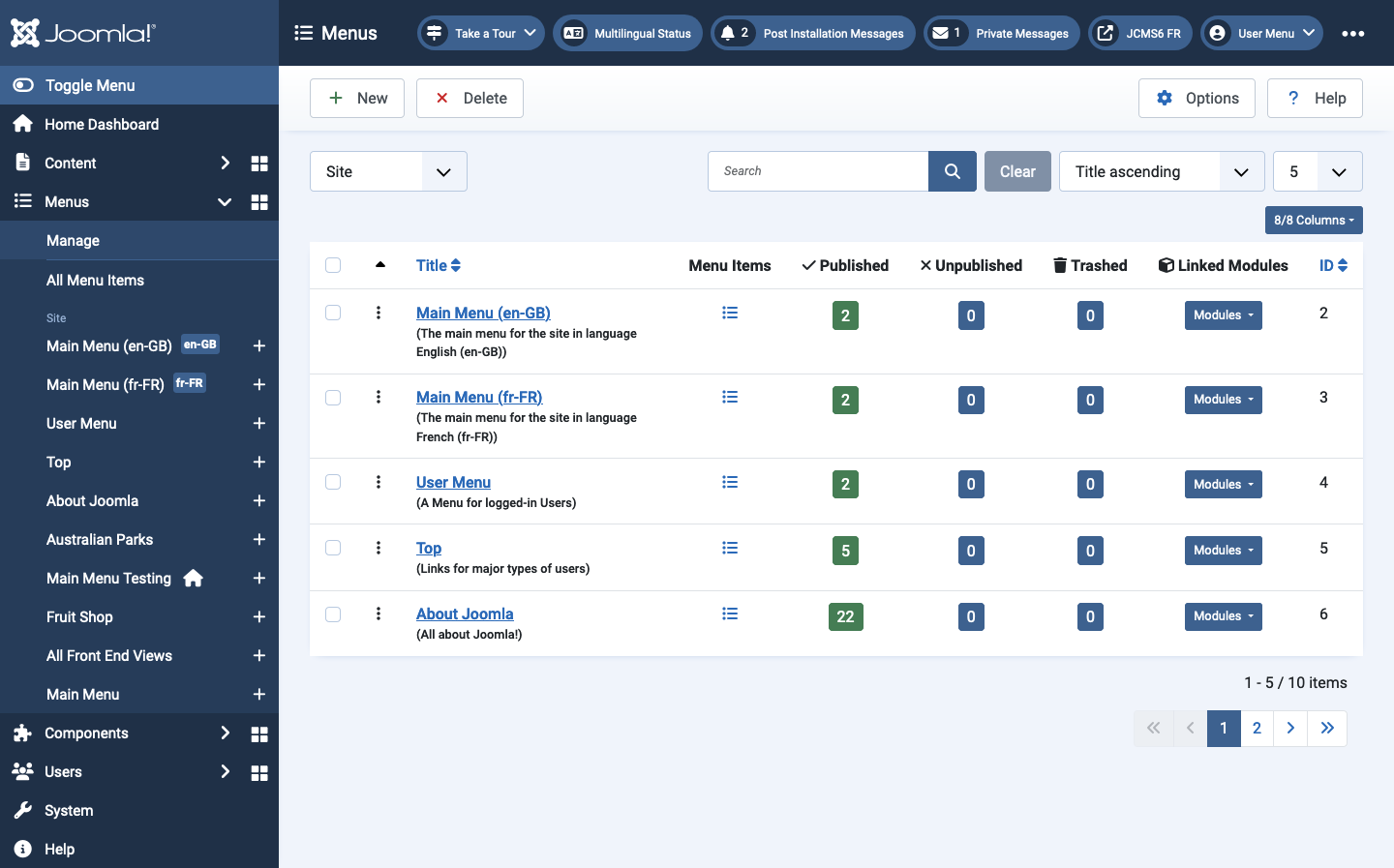
Column Headers
- Title The name of the menu.
- Menu Items A link to the menu items for the menu.
- # Published Number of published menu items in this menu.
- # Unpublished Number of unpublished menu items in this menu.
- # Trashed Number of trashed menu items in this menu.
- Linked Modules A dropdown list shows the name, access level and template position of any menu modules associated with the menu.
Tips
-
The numbered buttons lead to a filtered list of the menu items for that menu.
-
A menu should have a short descriptive title suitable for use in lists and dropdown lists.
-
The Description is a useful reminder of the purpose for which the menu was created.
-
If a menu has no associated modules the Linked Modules column button is a link to an Add a module for this menu modal dialogue.
-
If you delete an existing menu, do not forget that all the menu items of the respective menu will be also deleted. There is a warning message:
Are you sure you want to delete these menus? Confirming will delete the selected menu types, all their menu items and the associated menu modules.
-
The Main Menu has the site default menu item. It should not be deleted! The default menu item defines the page that is displayed on a visit to the site domain URL, such as
www.example.com. The site will not function if it is deleted. It is usually the Home menu item but it can be set to any menu item including a menu item in a hidden menu. If the default menu item is changed, make sure that that menu item is not deleted either!