Joomla Help Screens
Manual Index
Menu Item Page Display
Description
All menu items have a similar layout but some of the form fields and some of the tabs change from type to type. This page describes the layout of the Page Display tab.
How to Access
- Select any Site Menu from the Administrator menu.
- Select the New button from the Toolbar.
- Select the Page Display tab.
Screenshot
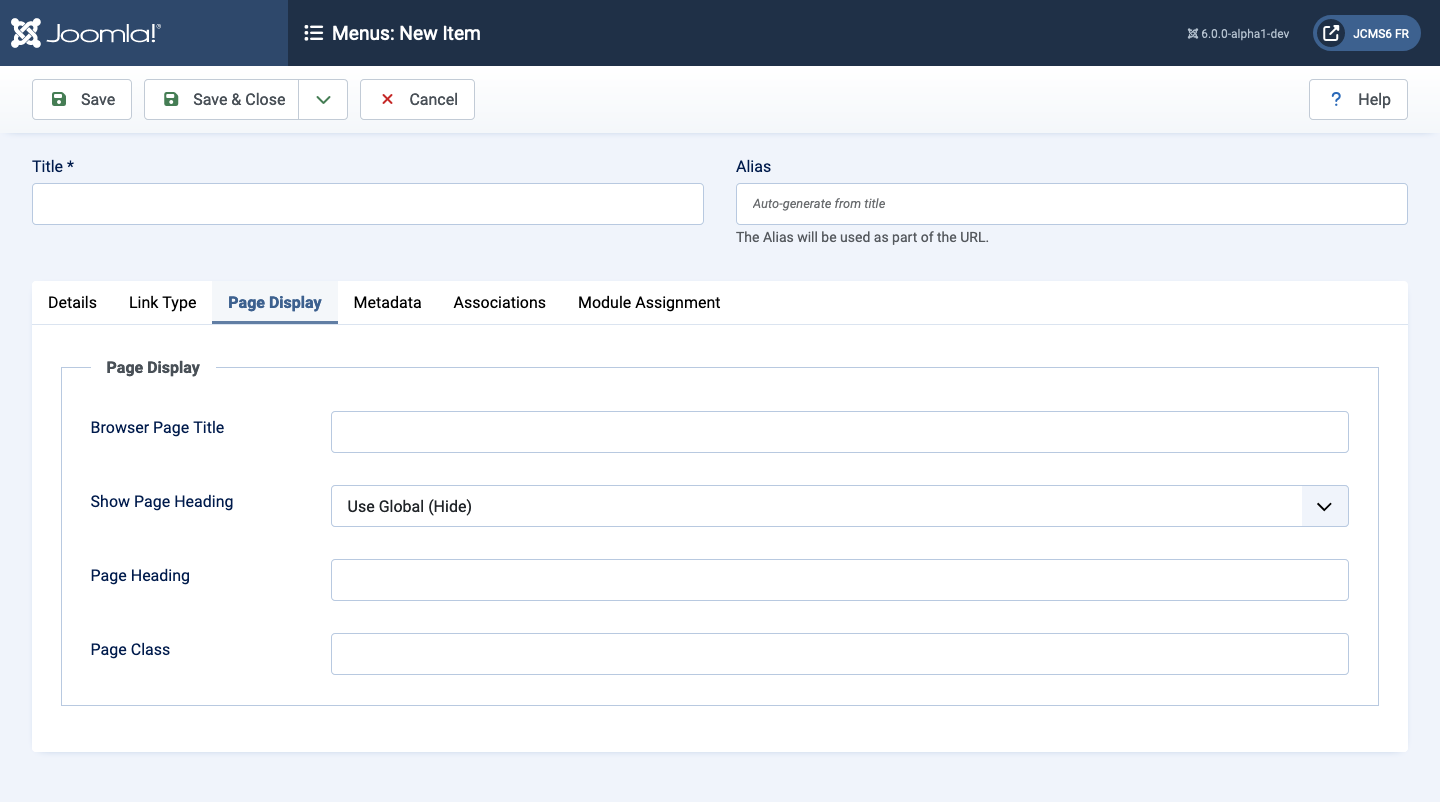
Form Fields
Page Display
- Browser Page Title Optional text for the browser page
titleelement. If blank, a default value is used based on the Menu Item Title. - Show Page Heading Show the Browser Page Title in the heading of
the page (If no optional text entered - will default to value based on
the Menu Item Title). The Page heading is usually displayed in
H1HTML tags. - Page Heading Optional alternative text for the Page heading.
- Page Class Optional CSS class to add to the
<body>element of this page to allow specific CSS styling.