Joomla Help Screens
Manual Index
Menu Item Module Assignment
Description
All menu items have a similar layout but some of the form fields and some of the tabs change from type to type. This page describes the layout of the Module Assignment tab.
How to Access
- Select any Site Menu from the Administrator menu.
- Select the New button from the Toolbar.
- Select the Module Assignment tab.
Screenshot
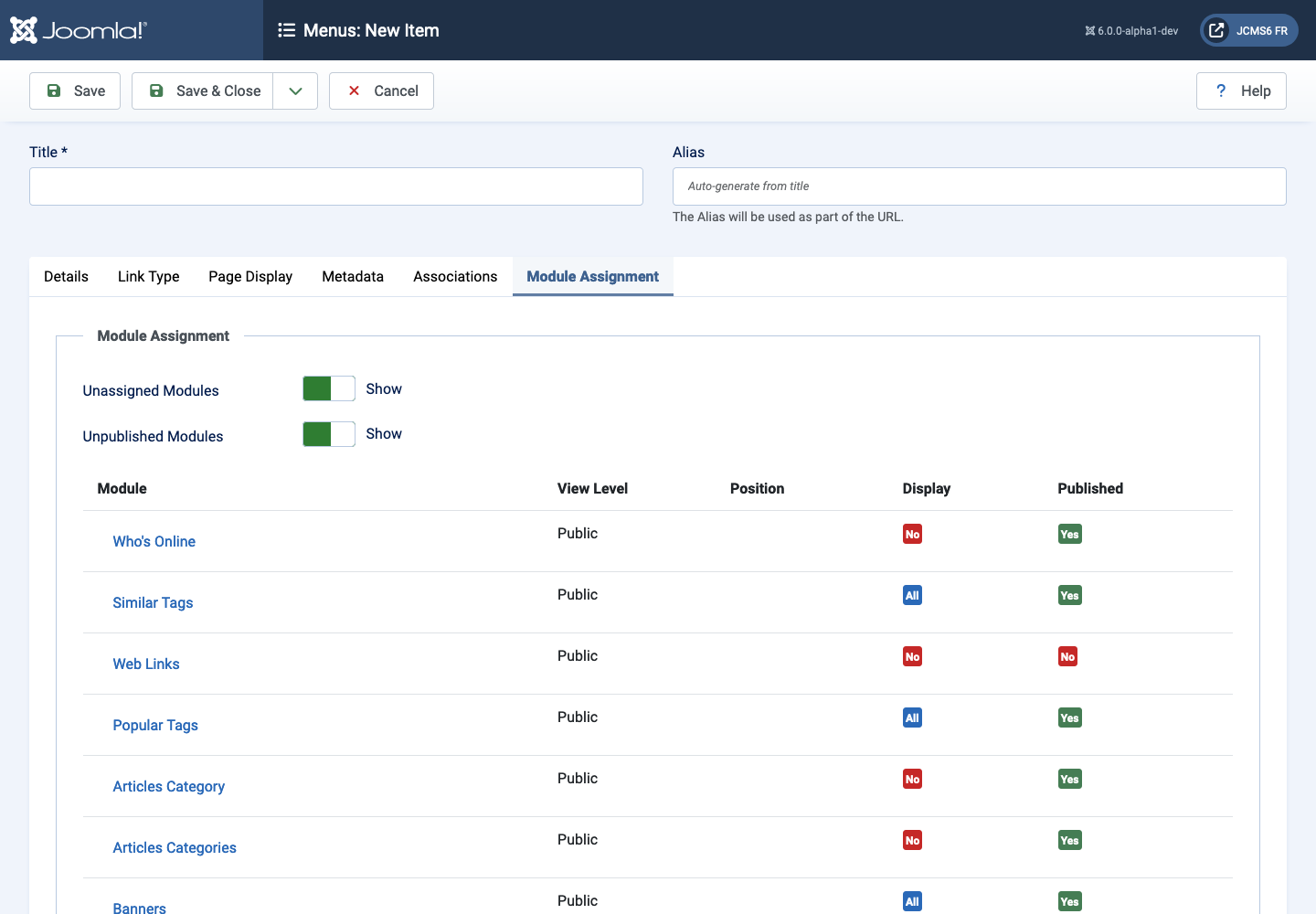
Form Fields
Module Assignment
- Unassigned Modules Shows or hides modules not assigned to a position.
- Unpublished Modules Shows or hides modules that are unpublished.
List of Modules
The list shows modules available to be displayed by this menu item. The module title link opens an Edit module settings popup dialogue that may be used to change the module Menu Assignment.