Joomla Help Screens
Manual Index
Menu Item Metadata
Description
All menu items have a similar layout but some of the form fields and some of the tabs change from type to type. This page describes the layout of the Metadata tab.
How to Access
- Select any Site Menu from the Administrator menu.
- Select the New button from the Toolbar.
- Select the Metadata tab.
Screenshot
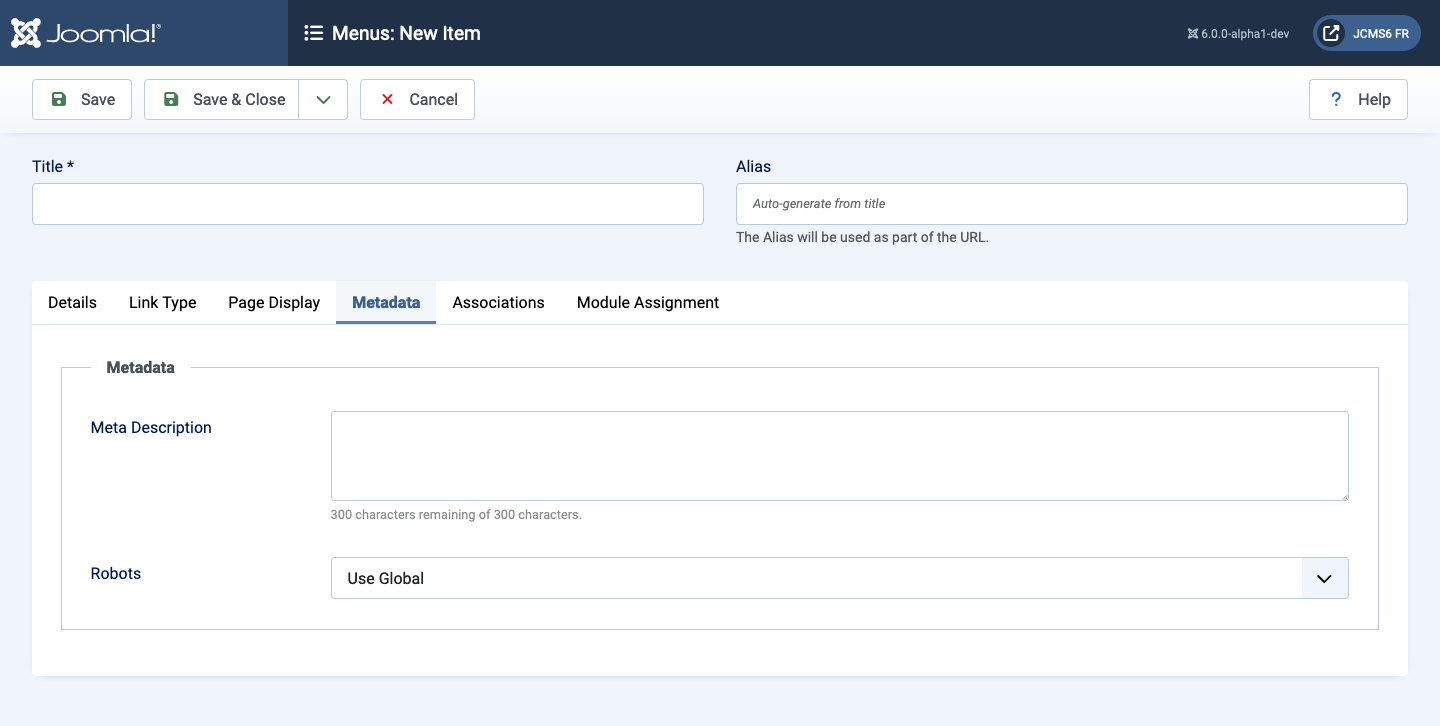
Form Fields
Metadata
- Meta Description A paragraph to be used as the description of the page.
- Robots The instructions for web
robotsthat browse to this page. It my be different from the setting in the Global Configuration.