Joomla Help Screens
Manual Index
Menu Item Link Type
Description
All menu items have a similar layout but some of the form fields and some of the tabs change from type to type. This page describes the layout of the Link Type tab.
How to Access
- Select any Site Menu from the Administrator menu.
- Select the New button from the Toolbar.
- Select the Link Type tab.
Screenshot
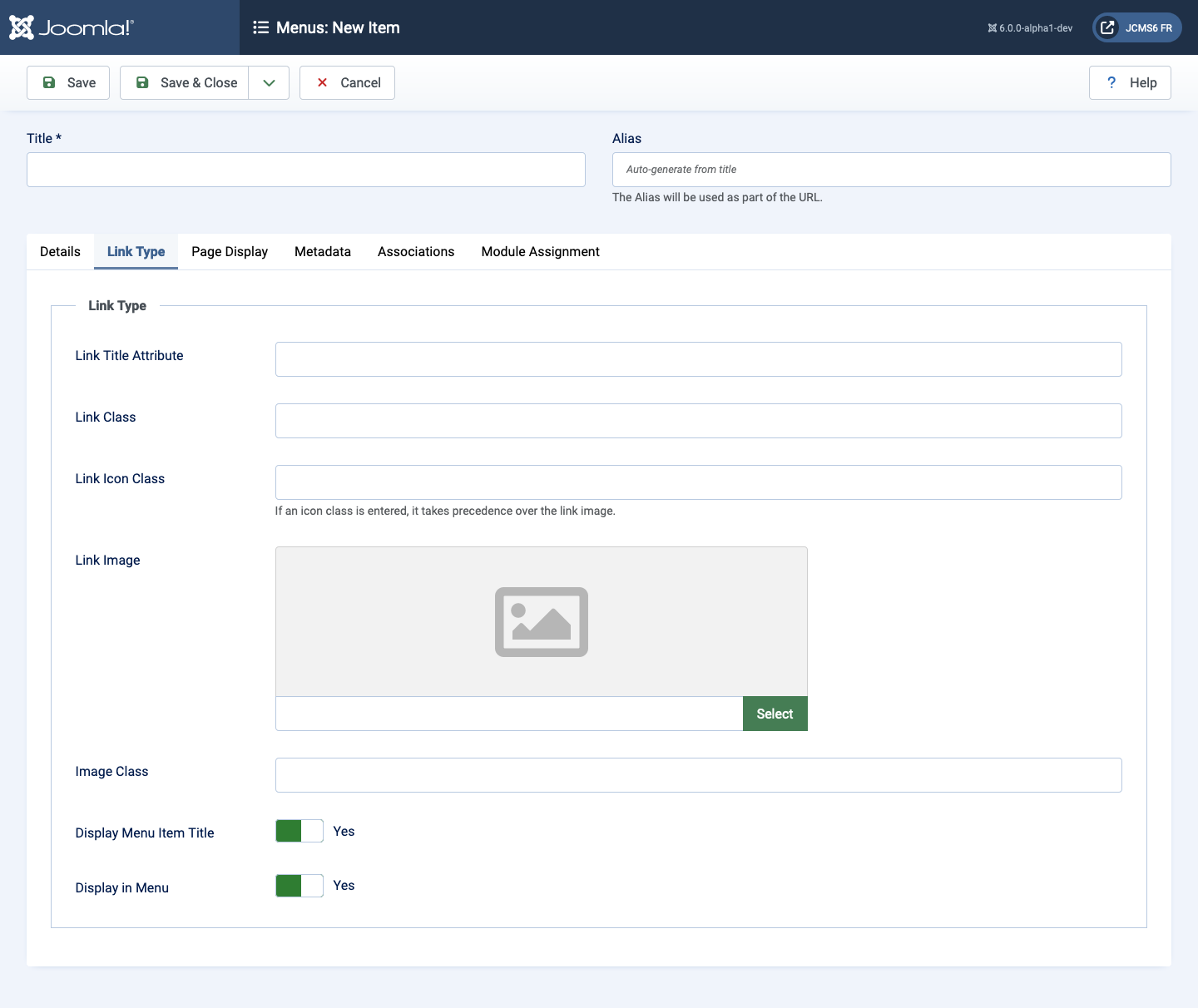
Form Fields
Link Type tab
- Link Title Attribute An optional, custom description for the title attribute of the menu link.
- Link Class An optional, custom style to apply to the menu link.
- Link Icon Class If an icon class is entered, it takes precedence over the link image.
- Link Image Select or upload an optional image to be used with the menu link.
- Image Class An optional class to apply to the image.
- Add Menu Title If the optional image is added, adds the menu title next to the image. Default is Yes.
- Display in Menu Select No to exclude this menu item from displaying in the menu. Note: Any submenu items will also be hidden.