Joomla Help Screens
Manual Index
Menu Item Category
Description
All menu items have a similar layout but some of the form fields and some of the tabs change from type to type. This page describes the Category tab used for Article layouts.
How to Access
- Select any Site Menu from the Administrator menu.
- Select the New button from the Toolbar.
- Select any Component menu item type that has an Category tab.
- Select the Blog Layout tab.
Screenshot
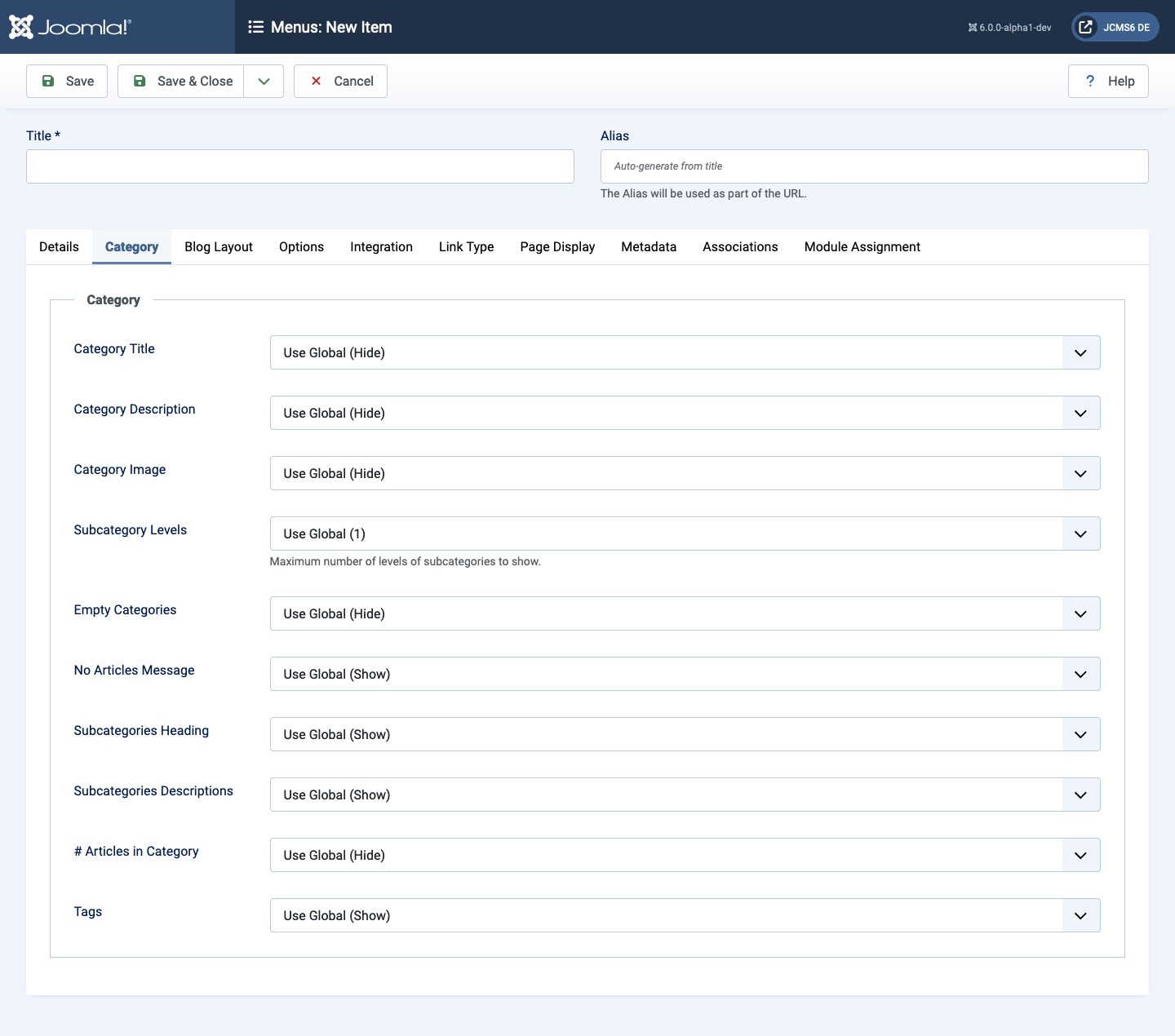
Form Fields
Category tab
These parameters control the way that category information is shown in the page produced by this menu item type.
- Category Title Show or hide the title of the category.
- Category Description Show or hide the description for the category.
- Category Image Show or hide the category image.
- Subcategory Levels Control how many levels of subcategories to show.
- Empty Categories Show or hide categories that don't contain any articles or subcategories.
- No Articles Message Show or hide a message There are no articles in this category.
- Subcategories Heading Show or hide the Subcategories as subheading on the page.
- Subcategories Descriptions Show or hide the descriptions for subcategories.
- # Articles in Category Show or hide a count of the total number of articles in each category.
- Tags Show or hide the tags for the category.