Joomla Help Screens
Manual Index
Menu Item Associations
Description
All menu items have a similar layout but some of the form fields and some of the tabs change from type to type. This page describes the layout of the Associations tab.
If the language for the menu item is set to All this page will show a short reminder notice. To use the Associations tab set the Language to a specific language. This page then allows selection of an associated menu item in the other installed languages.
How to Access
- Select any Site Menu from the Administrator menu.
- Select the New button from the Toolbar.
- Select a Language in the Details tab.
- Select the Associations tab.
Screenshot
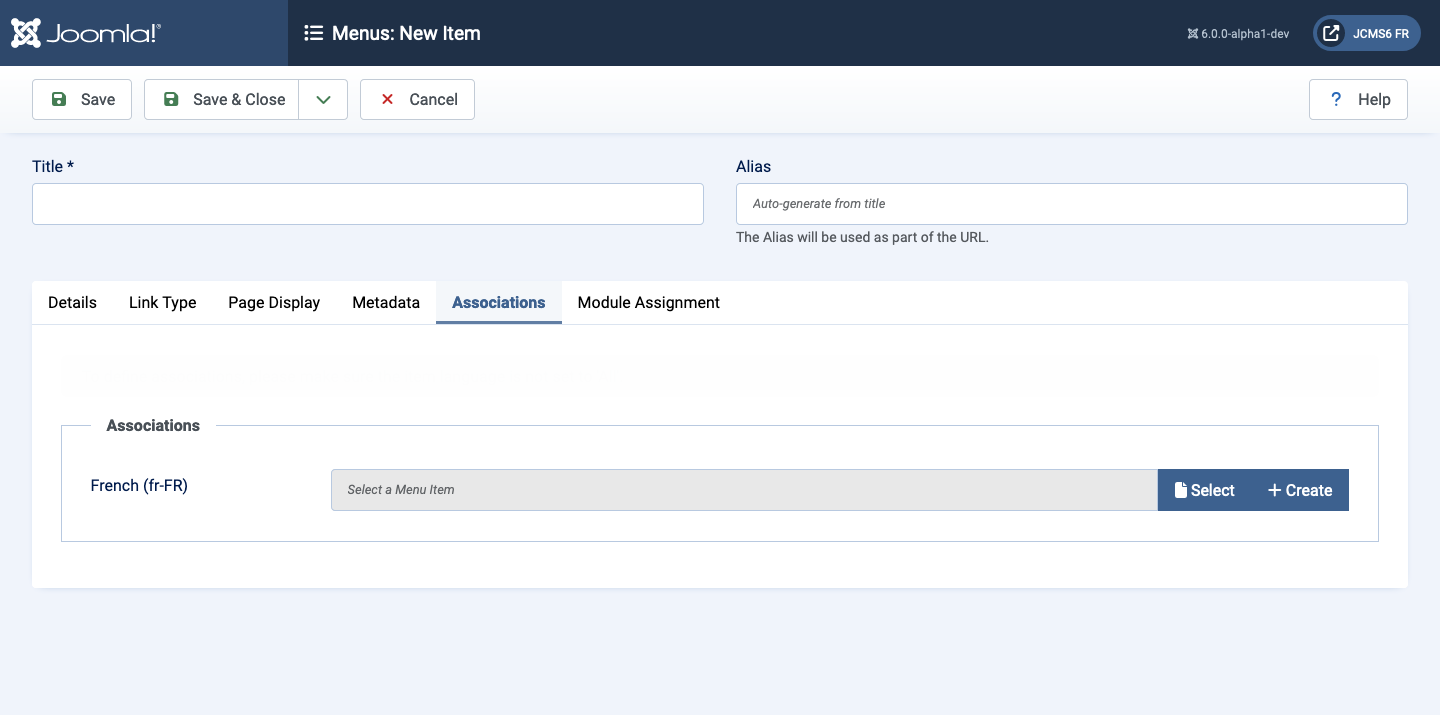
Form Fields
Associations
Each language allows you to select an existing menu item or create a new menu item to associate with the menu item being edited in the language selected in the Details page.