Joomla Help Screens
Manual Index
Menu Item Article Options
Description
All menu items have a similar layout but some of the form fields and some of the tabs change from type to type. This page describes the Options tab used for Article layouts. There are other versions of Options that are covered in the relevant menu items.
How to Access
- Select any Site Menu from the Administrator menu.
- Select the New button from the Toolbar.
- Select any Article menu item type that has an Options tab.
- Select the Options tab.
Screenshot
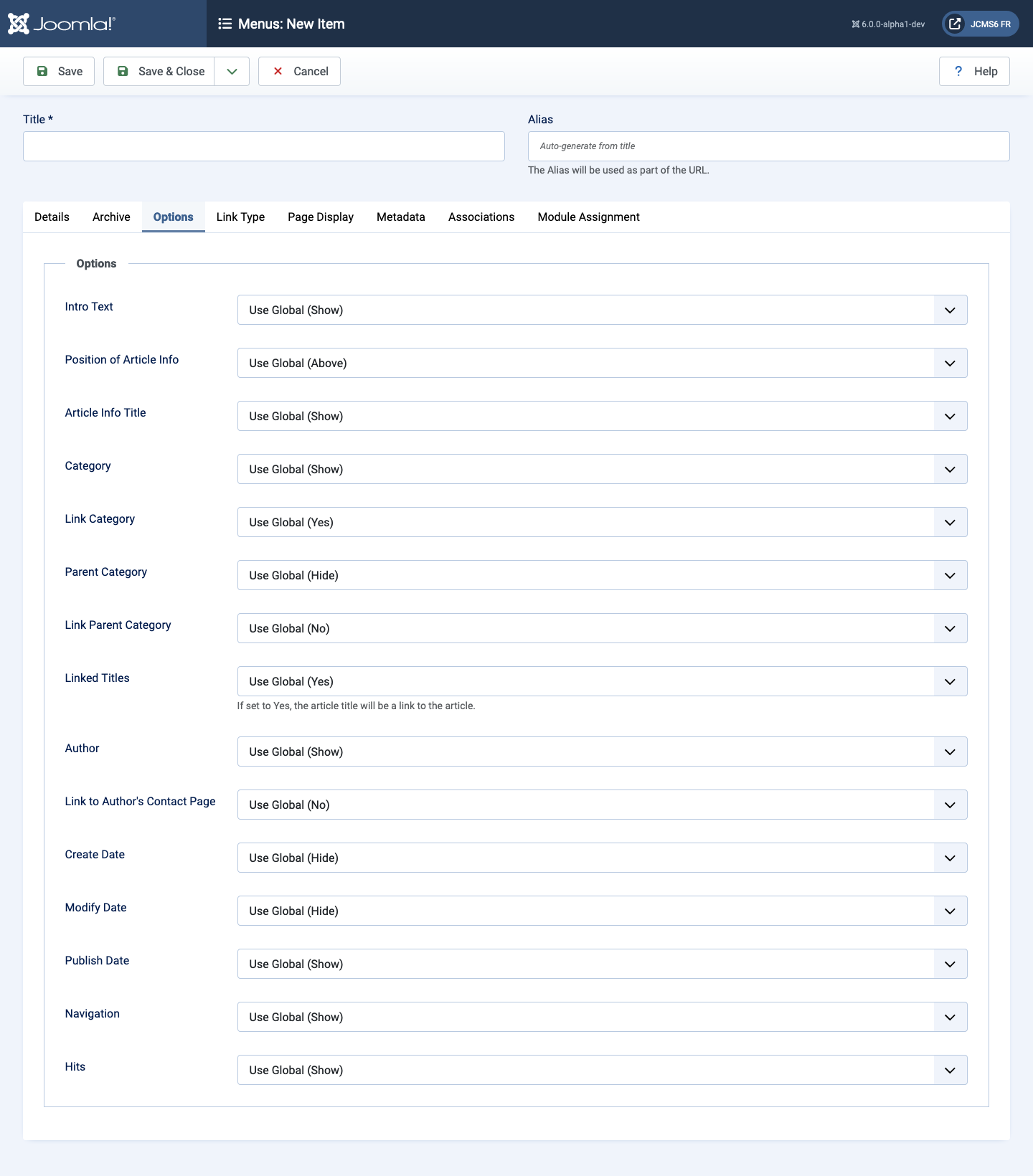
Form Fields
Options tab
Not all of the following fields are present in all menu item types!
- Title Show or hide the Article's Title.
- Linked Titles Show the title as a link to the article.
- Intro Text Show or hide the Intro Text in the full article display.
- Position of Article Info
- Above Puts the article information block above the text.
- Below Puts the article information block below the text.
- Split Splits the article information block into 2 separate blocks. One block is above and the other is below the text.
- Article Info Title Displays 'Details' on top of the article information block.
- Category Show the Article's Category Title.
- Link Category Show the title as a link to that Category.Note: You can set this to be either a blog or list layout with the Choose a Layout option in the Category Tab.
- Parent Category Show the Article's Parent Category Title.
- Link Parent Category Show the title as a link to that Category. Note: You can set this to be either a blog or list layout with the Choose a Layout option in the Category tab.
- Associations Show the associated Flags or Language Code. Multilingual sites only.
- Author Show the author of the Article.
- Link to Author's Contact Page Show it as a link to a Contact layout for that author. Note: The author must be set up as a Contact. Also, a link will not show if there is an Author Alias value for the article.
- Create Date Show the Article's create date.
- Modify Date Show the Article's modify date.
- Publish Date Show the Article's start publishing date.
- Navigation Show a navigation link Prev or Next at the foot of an article page.
- "Read More" Link Show a link from the Read More break to the rest of the Article.
- Read More with Title
- Show: The article title is part of the Read More link. The link will be in the format Read More: [article title].
- Hide: The link will be Read more.
- Hits Show the number of times the article has been displayed.
- Tags Show the tags for each article.
- Unauthorised Links
- Yes The Intro Text for restricted articles will show. Clicking on the Read more link will require users to log in to view the full article content.
- No Articles that the user is not authorised to view (based on the viewing access level for the article) will not show.