Joomla Help Screens
Manual Index
Iframe Wrapper
Description
The Iframe Wrapper menu item type is used to create a page with embedded content using an IFrame with control of iframe size, width and height.
Common Elements
Some aspects of this page are covered in separate Help articles:
- Toolbars.
- The Details Tab.
- The Link Type Tab.
- The Page Display Tab.
- The Metadata Tab.
- The Associations Tab.
- The Module Assignment Tab.
How To Access
To create a new IFrame Wrapper Menu Item:
- Select Menus → [name of the menu] from the Administrator
menu (for example, Menus → Main Menu). Then...
- Select the New button in the Toolbar. Then...
- Select the Menu Item Type Select button.
- In the modal dialogue select the Users item to open a list and then select the Iframe Wrapper menu item.
To edit an existing IFrame Wrapper menu item:
- Select its Title in the Menu: Items list.
Screenshot
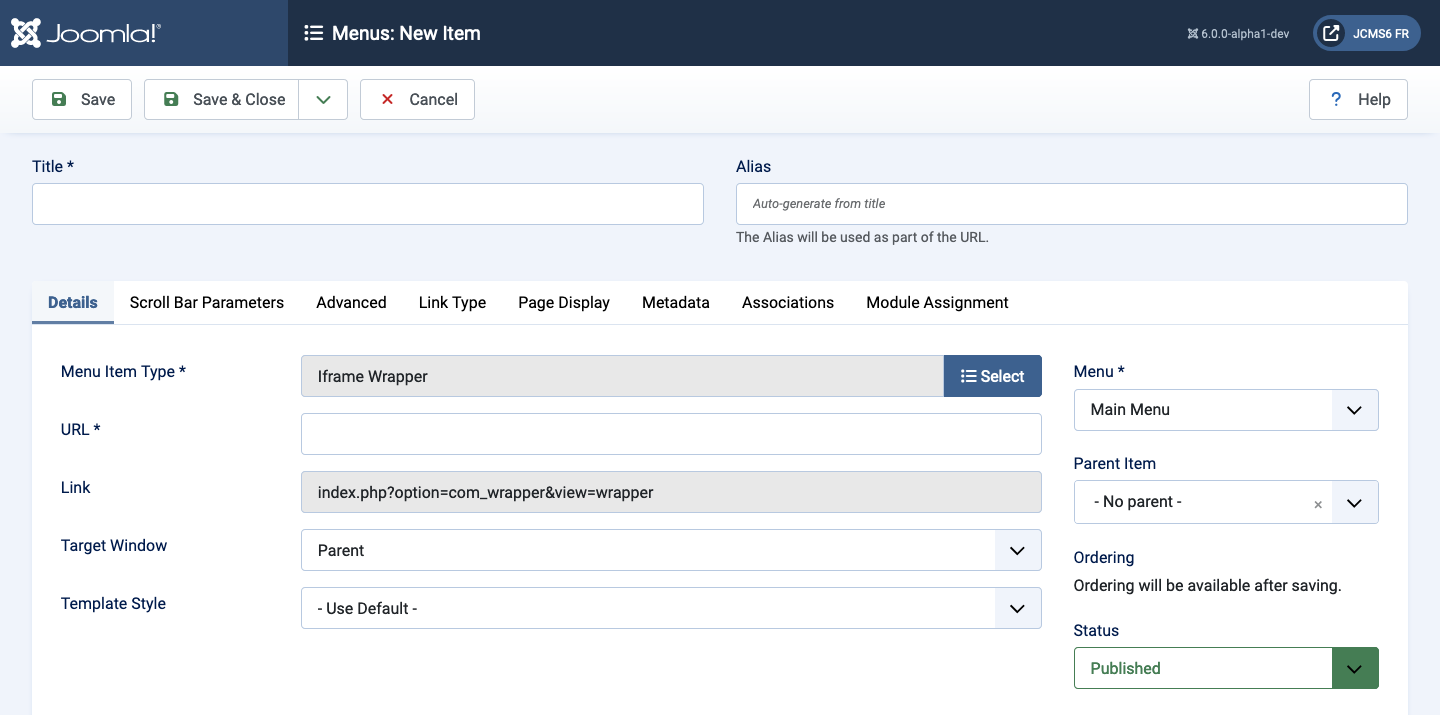
Form Fields
Scroll Bar Parameters Tab
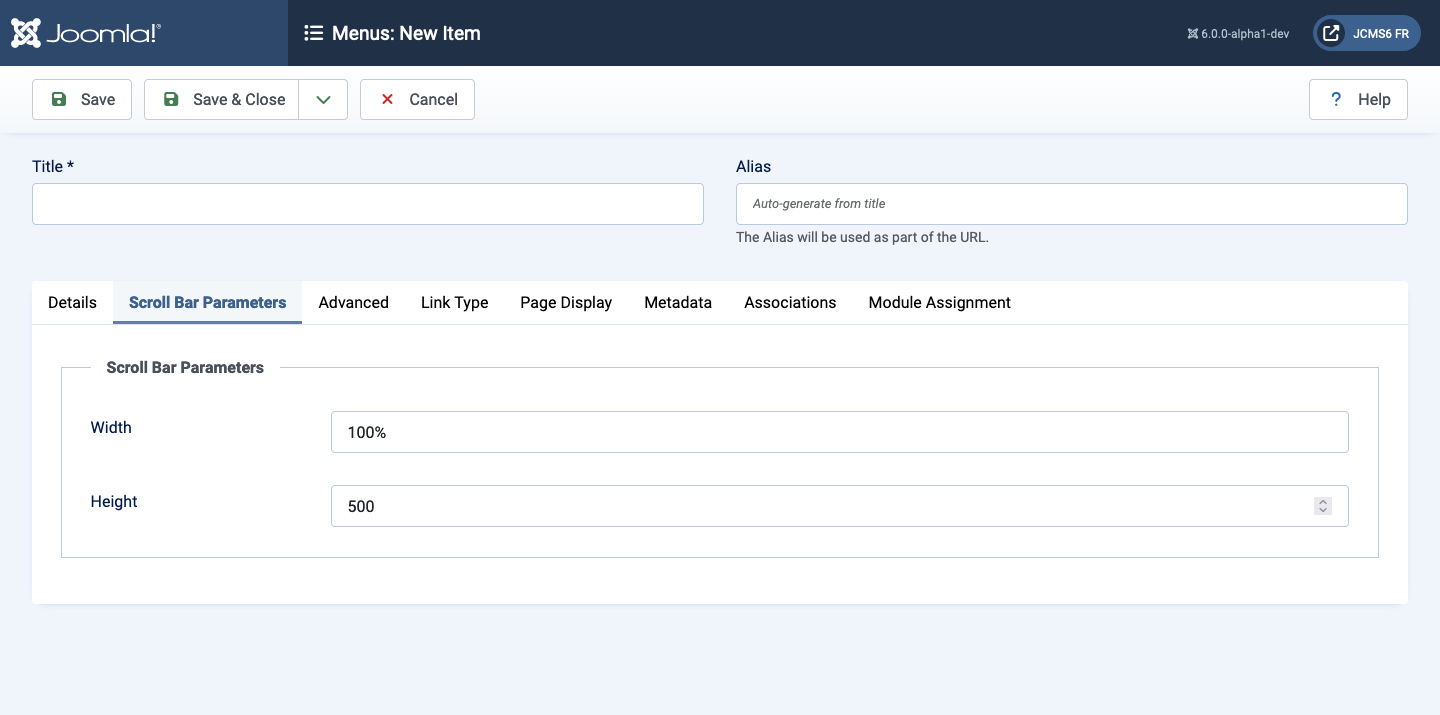
- Width Width of the IFrame Window. Enter a number of pixels or a
percentage. For example, 550 means 550 pixels; 75% means 75% of the
<main>container width. An absolute number of pixels may be wider than the container and cause layout problems. If in doubt, try 100%. - Height Height of the IFrame Window. Enter a number of pixels. For example, 550 means 550 pixels.
Advanced Tab
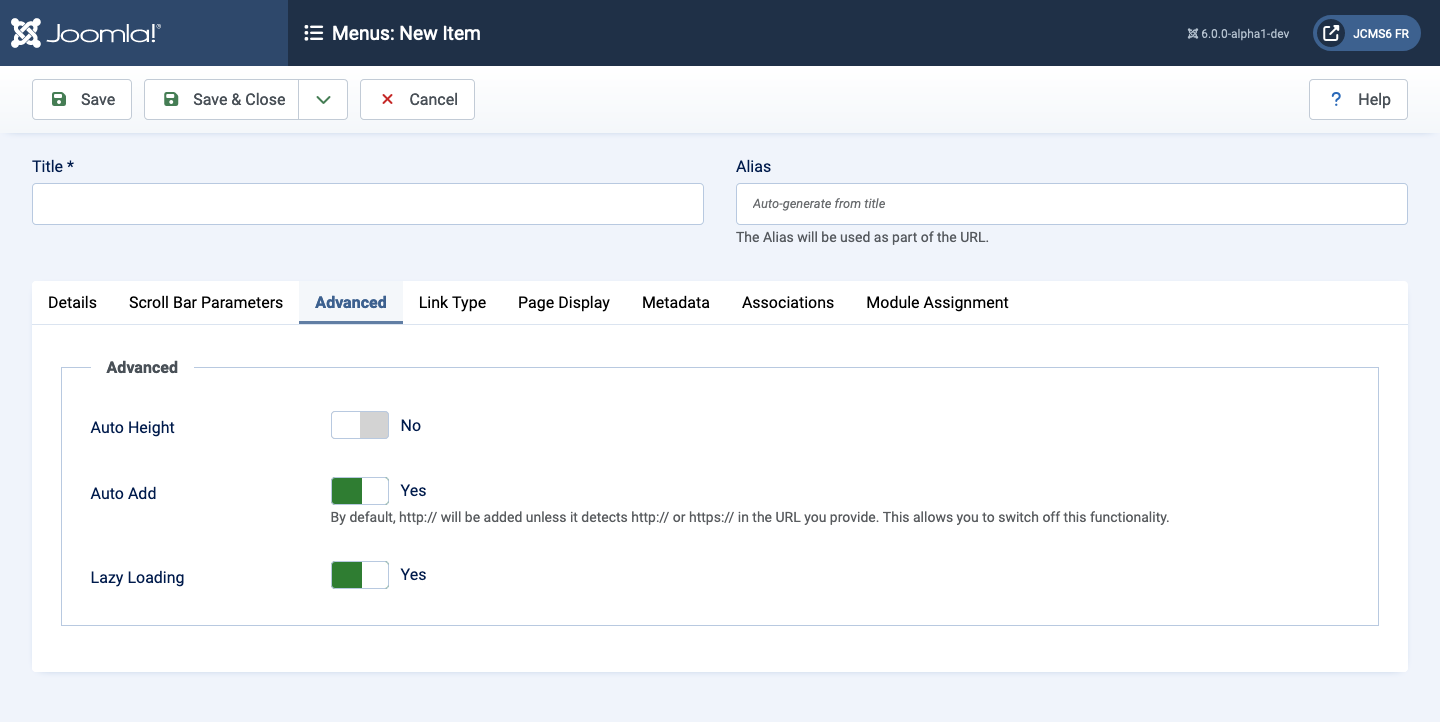
- Auto height Automatically set height to the height of external page.
Note - this will only work if the external page is on the same
domain. For example,
http://www.example.comthe external html must be in theexample.comroot file structure. Sub domains will not work, as a sub domain is considered a separate domain. - Auto add Automatically prefix web address with http://. This feature will automatically detect and not prefix a URL with http:// or https:// already used in the URL.
- Lazy Loading ...