Joomla Help Screens
Manual Index
List Web Links in a Category
Description
The List Web Links in a Category menu item type produces a hierarchical list of parent and child categories depending on the selected layout options. Selection of a category Title show the Web Links in that category or sub category.
Common Elements
Some aspects of this page are covered in separate Help articles:
- Toolbars.
- The Category Tab.
- The List Layouts Tab.
- The Link Type Tab.
- The Page Display Tab.
- The Metadata Tab.
- The Associations Tab.
- The Module Assignment Tab.
How To Access
To create a new List Web Links in a Category menu item:
- Select Menus → [name of the menu] from the Administrator
menu (for example, Menus → Main Menu). Then...
- Select the New button in the Toolbar. Then...
- Select the Menu Item Type Select button.
- In the modal dialogue select the Weblinks item to open a list and then select the List Web Links in a Category item.
To edit an existing List Web Links in a Category menu item:
- Select its Title in the Menus: Items list.
Screenshot
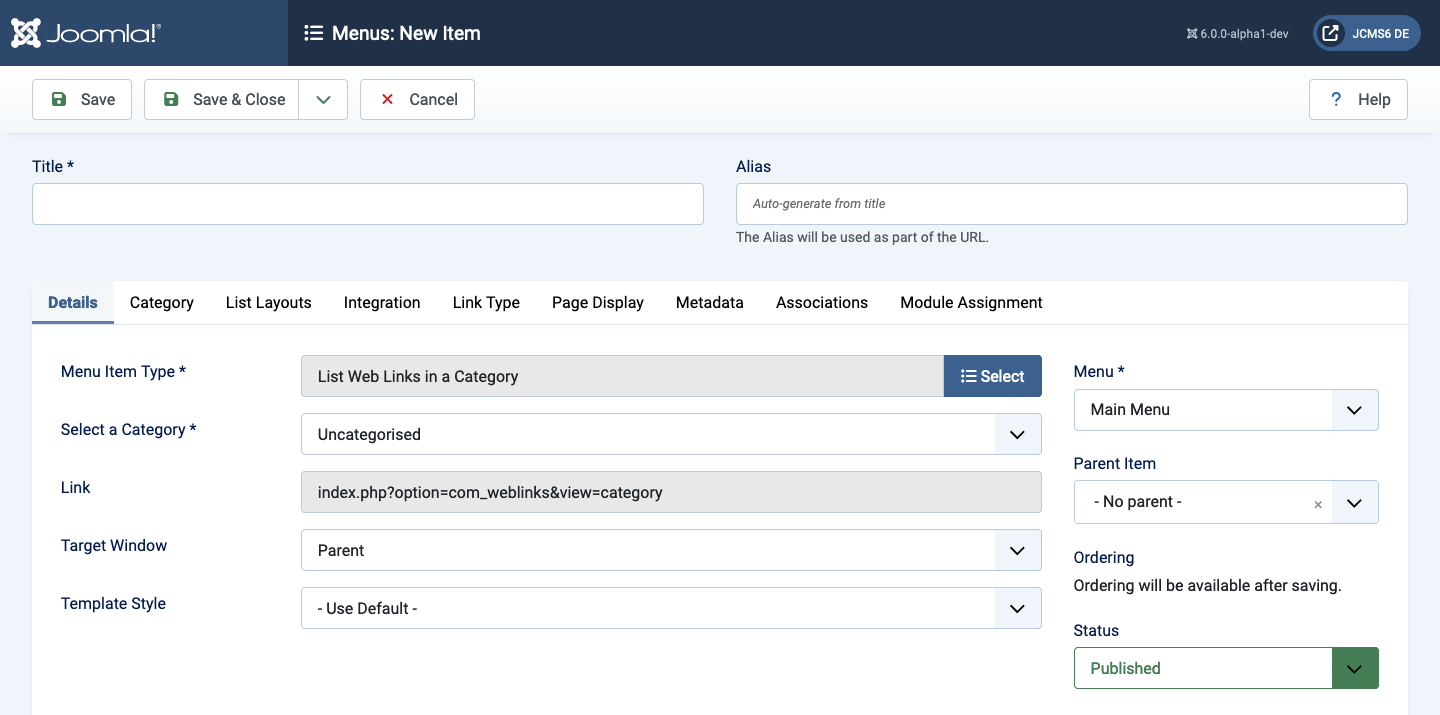
All of the form input fields are covered in the Common Elements.
Tips
- Categories can be nested into levels, similar to folders on a disk drive. In theory there is no absolute limit on the number of levels you can have. However, as a practical matter it is recommended to keep the levels to a minimum. The Show All Categories layout may not work correctly if the number of levels shown is greater than five.
- If you set up category titles as linkable, the user can select a category page. If there is a pre-existing menu item for that category (for example, a Category List menu item), then the options set for that menu item will control the page display. Otherwise, the options set for the current List Web Links in a Category menu item will control the page display.