Joomla Help Screens
Manual Index
User Profile
Description
The User Profile menu item type creates a page displaying a user's own Profile settings.
Common Elements
Some aspects of this page are covered in separate Help articles:
- Toolbars.
- The Details Tab.
- The Link Type Tab.
- The Page Display Tab.
- The Metadata Tab.
- The Associations Tab.
- The Module Assignment Tab.
How To Access
To create a new User Profile menu item:
- Select Menus → [name of the menu] from the Administrator
menu (for example, Menus → Main Menu). Then...
- Select the New button in the Toolbar. Then...
- Select the Menu Item Type Select button.
- In the modal dialog select the Users item to open a list and then select the User Profile item.
To edit an existing User Profile menu item:
- Select its Title in the Menus: Items list.
Screenshot
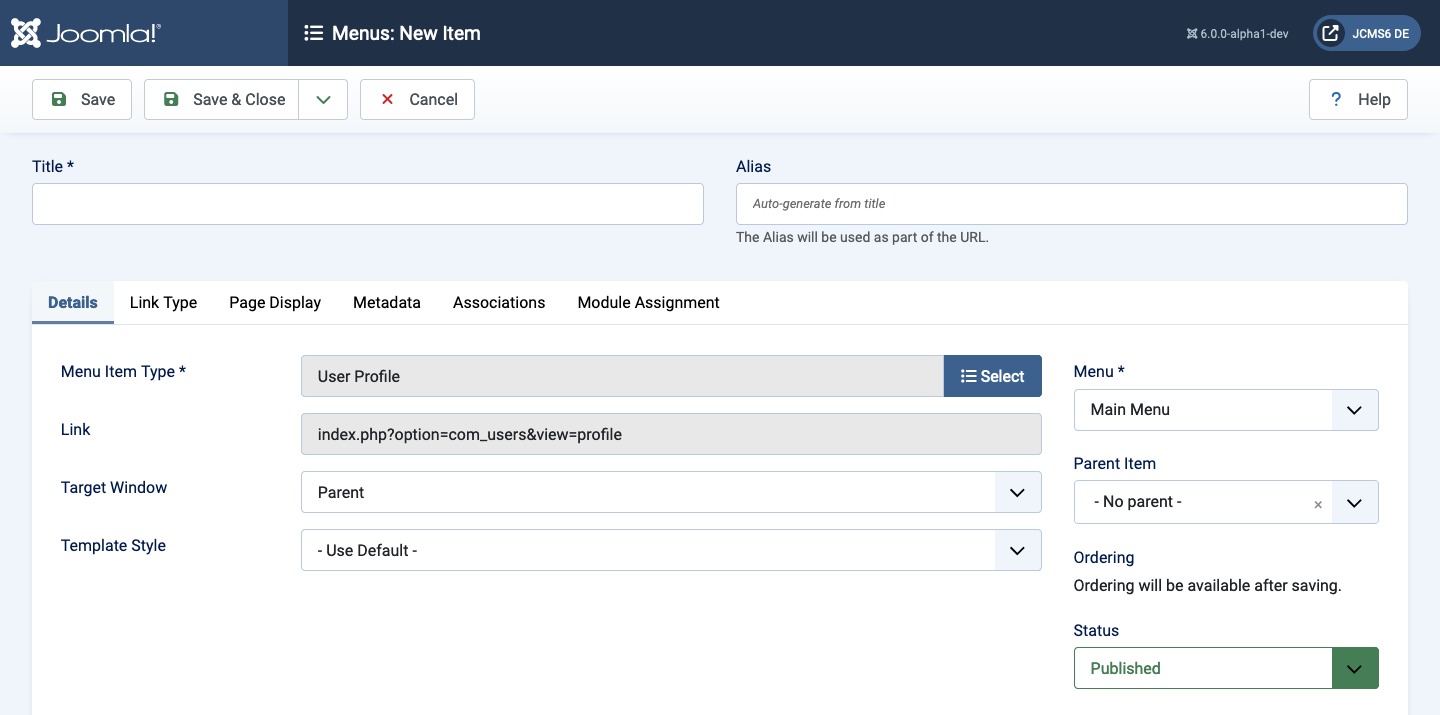
All of the form input fields are covered in the Common Elements.