Joomla Help Screens
Manual Index
Logout
Description
The Logout menu item type provides a convenient way to logout.
Common Elements
Some aspects of this page are covered in separate Help articles:
- Toolbars.
- The Details Tab.
- The Link Type Tab.
- The Page Display Tab.
- The Metadata Tab.
- The Associations Tab.
- The Module Assignment Tab.
How To Access
To create a new Logout menu item:
- Select Menus → [name of the menu] from the Administrator
menu (for example, Menus → Main Menu). Then...
- Select the New button in the Toolbar. Then...
- Select the Menu Item Type Select button.
- In the modal dialog select the Users item to open a list and then select the Logout item.
To edit an existing Logout menu item:
- Select its Title in the Menus: Items list.
Screenshot
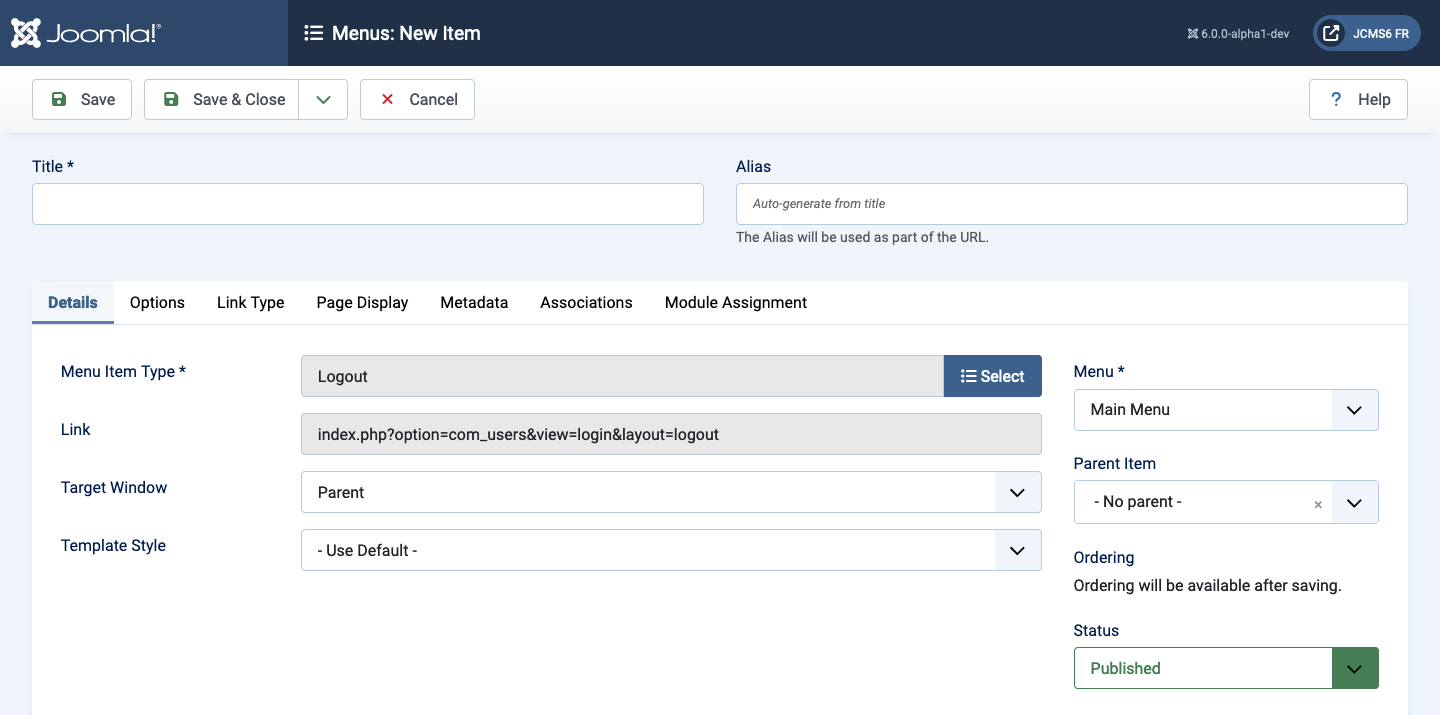
Form Fields
Options Tab
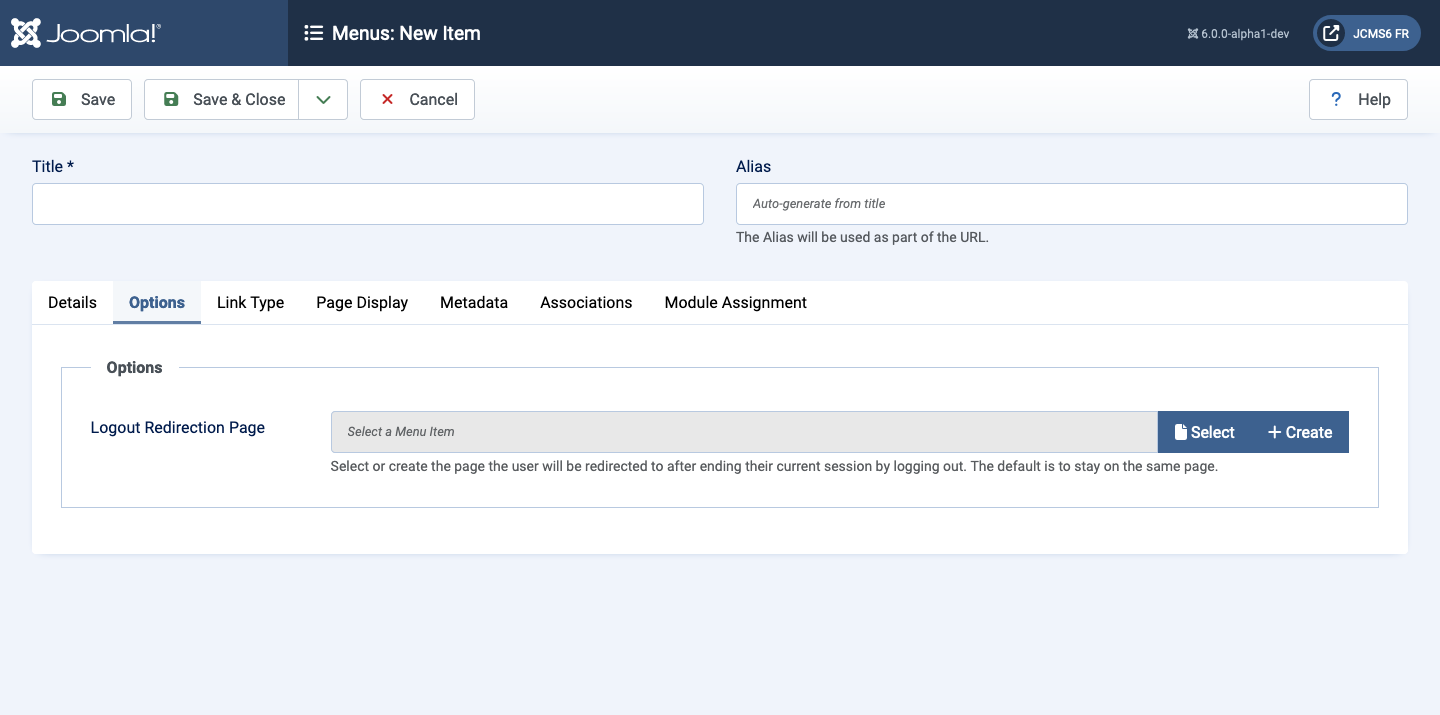
- Logout Redirection Page Select or create the page the user will be redirected to after ending their current session by logging out. The default is to stay on the same page.
Tips
- A user may be viewing a restricted access page on logout so should be redirected to a public access page. Otherwise the user may be redirected to a login page, which can be confusing.