Joomla Help Screens
Manual Index
Compact List of Tagged Items
Description¶
The Compact List of Tagged Items menu item type is used to create a page that lists all items containing any one of one or more named tags.
Common Elements¶
Some aspects of this page are covered in separate Help articles:
- Toolbars.
- The Details Tab.
- The List Layouts Tab.
- The Integration Tab.
- The Link Type Tab.
- The Page Display Tab.
- The Metadata Tab.
- The Associations Tab.
- The Module Assignment Tab.
How To Access¶
To create a new Compact List of Tagged Items menu item:
- Select Menus → [name of the menu] from the Administrator
menu (for example, Menus → Main Menu). Then...
- Select the New button in the Toolbar.
- Select the Menu Item Type Select button.
- In the modal dialog select the Tags item to open a list and then select the Compact List of Tagged Items item.
To edit an existing Compact List of Tagged Items menu item:
- Select its Title in the Menus: Items list.
Screenshot¶
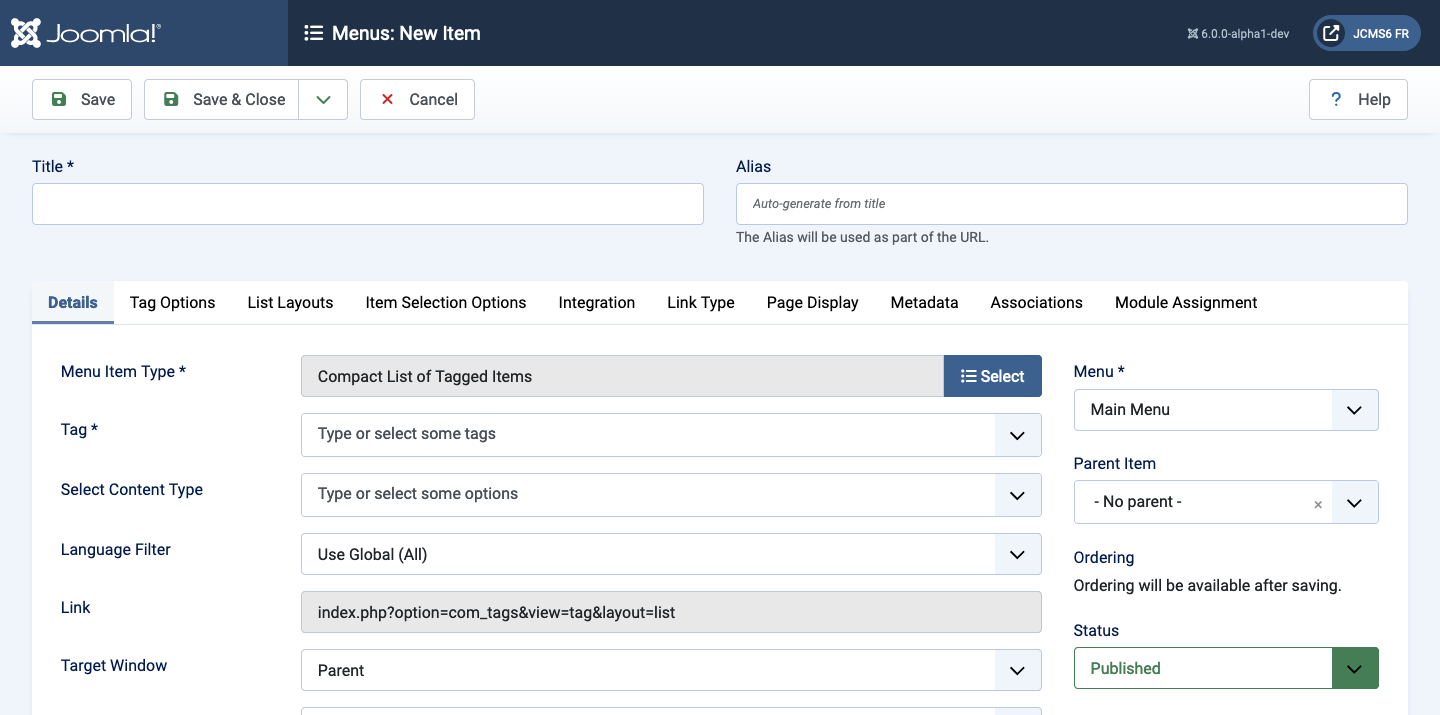
Form Fields¶
Tag Options Tab¶
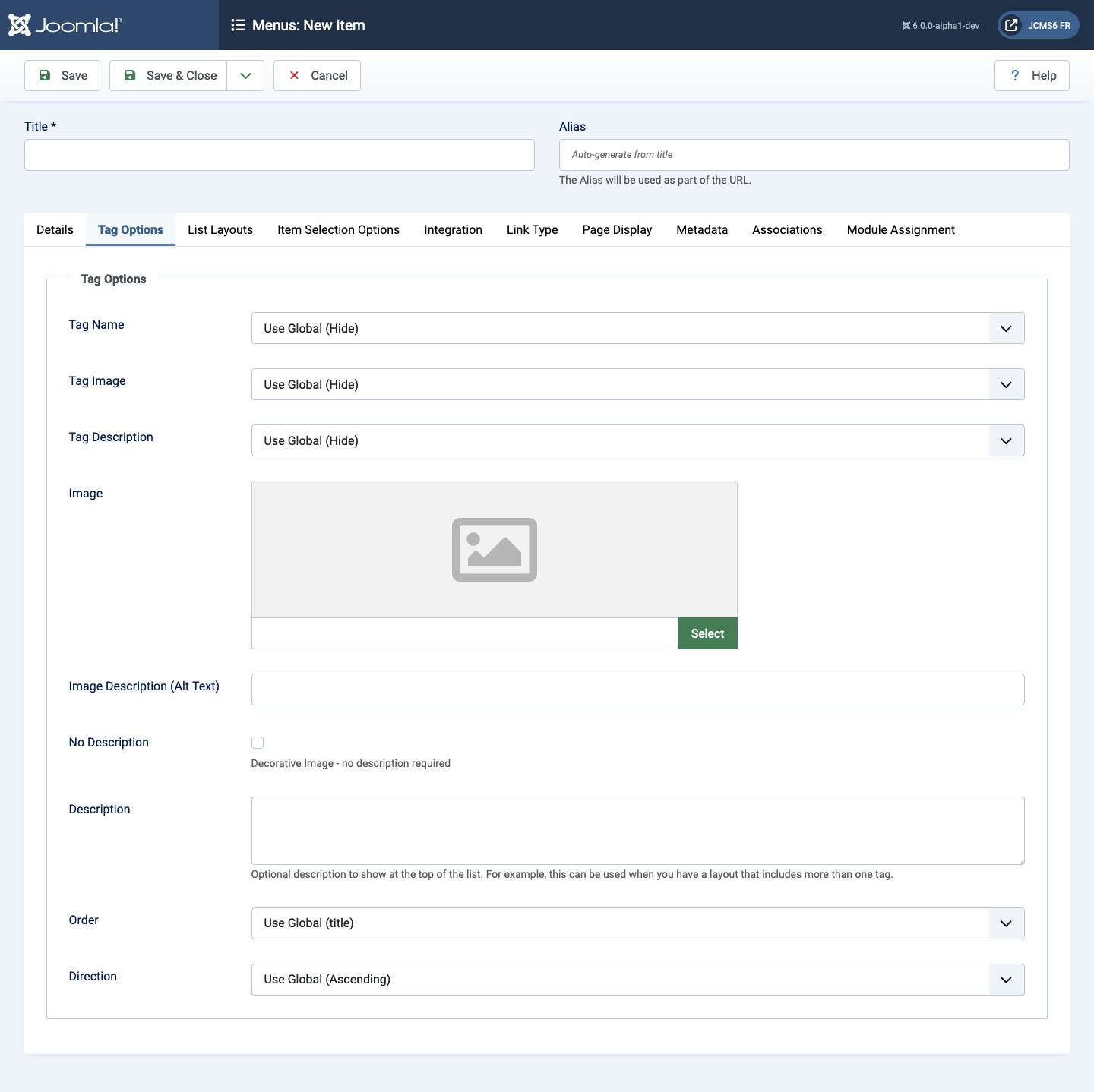
- Show Tag Name For a layout with one tag, show or hide the tag name.
- Tag Image For a layout with one tag, show or hide the tag image.
- Tag Description For a layout with one tag, show or hide the tag description.
- Image Select or upload an image.
- Description The description of the item. Category, Subcategory and Web Link descriptions may be shown on web pages, depending on the parameter settings.
- Ordering The column in which to sort displayed items in the output table. The values are the same as the column heading names.
- Direction Sort order.
Item Selection Options Tab¶
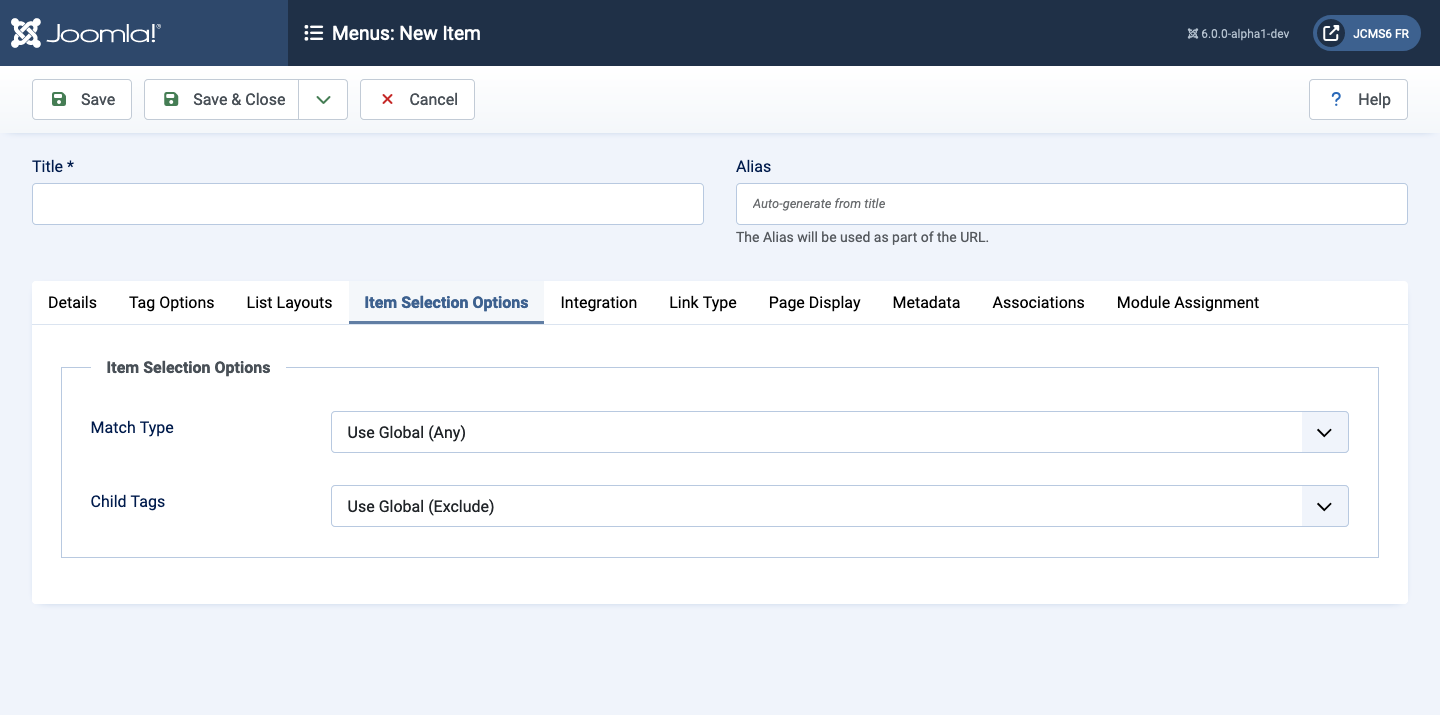
- Match Type Select items with any of the tags or all of the tags. Any will return items that have at least one of the tags.
- Child Tags Include or exclude child tags from the result list.