Joomla Help Screens
Manual Index
Single News Feed
Description
The Single News Feed menu item type is used to show a single RSS News Feed created in the News Feeds component.
Common Elements
Some aspects of this page are covered in separate Help articles:
- Toolbars.
- The Details Tab.
- The Link Type Tab.
- The Page Display Tab.
- The Metadata Tab.
- The Associations Tab.
- The Module Assignment Tab.
How To Access
To create a new Single News Feed menu item:
- Select Menus → [name of the menu] from the Administrator
menu (for example, Menus → Main Menu). Then...
- Select the New button in the Toolbar. Then...
- Select the Menu Item Type Select button.
- In the modal dialog select the News Feeds item to open a list and then select the Single News Feed item.
To edit an existing Single News Feeds menu item:
- Select its Title in Menus: Items list.
Screenshot
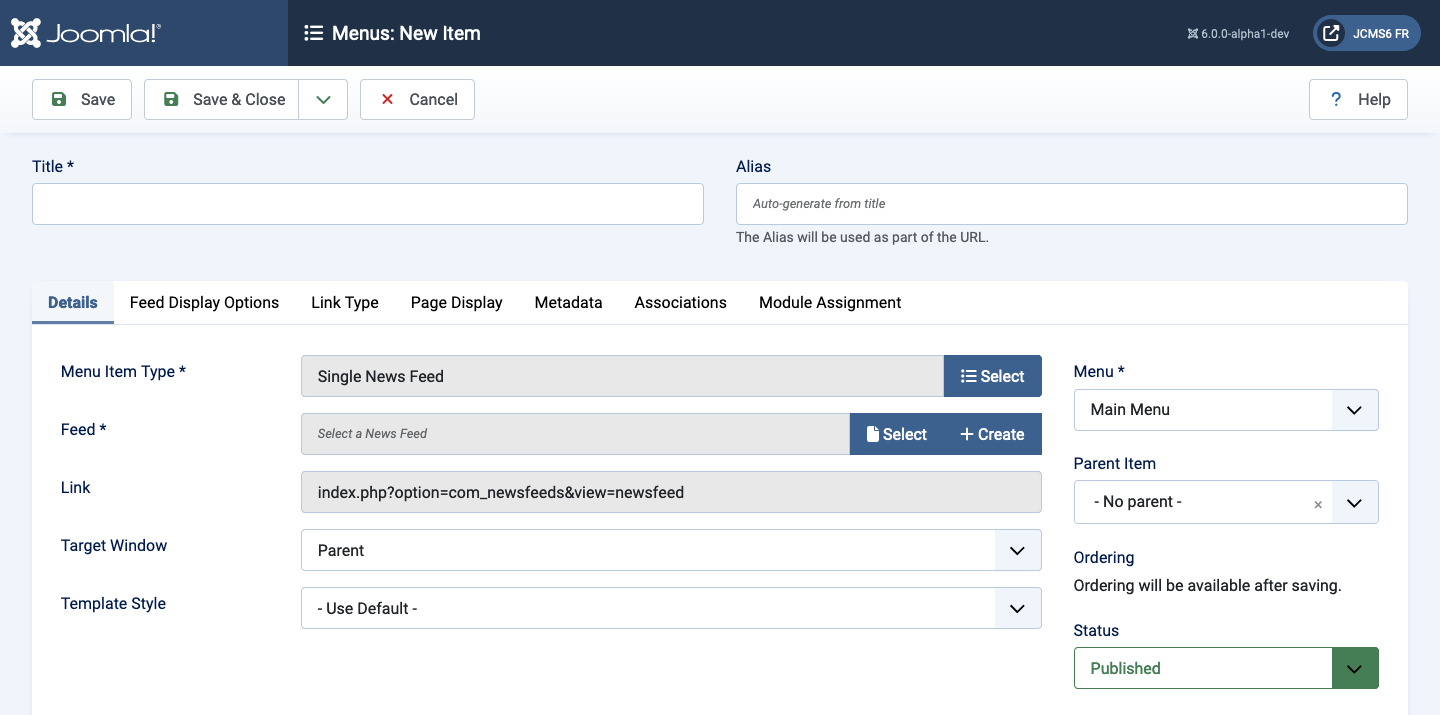
Form Fields
- Menu Title: The title that will display for this menu item.
- Alias The internal name of the item. Normally, you can leave this blank and Joomla will fill in a default value Title in lower case and with dashes instead of spaces.
Feed Display Options Tab
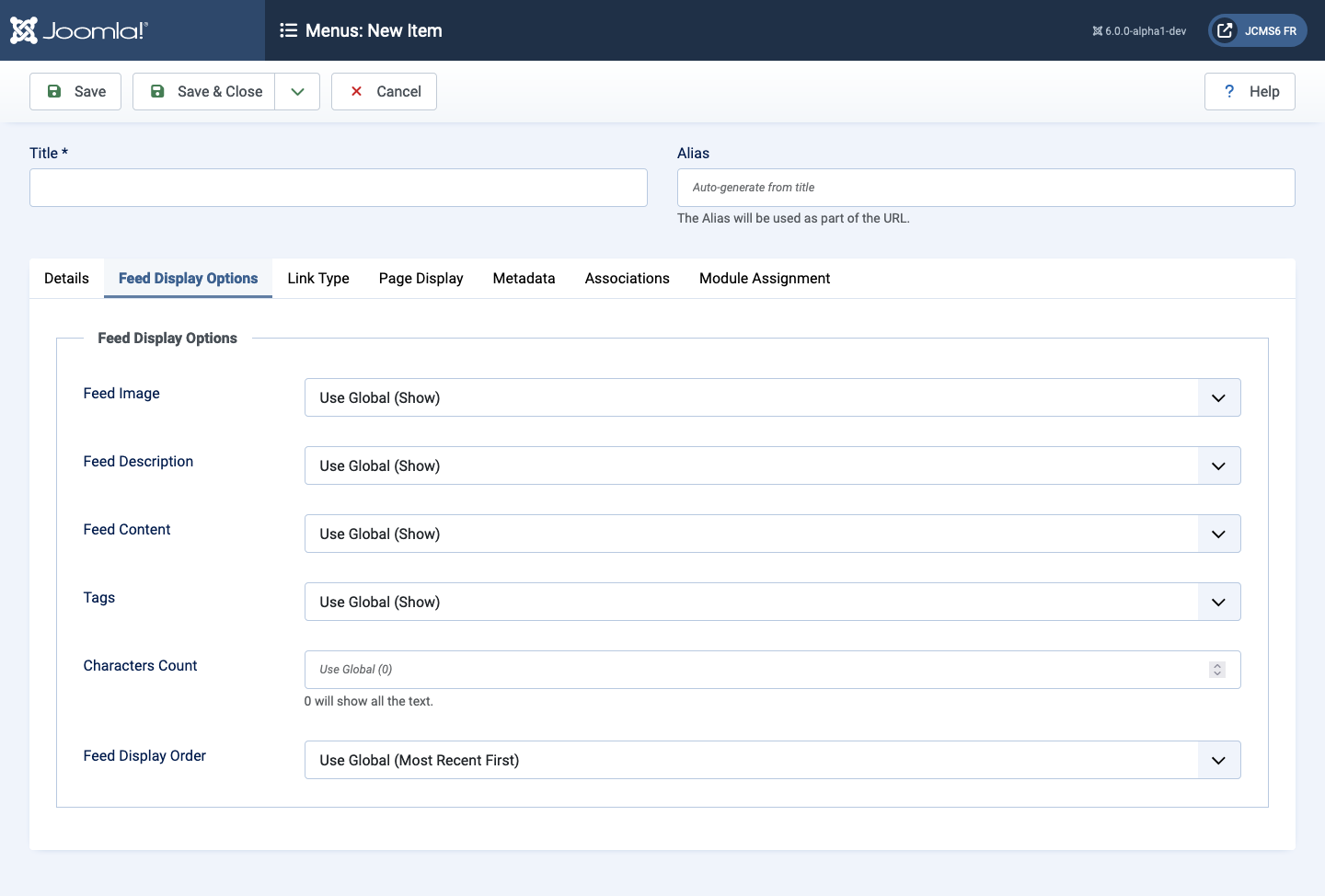
In addition to Yes/No or Hide/Show, these options allow the "Use Global" setting. This uses the default value from the News Feeds Options screen.
- Feed Image Show or hide the image of News Feeds.
- Feed Description Show or hide the description text of the News Feed.
- Feed Content Show or hide the content of News Feeds.
- Show Tags Show or hide the tags for a news feed.
- Characters count The number of characters to show if Feed Content from News Feeds is set to show.
- Feed display order Select the feed display order, most recent first, oldest first, or Global, the setting in News Feeds Options.
Tips
- You can set the News Feed options in two places.
- In News Feeds: Options you can set the default values for all categories.
- In News Feeds: New or Edit Category you can set values for a specific category. If set here, the settings override the default values.