Joomla Help Screens
Manual Index
List All News Feed Categories
Description
The List All Categories in a News Feed Category Tree menu item type is used to show a list of all RSS News Feed Categories. Categories are shown in a hierarchical list. Depending on the selected options for this layout, a category Title may be selected to show the News Feeds in that category.
Common Elements
Some aspects of this page are covered in separate Help articles:
- Toolbars.
- The Details Tab.
- The Category Tab.
- The List Layouts Tab.
- The Link Type Tab.
- The Page Display Tab.
- The Metadata Tab.
- The Associations Tab.
- The Module Assignment Tab.
How To Access
To create a new List All Categories in a News Feed Category Tree menu item:
- Select Menus → [name of the menu] from the Administrator
menu (for example, Menus → Main Menu). Then...
- Select the New button in the Toolbar. Then...
- Select the Menu Item Type Select button.
- In the modal dialog select the News Feeds item to open a list and then select the List All News Feed Categories item.
To edit an existing List All News Feeds Categories menu item:
- Select its Title in Menus: Items list.
Screenshot
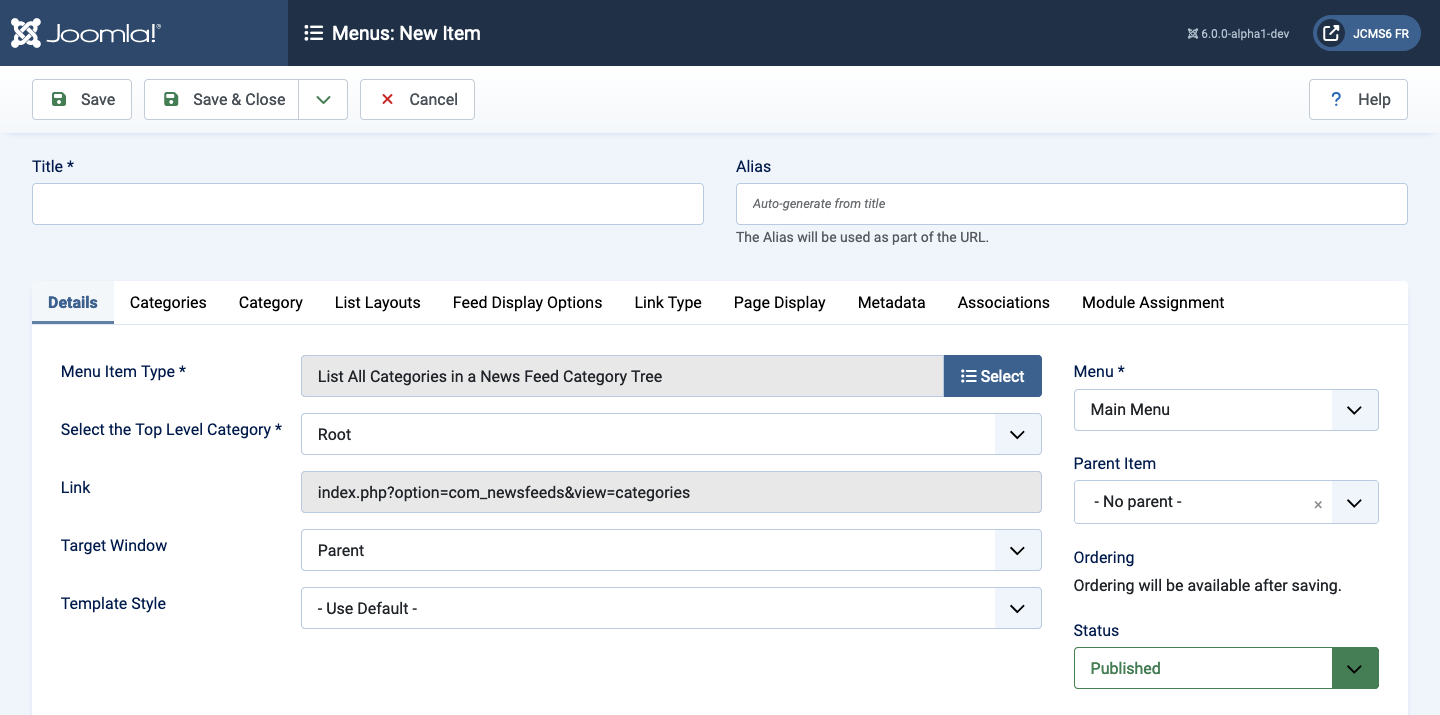
Form Fields
Categories Tab
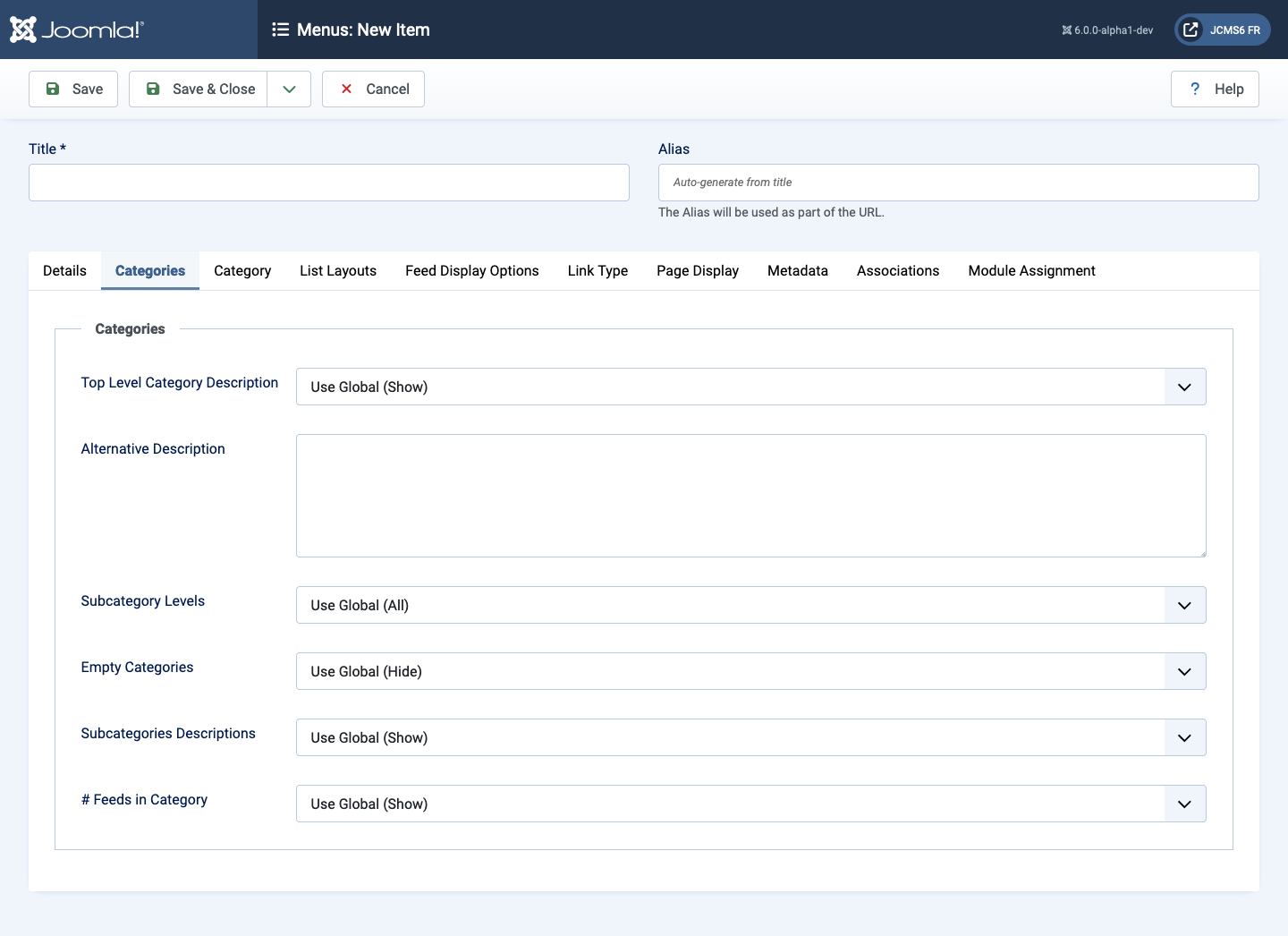
- Top Level Category Description Show or hide the description of the top-level category. Note that this description can be overridden for this layout by entering an Alternative Description.
- Alternative Description If you enter some text in this field, it will replace the Top Level Category Description, if it has one. If the Top Level Description option is set to Show, this description will show instead of the normal category description.
- Subcategory Levels The number of levels of subcategories to show in the layout. Select All to show all levels in the subcategory hierarchy.
- Empty Categories Show or hide the categories that contain no content items or subcategories.
- Subcategories Descriptions Show or hide the category description of subcategories.
- # Feeds in Category Show or hide the number of News Feeds in a Category.
Feed Display Options Tab
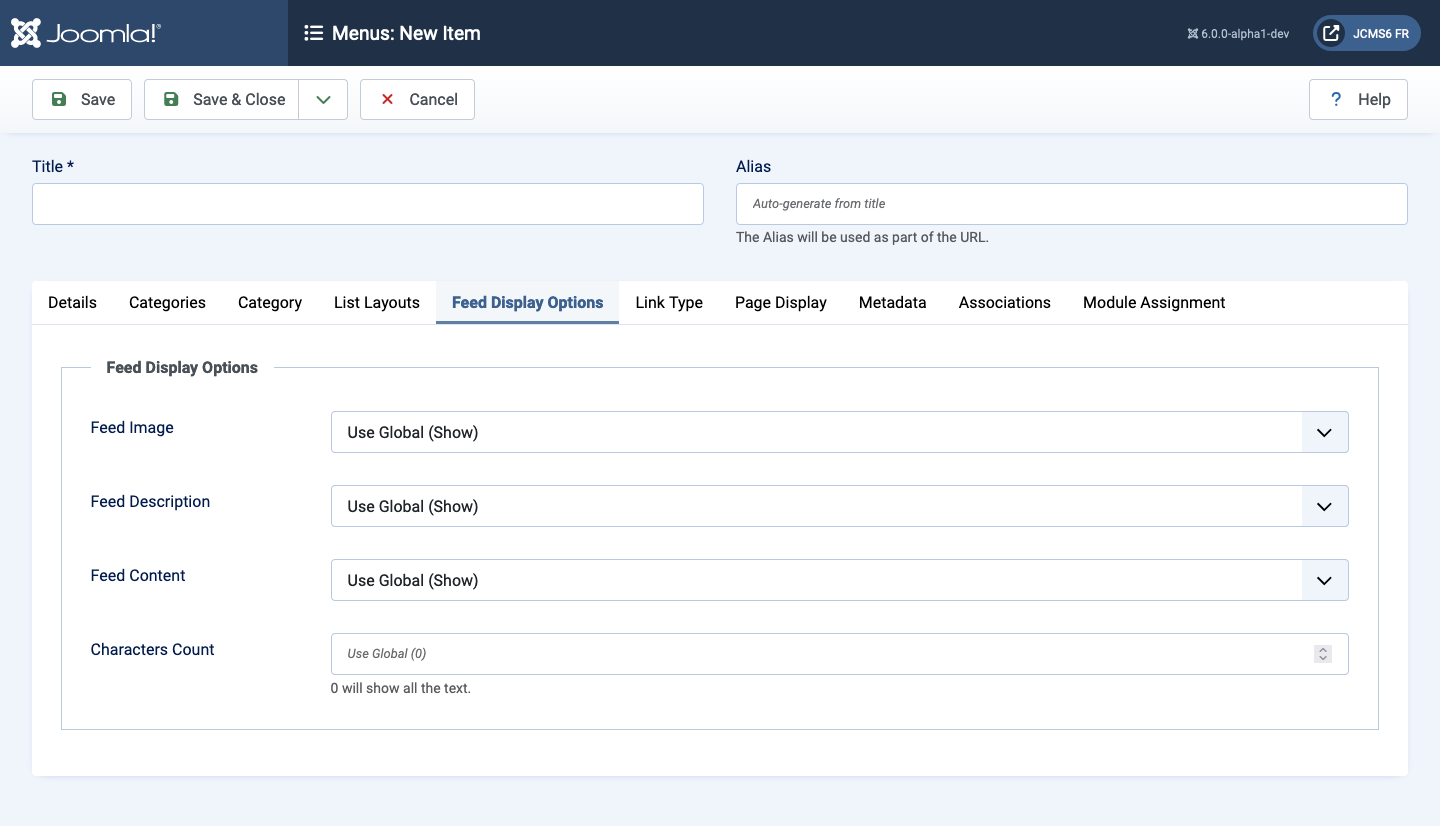
- Feed Image Show or hide the image of News Feeds.
- Feed Description Show or hide the descriptions of the News Feeds.
- Feed Content Show or hide the content of News Feeds.
- Characters count Number of characters to show if the Feed Content from News Feeds is set to show.
Tips
- Categories can be nested into levels, similar to folders on a disk drive. In theory there is no absolute limit on the number of levels you can have. However, as a practical matter it is recommended to keep the levels to a minimum. The Show All Categories layout may not work correctly if the number of levels shown is greater than five.
- If you set up category titles as linkable, the user can navigate to the category. If there is a pre-existing menu item for this category (for example, a Category List menu item), then that menu item/s options will control the display of that page. Otherwise, the options set for the current Show All Categories menu item will control the page display.
- You can set the option to link to a list in two places.
- In News Feed: Options you can set the default value for all categories.
- In Category: Edit for a Newsfeeds Category you can set a value for a specific category. If this is set, it overrides the default value.