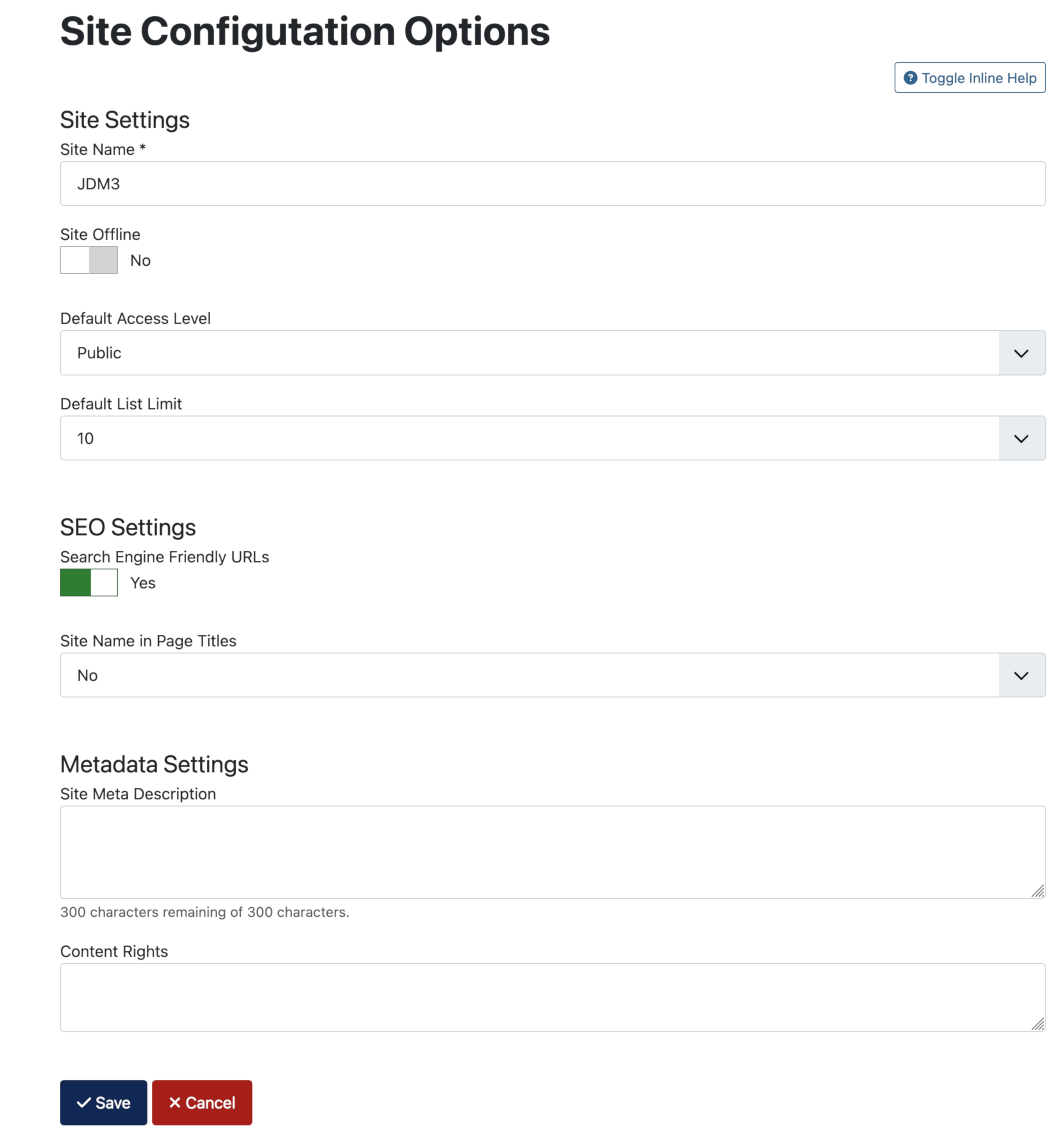Joomla Help Screens
Manual Index
Site Configuration Options
Description
The Site Configuration Options menu item type allows a Joomla! Super User to easily change the site configuration. The page it links to is a simplified version of the Administrator's Site Global Configuration page. It provides access to some of the important site configuration parameters. After a change, the Super User will see the results immediately. This menu item is intended to help new Super Users with site development.
Common Elements
Some aspects of this page are covered in separate Help articles:
- Toolbars.
- The Details Tab.
- The Link Type Tab.
- The Page Display Tab.
- The Metadata Tab.
- The Associations Tab.
- The Module Assignment Tab.
How To Access
To create a new Display Site Configuration menu item type:
- Select Menus → [name of the menu] from the from the
Administrator menu (for example, Menus → Main Menu). Then...
- Select the New button in the Toolbar. Then...
- Select the Menu Item Type Select button.
- In the modal dialogue select the Configuration item to open a list and then select the Site Configuration Options item.
To edit an existing Site Configuration Options menu item select its Title in the Menus: Items list.
Screenshot
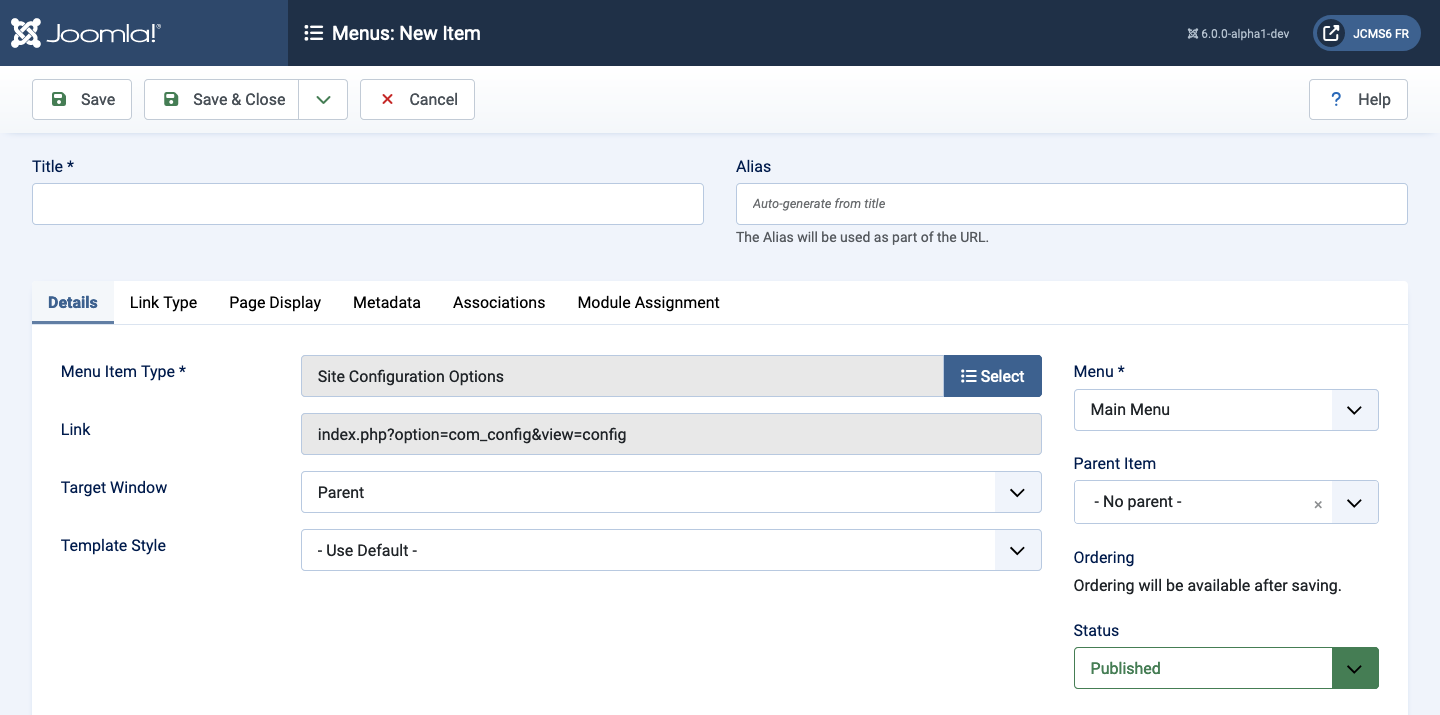
Front End Screenshot