Joomla Help Screens
Manual Index
Single Article
Description
The Single Article menu item type is used to show one article in the Frontend of the site.
Common Elements
Some aspects of this page are covered in separate Help articles:
- Toolbars.
- The Details Tab.
- The Options Tab.
- The Integration Tab.
- The Link Type Tab.
- The Page Display Tab.
- The Metadata Tab.
- The Associations Tab.
- The Module Assignment Tab.
How To Access
Select Menus → [name of the menu] from the Administrator menu.
To add a Menu Item:
- Select the New button in the Toolbar.
- Select the Menu Item Type Select button.
- Select the Articles item.
- Select the Single Article item.
To edit a Menu Item:
- Select a Title from the list
Screenshot
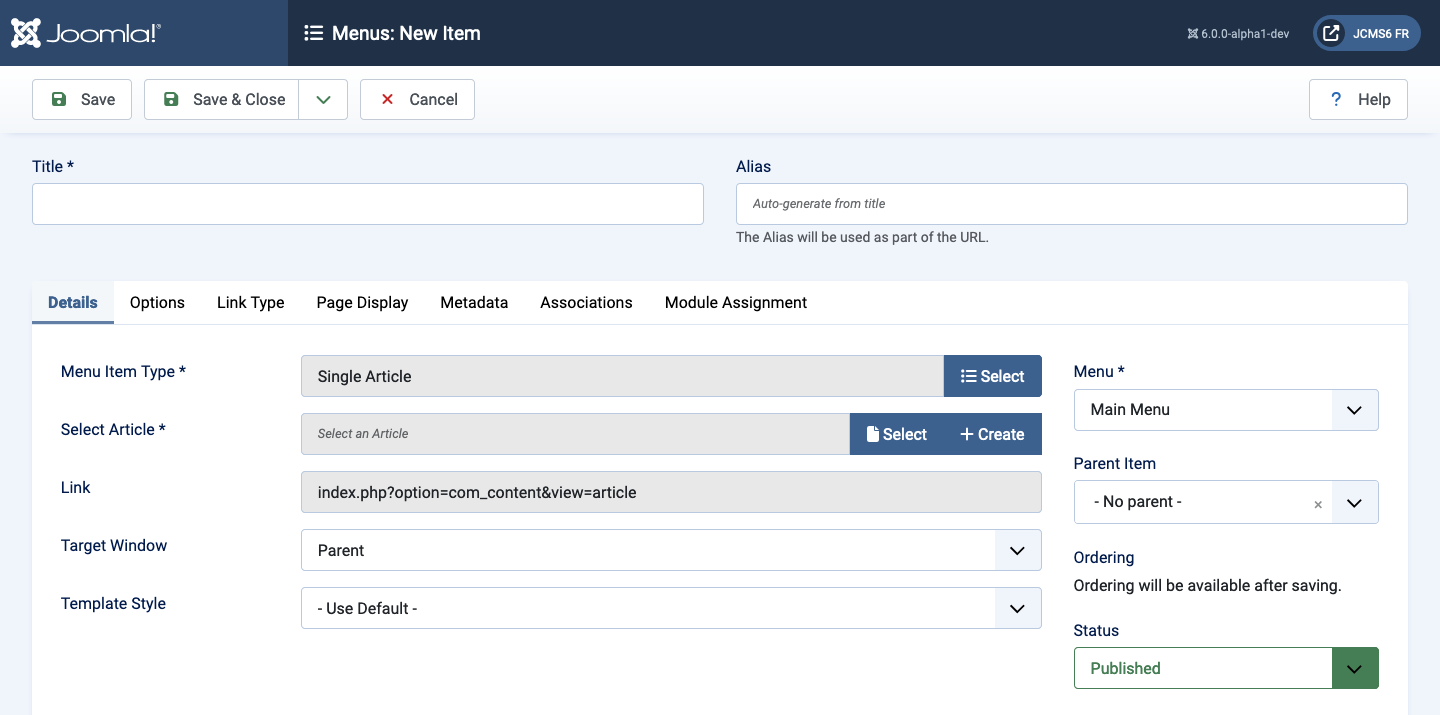
Form Fields
Details
Left Panel
- Select Article This field holds the article to be shown in the menu item. Use the Select or Create buttons to set an article. After selection the buttons change to Edit and Clear.
Tips
- If you have a Single Article Layout defined for an article, that layout will show any time that article is displayed in the frontend. For example, if an article is shown on another menu item type (for example, in a Category Blog or List Layout or a Featured Articles Layout), the user will be taken to the Single Article Layout for that article (if defined).