Joomla Help Screens
Manual Index
Featured Articles
Description
The Featured Articles menu item type is used to show all Articles that have been tagged as Featured in a Blog Layout.
Common Elements
Some aspects of this page are covered in separate Help articles:
- Toolbars.
- The Details Tab.
- The Blog Layout Tab.
- The Options Tab.
- The Integration Tab.
- The Link Type Tab.
- The Page Display Tab.
- The Metadata Tab.
- The Associations Tab.
- The Module Assignment Tab.
How To Access
Select Menus → [name of the menu] from the Administrator menu.
To add a Menu Item:
- Select the New button in the Toolbar.
- Select the Menu Item Type Select button.
- Select the Articles item.
- Select the Featured Articles item.
To edit a Menu Item:
- Select a Title from the list
Screenshot
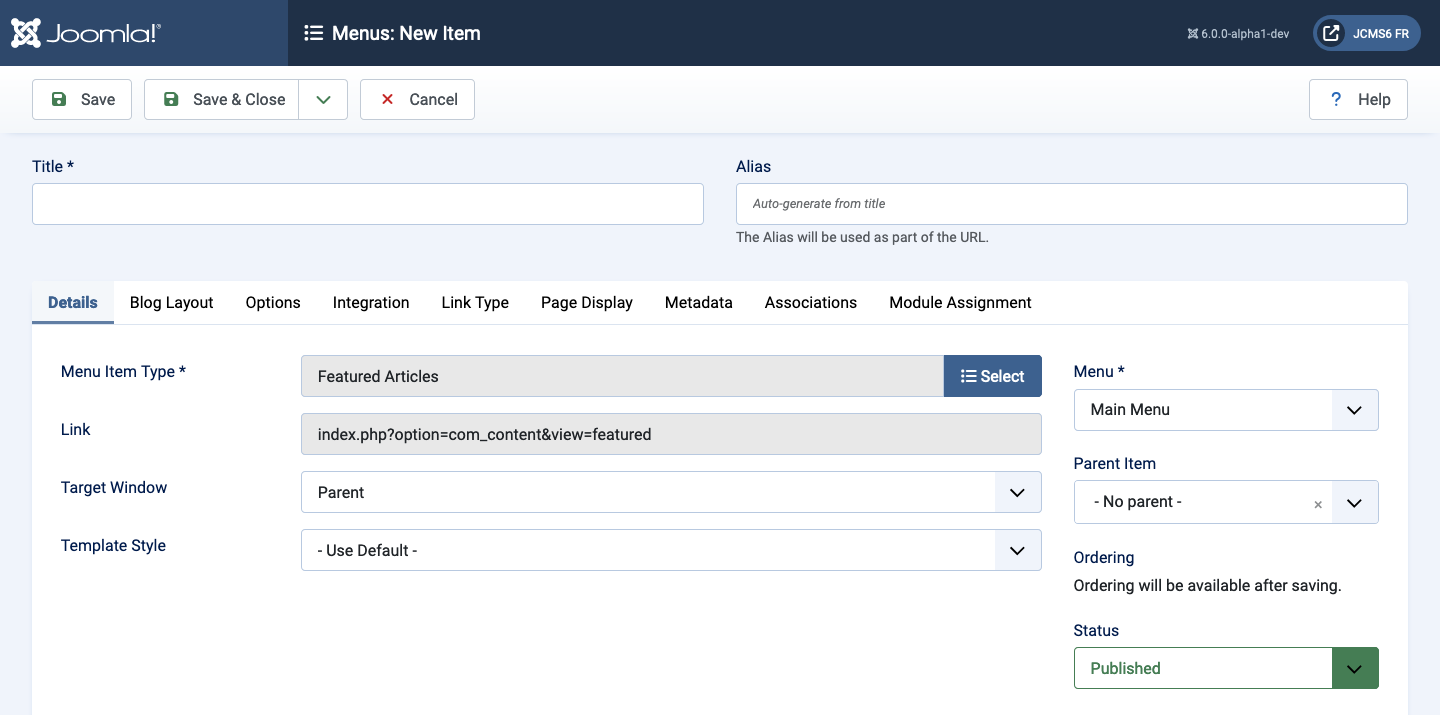
Tips
- Select Content → Featured Articles from the Administrator menu to see a list of your Featured Articles.