Joomla Help Screens
Manual Index
Create Article
Description
The Create Article menu item allows users to submit an article via the Site interface. Normally this is available only to users who have logged in to the Frontend of the site. Users must have permission to create articles.
Common Elements
Some aspects of this page are covered in separate Help articles:
- Toolbars.
- The Details Tab.
- The Link Type Tab.
- The Page Display Tab.
- The Metadata Tab.
- The Associations Tab.
- The Module Assignment Tab.
How To Access
Select Menus → [name of the menu] from the Administrator menu.
To add a Menu Item:
- Select the New button in the Toolbar.
- Select the Menu Item Type Select button.
- Select the Articles item in the popup dialogue.
- Select the Create Article item.
To edit a Menu Item:
- Select a Title from the list
Screenshot
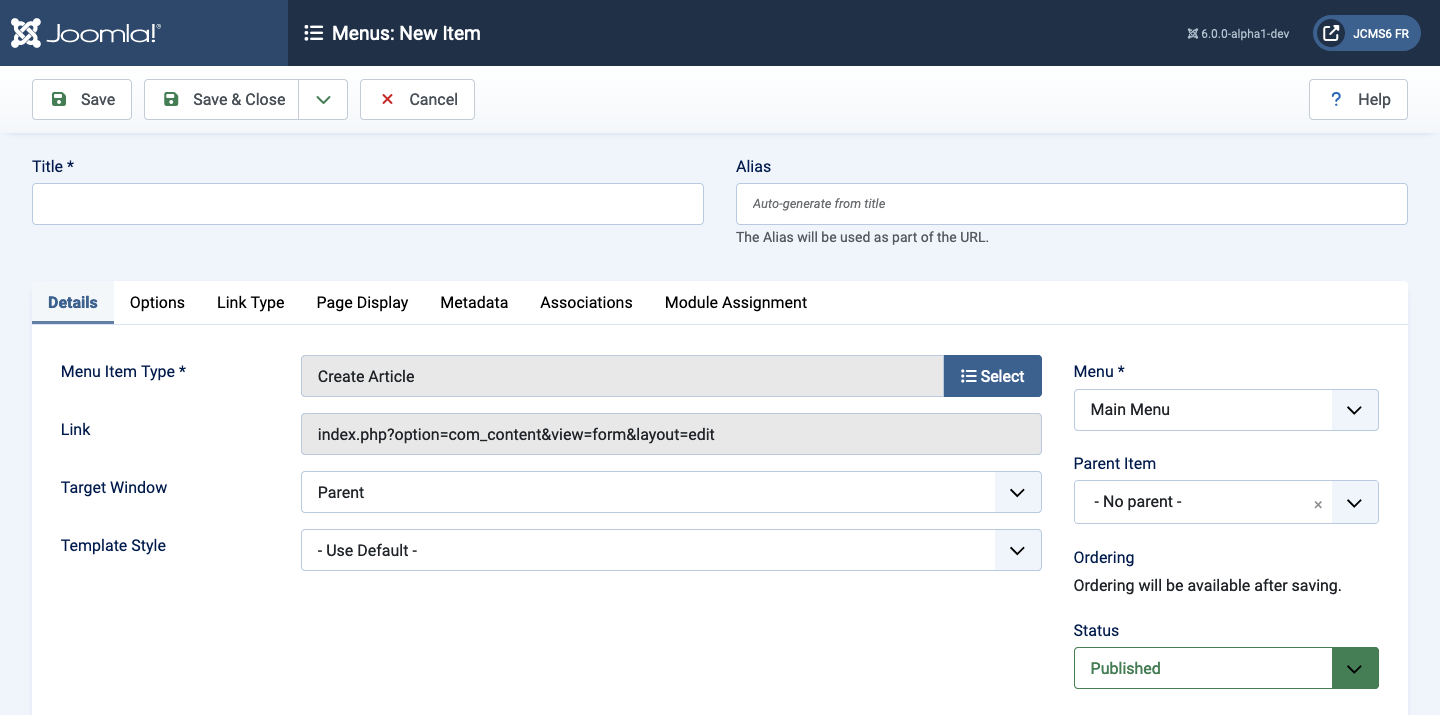
Form Fields
- Title The title that will display for this menu item.
- Alias The internal name of the menu item. Normally, you can leave this blank and Joomla will fill in a default value Title in lower case and with dashes instead of spaces.
Details
Left Panel
- Menu Item Type The Menu Item Type selected when this menu item was created. This can be one of the core menu item types or a menu item type provided by an installed extension.
- Link The system-generated link for this menu item. This field cannot be changed and is for information only.
- Target Window Select from the dropdown list.
- Template Style Select from the dropdown list.
Right Panel
- Menu Shows which menu the link will appear in.
Options
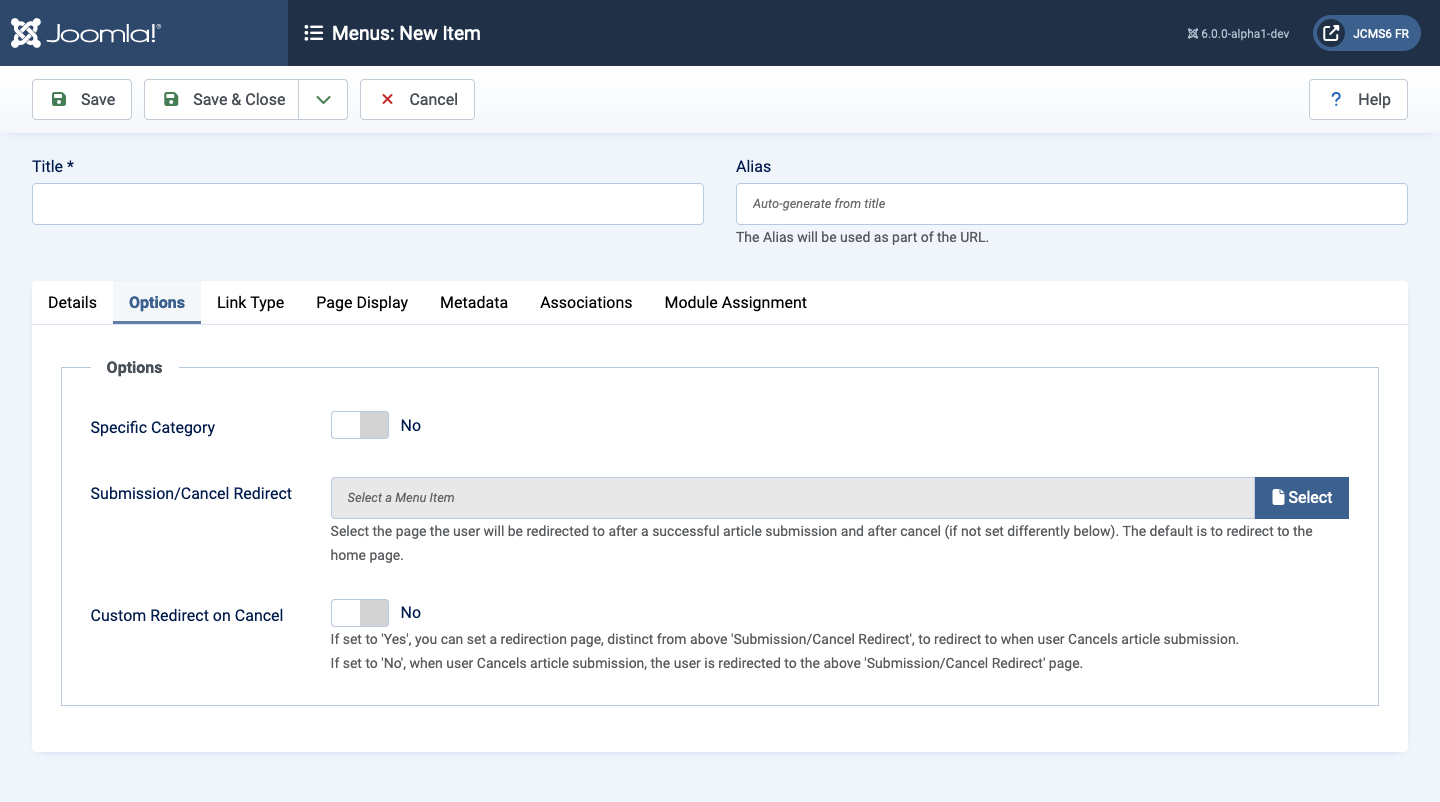
- Specific Category
- Yes Articles will be assigned to the specified category. The user will not be able to select a category.
- No The user may select the category from the list box. Only categories for which the user has Create permission will show.
- Submission/Cancel Redirect Select the page the user will be redirected to after a successful article submission.
- Custom Redirect on Cancel
- Yes Set a page to redirect to when user Cancels article submission.
- No When user Cancels article submission, the user is redirected to the Submission/Cancel Redirect page.
Example Frontend Screenshot
This Screenshot shows Joomla core Frontend Template Cassiopeia with all Editing Layout options set to 'Hide'.
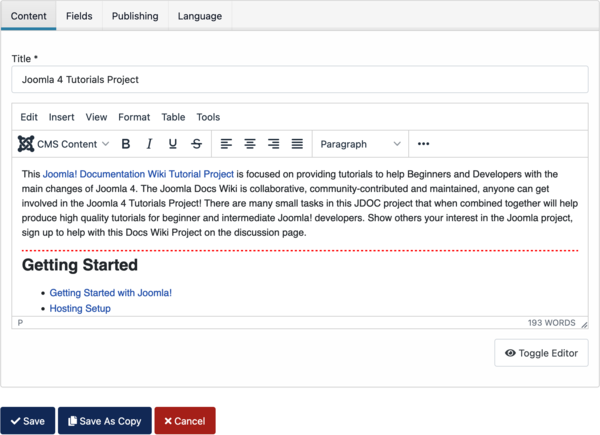
Tips
An unauthorised user will normally get an error on selection of a Create Article menu item. For this reason, it is normal practice to give the menu item a viewing Access Level that can only be seen by users authorised to add articles.