Joomla Help Screens
Manual Index
Category List
Description
The Category List menu item type is used to show articles belonging to a specific Category in a list layout.
Common Elements
Some aspects of this page are covered in separate Help articles:
- Toolbars.
- The Details Tab.
- The Category Tab.
- The List Layouts Tab.
- The Integration Tab.
- The Link Type Tab.
- The Page Display Tab.
- The Metadata Tab.
- The Associations Tab.
- The Module Assignment Tab.
How To Access
Select Menus → [name of the menu] from the Administrator menu.
To add a Menu Item:
- Select the New button in the Toolbar.
- Select the Menu Item Type Select button.
- Select the Articles item.
- Select the Category List item.
To edit a Menu Item:
- Select a Title from the list
Screenshot
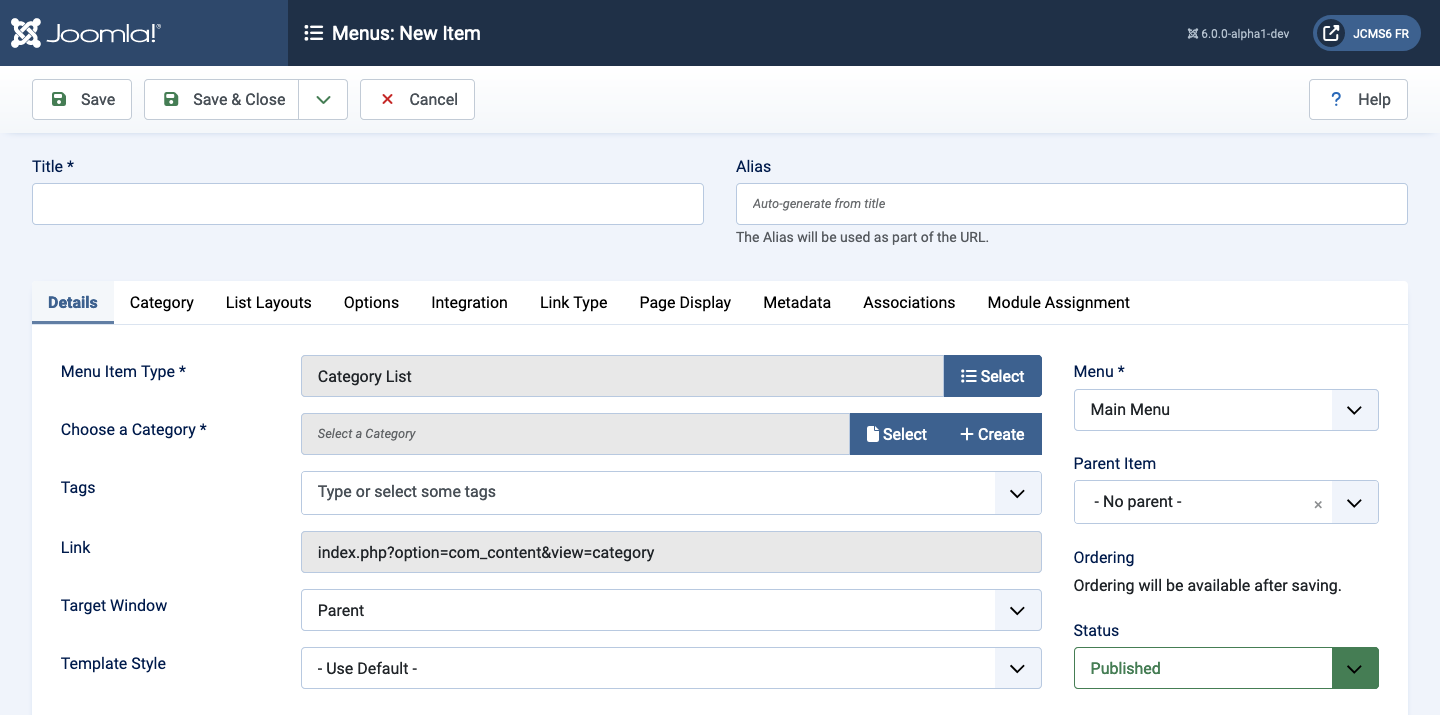
Form Fields
- Title The title that will display for this menu item.
- Alias The internal name of the menu item. Normally, you can leave this blank and Joomla will fill in a default value Title in lower case and with dashes instead of spaces.
Details tab
Left Panel
- Menu Item Type The Menu Item Type selected when this menu item was created. This can be one of the core menu item types or a menu item type provided by an installed extension.
- Choose a Category The articles that are within this category will be displayed.
- Tags Optionally restrict displayed articles to those having the selected Tags.
- Link The system-generated link for this menu item. This field cannot be changed and is for information only.
- Target Window Select from the dropdown list.
- Template Style Select from the dropdown list.
Right Panel
- Menu Shows which menu the link will appear in.
Tips
- The Category List layout is a convenient way to list a compact directory of articles in a category that can include filtering and searching.