Joomla Help Screens
Manual Index
Archived Articles
Description
The Archived Articles Menu Item Type shows a customised list of articles ordered by date or title.
Archived articles are no longer published but are still stored on the site. Articles are Archived using the Articles list screen.
Common Elements
Some aspects of this page are covered in separate Help articles:
- Toolbars.
- The Details Tab.
- The Options Tab.
- The Link Type Tab.
- The Page Display Tab.
- The Metadata Tab.
- The Associations Tab.
- The Module Assignment Tab.
How To Access
Select Menus → [name of the menu] from the Administrator menu.
To add a Menu Item:
- Select the New button in the Toolbar.
- Select the Menu Item Type Select button.
- Select the Articles item in the popup dialogue.
- Select the Archived Articles item.
To edit a Menu Item:
- select a Title from the list
Screenshot
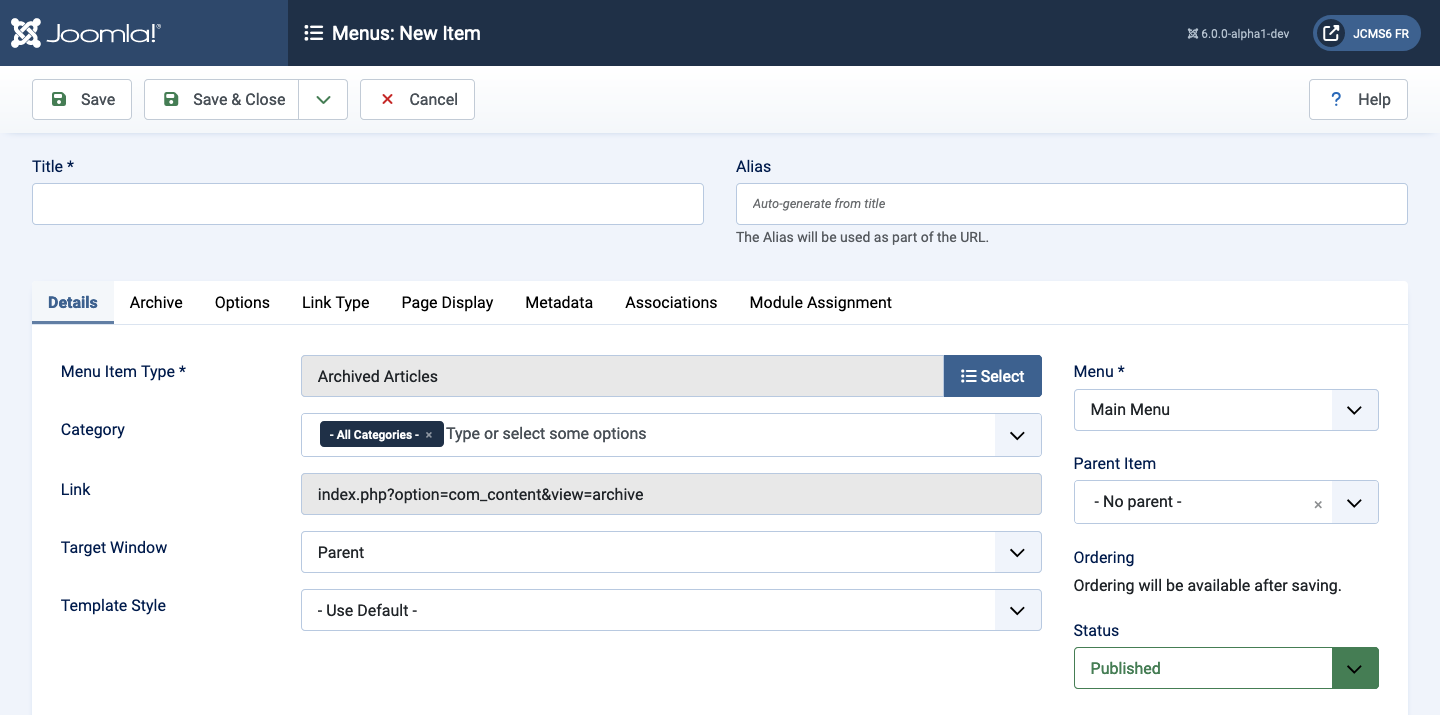
Form Fields
- Title The title that will display for this menu item.
- Alias The internal name of the menu item. Normally, you can leave this blank and Joomla will fill in a default value Title in lower case and with dashes instead of spaces.
Archive tab
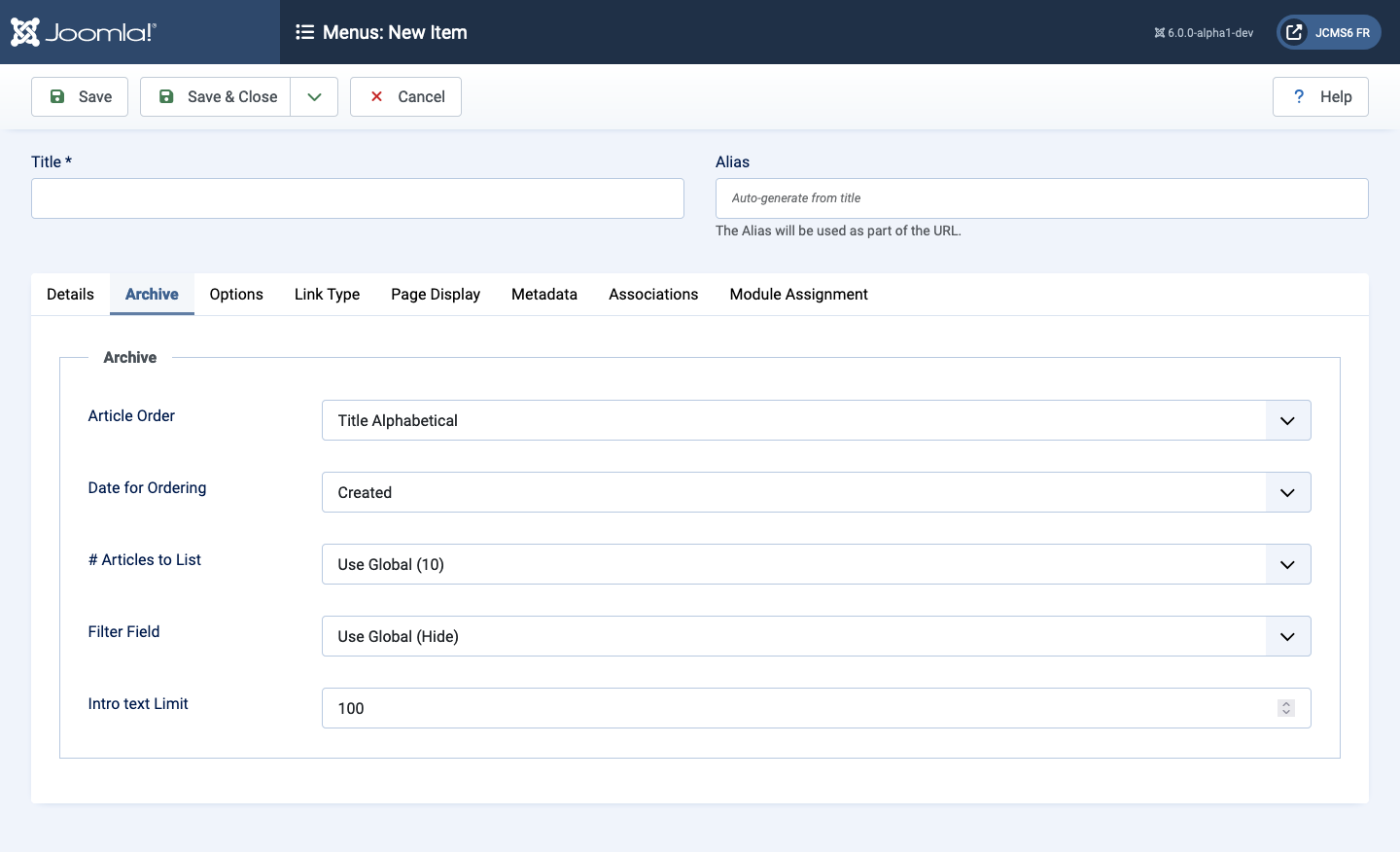
- Article Order
- Oldest First Articles are displayed starting with the oldest and ending with the most recent.
- Most Recent First Articles are displayed starting with the most recent and ending with the oldest.
- Title Alphabetical Articles are displayed by Title in alphabetical order (A to Z).
- Title Reverse Alphabetical Articles are displayed by Title in reverse alphabetical order (Z to A).
- Author Alphabetical Articles are displayed by Author in alphabetical order (A to Z).
- Author Reverse Alphabetical Articles are displayed by Author in reverse alphabetical order (Z to A).
- Most Hits Articles are displayed by the number of hits, starting with the one with the most hits and ending with the one with the least hits.
- Least Hits Articles are displayed by the number of hits, starting with the one with the least hits and ending with the one with the most hits.
- Ordering Articles are ordered according to the Order column entered in Articles.
- Date for Ordering The date used when articles are sorted by date.
- Created Use the article created date.
- Modified Use the article modified date.
- Published Use the article start publishing date.
- # Articles to List Number of articles shown in the list.
- Filter Field Show a text field in the Frontend where a user can filter the articles.
- Intro text Limit The maximum number of characters of the Intro Text to show. If the Intro Text is longer than this value, it will be truncated to this length.
Tips
- The Archived Articles layout allows you to access old or outdated articles that you don't want to remove entirely from the site.
- If you want to be able to see old articles in a category blog or list, create a category for older articles and move them to that category (instead of changing the Published state to Archived).