Joomla Help Screens
Manual Index
Maintenance: Clear Cache
Description
Cache files are temporary files that are created to improve site performance when enabled in the Site Global Configuration settings. Cache files can become out of date and cause rendering problems which can be corrected by deletion of all Cache files. After deletion the website may be a little slower until the cache files are recreated with use.
Common Elements
Some aspects of this page are covered in separate Help articles:
How to Access
- Select System → Maintenance Panel → Clear Cache from the Administrator menu.
Screenshot
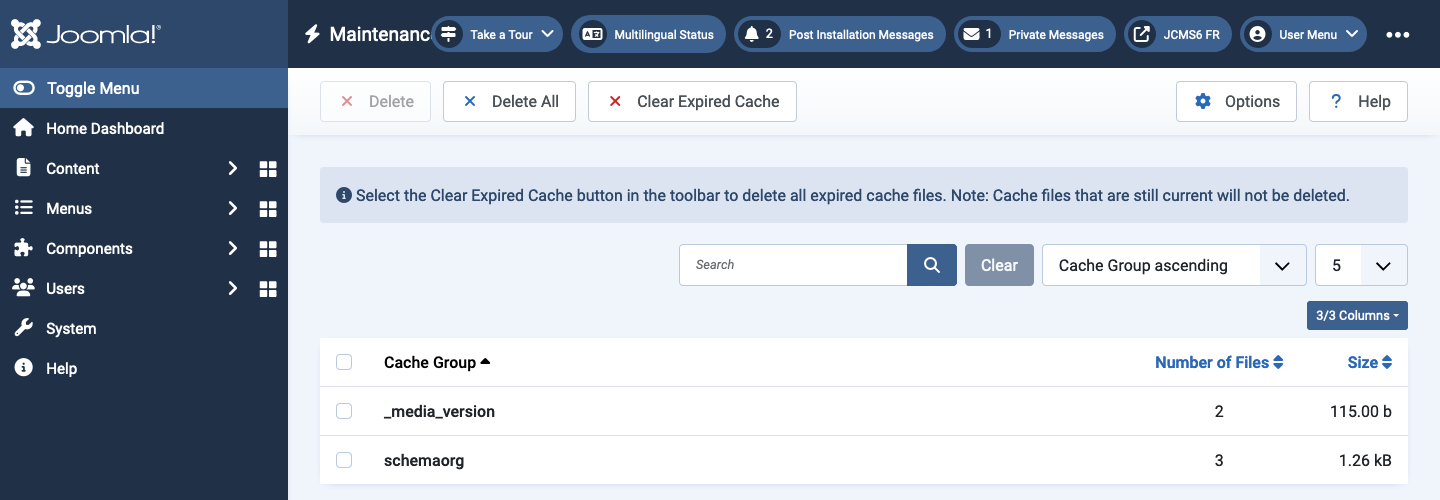
Column Headers
- Cache Group The type of item being cached in this file. This is
also the name of the subdirectory where this type of cache file is
stored. The cache files are stored in the directory
\<path-to-Joomla!\>/cache/\<Cache Group Name\>. - Number of Files The number of files currently in this cache group.
- Size The total size of the cache files in this group.
Tips
- Normally you want to delete all cache files. To do this, click the check box in the column heading to select all files and then click the Delete icon in the toolbar.