Joomla Help Screens
Manual Index
Languages: Installed
Description
the Languages: Installed page is used to list installed languages and set the default Languages independently for the Site and Administrator interfaces.
Common Elements
Some elements of this page are covered in separate Help articles:
How to Access
- Select System → Manage Panel → Languages from the Administrator menu.
Screenshot
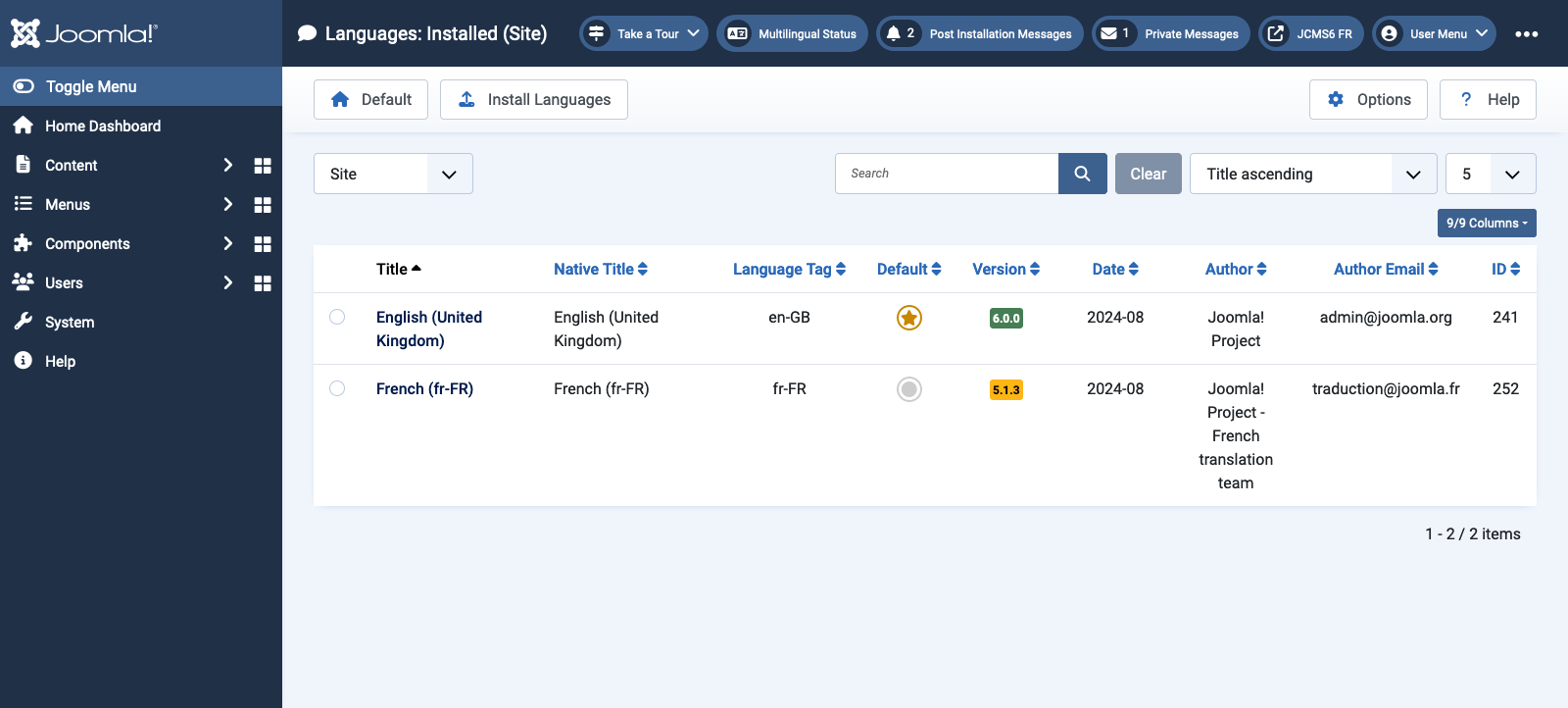
List Filters
Filter by Site or Administrator
- Site Shows the installed Languages for the site frontend. Select an item from the Default column to set it as the default frontend language.
- Administrator Shows the installed Languages for the administrator backend. Select an item from the Default column to set it as the default backend language.
Tips
- Users can use any Language from the list of installed Languages, either by having Backend and Frontend languages assigned in the Basic Settings tab of the Administrator Users: Edit form or the Frontend Edit Your Profile form. This will cause the Joomla! system prompts to be generated in this Language just for this User. For example, if a User chooses Spanish as their language, then the Search Module will show with prompts in Spanish.
- Changing a User's Language or the Default Language does not affect the website's Articles and other content.
- Important: Do not delete the default language files (for example, with FTP). This will create errors on both the Frontend and Backend.
- Additional Languages can be added using the Install Languages Screen.
- If desired, you can show the Frontend site in one Language and show the Backend administration pages in a different Language. Also, individual articles can be configured to use a different language in the Advanced Parameter pane when editing the Article.