Joomla Help Screens
Manual Index
Languages: Content
Description
The Languages: Content page displays information on installed languages.
Common Elements
Some elements of this page are covered in separate Help articles:
How to Access
- Select System → Manage Panel → Content Languages from the Administrator menu.
Screenshot
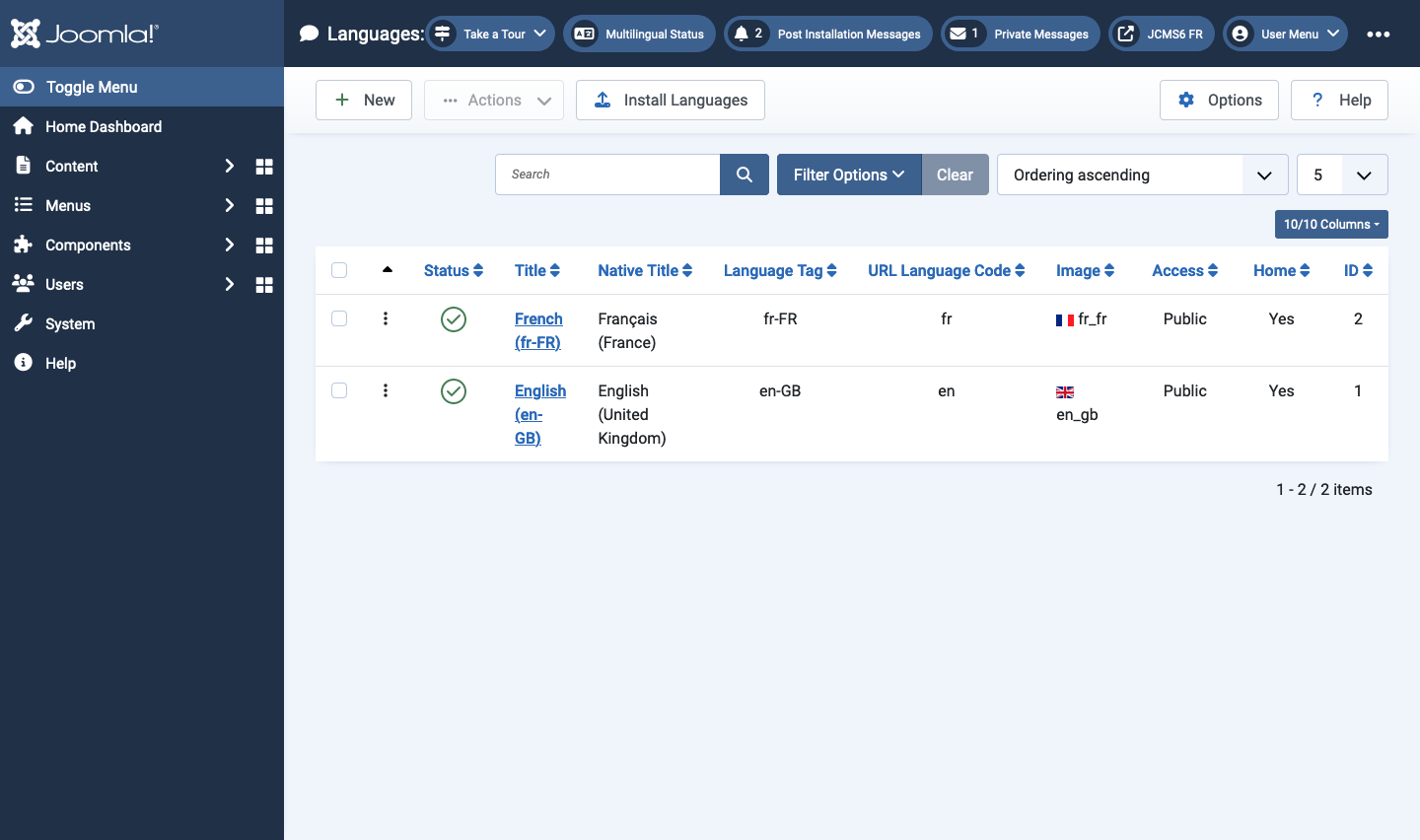
Column Headers
Selected information:
- Title The names of the installed Languages on this web site.
- Native Title Language title in the native language.
- Language Tag The language tag - example: en-GB for English (UK). This should be the exact prefix used for the language installed or to be installed.
- URL Language Code The language code used in multilingual site URLs.
- Image Name of the image file for this language when using the Use Image Flags Language Switcher basic option. Example: If en is chosen, then the image shall be en.gif. Images and CSS for this module are in media/mod_languages/
- Home Whether there is a default page set for this language or not.
Tips
- Users can use any Language from the list of installed Languages, either by having it assigned in the Users list or by filling out a Menu Items - New/Edit - User Form Layout at the Front end. This will cause the Joomla! system prompts to be generated in this Language just for this User. For example, if a User chooses Spanish as their language, then the Search Module will show with prompts in Spanish.
- This User's choice is not affected by the Default Language set for the Front-end.
- Changing a User's Language or the Default Language does not affect the web site's Articles and other content.
- Important: Do not delete the default language files (for example, with FTP). This will create errors on both the Front-end and Back-end.
- Additional Languages can be added using the Install Languages page.
- If desired, you can show the Front-end site in one Language and show the Back-end administration pages in a different Language. Also, individual articles can be configured to use a different language in the Advanced Parameter pane when editing the Article.