Joomla Help Screens
Manual Index
Joomla Update: Options
Description
The Joomla Update: Options page is used to set parameters to control the Joomla core update process.
Common Elements
Some aspects of this page are covered in separate Help articles:
How to Access
- Select System → Update panel → Joomla from the Administrator menu. Then...
- Select the Options button in the Toolbar.
Screenshot
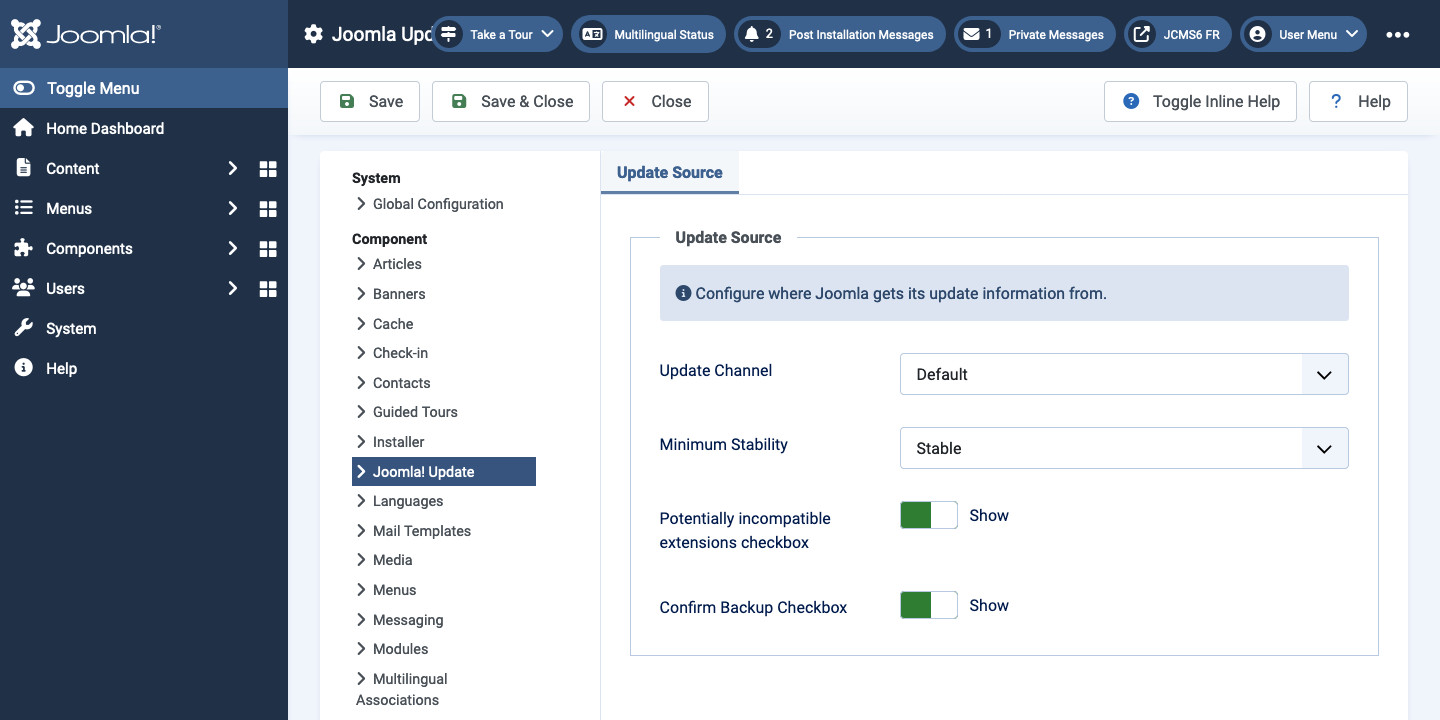
Form Fields
Update Source Tab
- Update Channel
- Default This setting causes Joomla to display a notice when a new minor or patch version is available for the current major version.
- Joomla Next This setting causes Joomla to display a notice when a new stable major version is available and all existing minor versions and extensions are up to date.
- Custom URL For Joomla Developers. More fields will appear.
- Minimum Stability The minimum stability of the extension updates
you would like to see. Development is the least stable, Stable is
production quality. If an extension doesn't specify a level it is
assumed to be Stable.
- Development For Joomla Developers sites.
- Alpha For Alpha testing sites.
- Beta For Beta testing sites.
- Release Candidate For Release Candidate sites.
- Stable For Production sites.
- Custom URL If a Custom URL was selected in the Update Channel a field to enter the URL appears here.
- Potentially incompatible extensions checkbox Shows the checkbox in the pre–update check if any of the extensions installed on your site is potentially incompatible with the version of Joomla you are upgrading to. Note: the checkbox is displayed when upgrading to a new Joomla version family (minor or major version).
- Confirm Backup Checkbox Shows the checkbox to confirm you have taken a backup and you are ready to update in the final step before the update is actually applied.
Automated Updates tab
Automated Updates are available from Joomla 5.4 onwards for sites that are publicly accessible on the internet. If your site is behind a firewall or not publicly accessible, such as a local test environment, you will need to update manually.
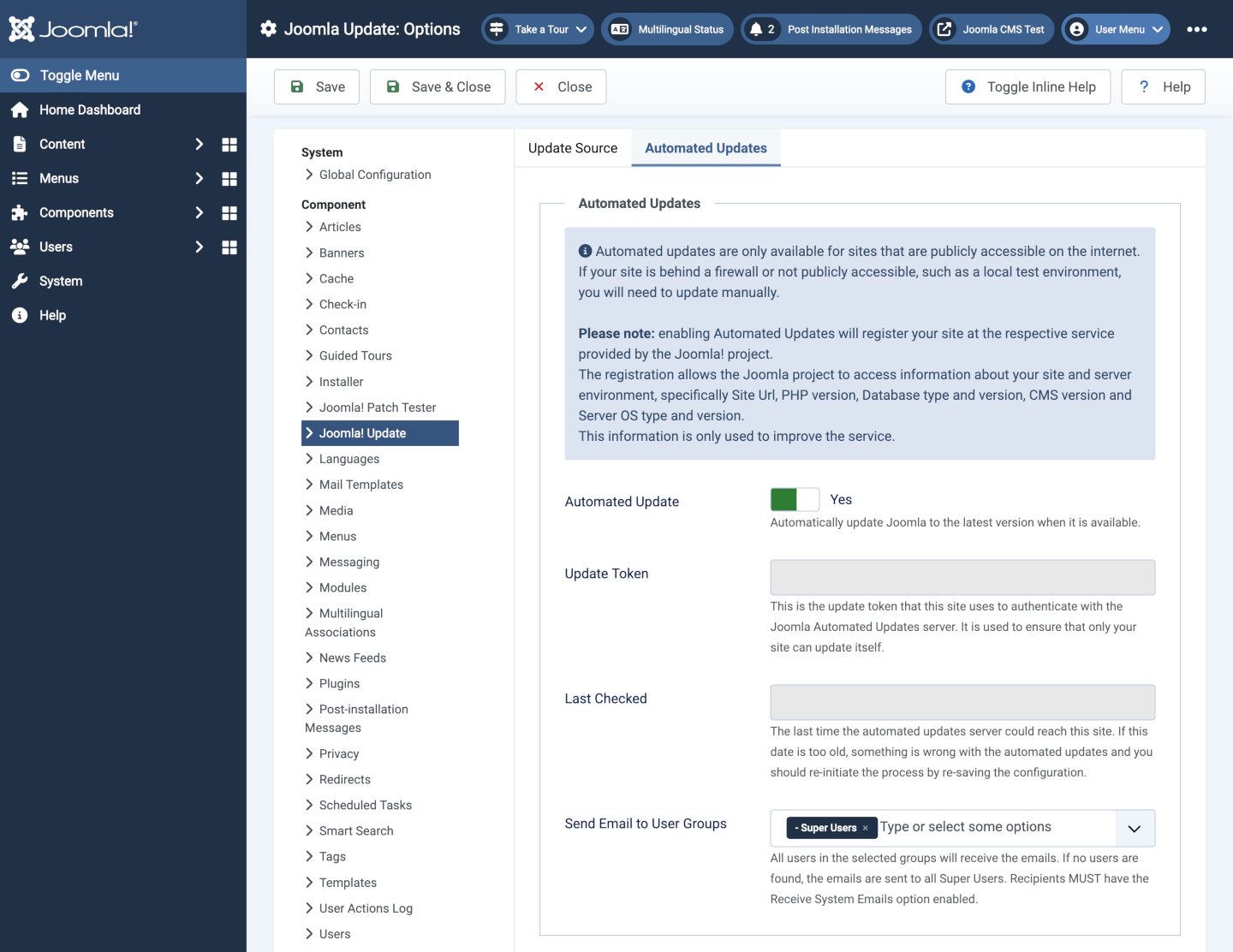
- Automated Update When set to Yes your site will update automatically to the latest minor or patch release (including security patches) as soon as it becomes available. Major releases are not included.
- Update Token This is a token that identifies this site. It is created by the remote Joomla update server and cannot be changed by the user.
- Last Checked The most recent date your site contacted the update server.
- Send Email to User Groups All users in the selected groups will receive emails about successful or failed Automated Updates. If no users are found, the emails are sent to all Super Users. Recipients must have the Receive System Emails option enabled.
Please use the Toggle Inline Help button for more details.