Joomla Help Screens
Manual Index
Guided Tours
Description
The guided tours give users the ability to complete walk-throughs (or tours) to better understand the interface they are learning to use. Each tour has mandatory associated steps. Joomla comes with built-in tours, a good starting point to create new tours.
Common Elements
Some elements of this page are covered in separate Help articles:
How to Access
- Select System -> Manage -> Guided Tours from the Administrator menu.
- Select the New button in the Toolbar to add a tour.
- Select a Title from the list to edit a tour.
- Select a number from the Steps column to edit a tour's steps.
Screenshot
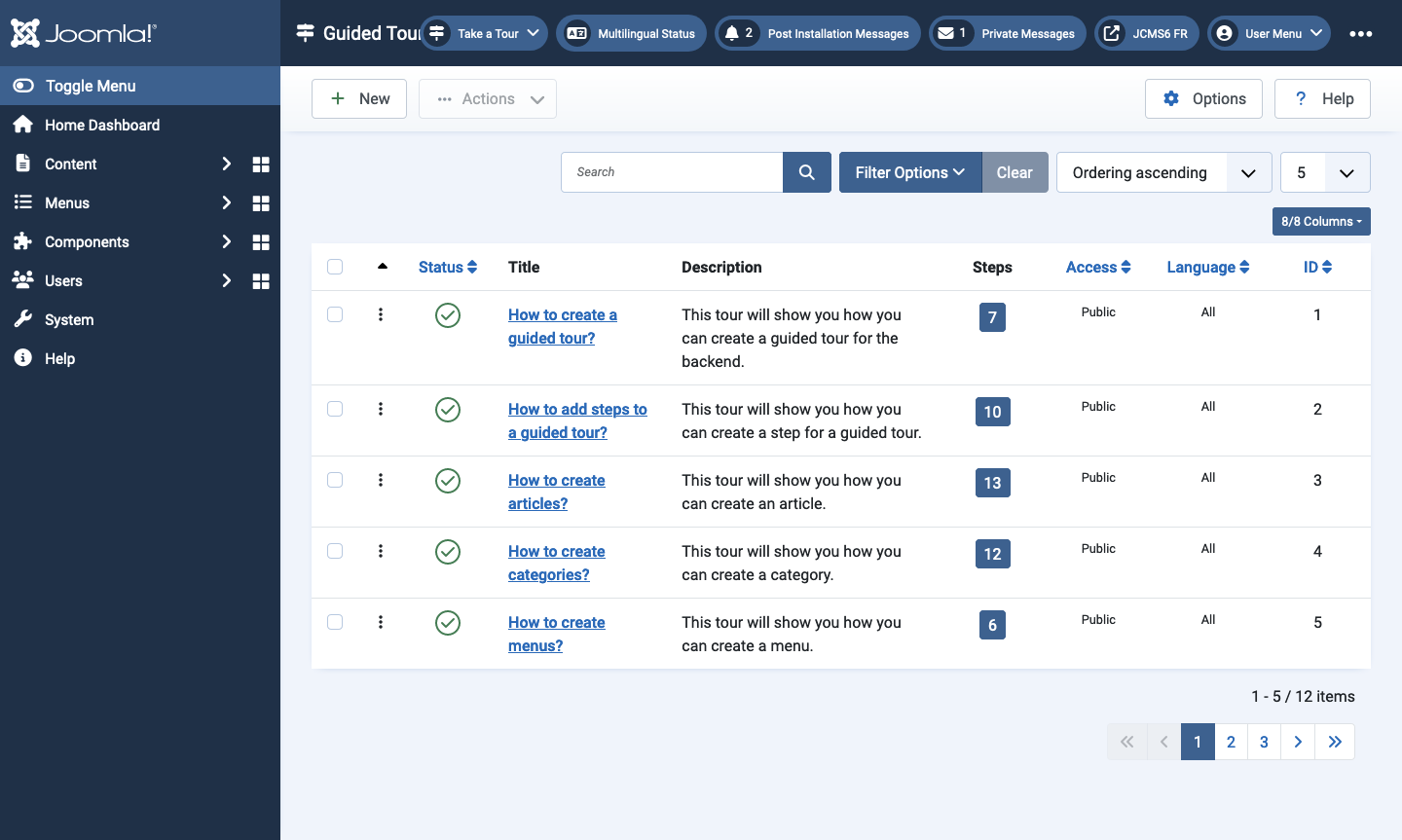
Tips
- To see trashed and archived tours, set the Status filter to All.
- To empty the trash, set the Status filter to Trashed. Select the checkboxes for the tours to trash and then, in the toolbar, select Empty Trash from the Actions dropdown list. The associated steps are deleted as well.