Joomla Help Screens
Manual Index
Component: Fields
Description
Fields are used to display additional attributes of Articles, Contacts or Users. The data are entered in an Administrator Edit form and displayed in the Site. An example:
Suppose you write articles about aspects of nature, sometimes Flowers, sometimes Animals. One field you might wish to record and display for both is the Latin Name, requiring a text field. Another might be Habitat: Woodland, Pond, Meadow, and so on, requiring a drop-down list. For flowers you may wish to record Flowering Season using 4 checkboxes, one for each season, or 12 checkboxes, one for each month.
Empty fields in the input form are not displayed in the Site output, so you could keep all fields in one long list. However it is usually better to use categories for your Articles, say Flowers and Animals. Fields can be assigned to more than one Category. So Latin Name and Habitat fields would be assigned to both but Flowering Season would only be assigned to the Flowers category.
If a field is not assigned to a group it will appear in the Edit form in a Fields tab. If a field is assigned to a group it will appear in a tab with that name. So for the Flowers group it seems appropriate to create a group named Flower Data (or just Flowers, although using the same name for different things gets confusing). And for the other common fields you could use a Nature group.
Common Elements
Some elements of this page are covered in separate Help articles:
- Toolbars.
- List Filters.
- List Column Headers.
- List Item Ordering.
- List Pagination.
- List Batch Process.
Related Article
- There is a longer example of the use of Fields and Field Groups
- There is a Community Magazine article that includes the use of custom fields in a category to Create a banner from Joomla's category description.
How to Access
- Select Content → Fields from tha Administrator menu.
- Select Articles from the Articles/Category dropdown list.
- Select the New button in the Toolbar to add a new field.
- Select a Title from the list to edit an existing field.
Note: There is a dropdown list that allows creation of Fields for a Category, and Mail in the Contact component. They require some coding experience to prepare suitable template overrides.
Screenshot
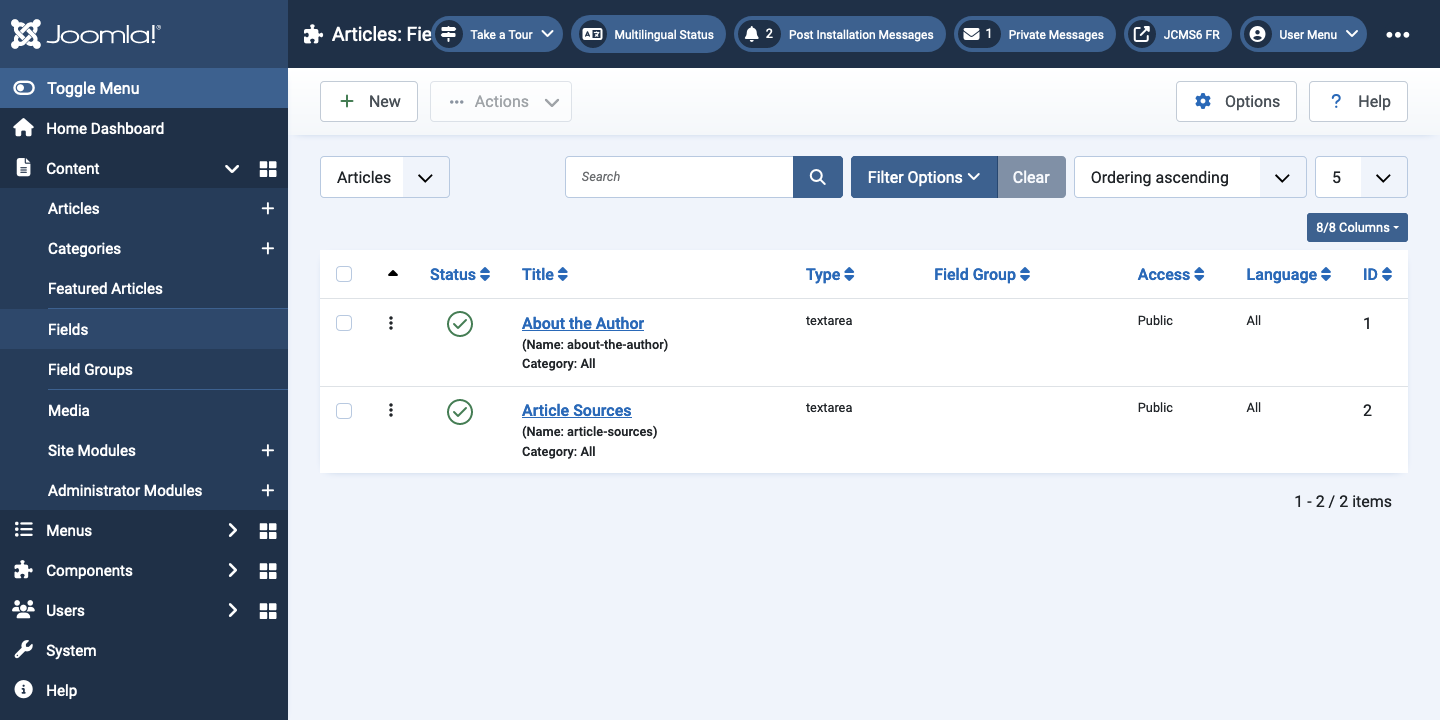
There are 16 field types available, each implemented as a plugin. More are likely to become available in the future.