Joomla Help Screens
Manual Index
Component: Edit Field Group
Description
Field Groups are used to collect related fields under a named Tab in a data entry form. The Component: Edit Field Group is similar for all components that implement fields but the page title changes depending on context: Articles: Edit Field Group, Contacts: Edit Field Group or Users: Edit Field Group.
Common Elements
Some aspects of this page are covered in separate Help articles:
How to Access
- Select Content → Field Groups from tha Administrator menu. Or...
- Select Contact → Field Groups from tha Administrator menu. Or...
- Select Users → Field Groups from tha Administrator menu. Then...
- select the New button in the Toolbar to create a new field. Or...
- Select a Title from the list to edit an existing field.
Note: There is a dropdown list that allows creation of Fields for a Category, and Mail in the Contact component. They require some coding experience to prepare suitable template overrides.
Screenshot
This example is an Articles: Edit Field Group page. Contacts: Edit Field Group and Users: Edit Field Group are similar.
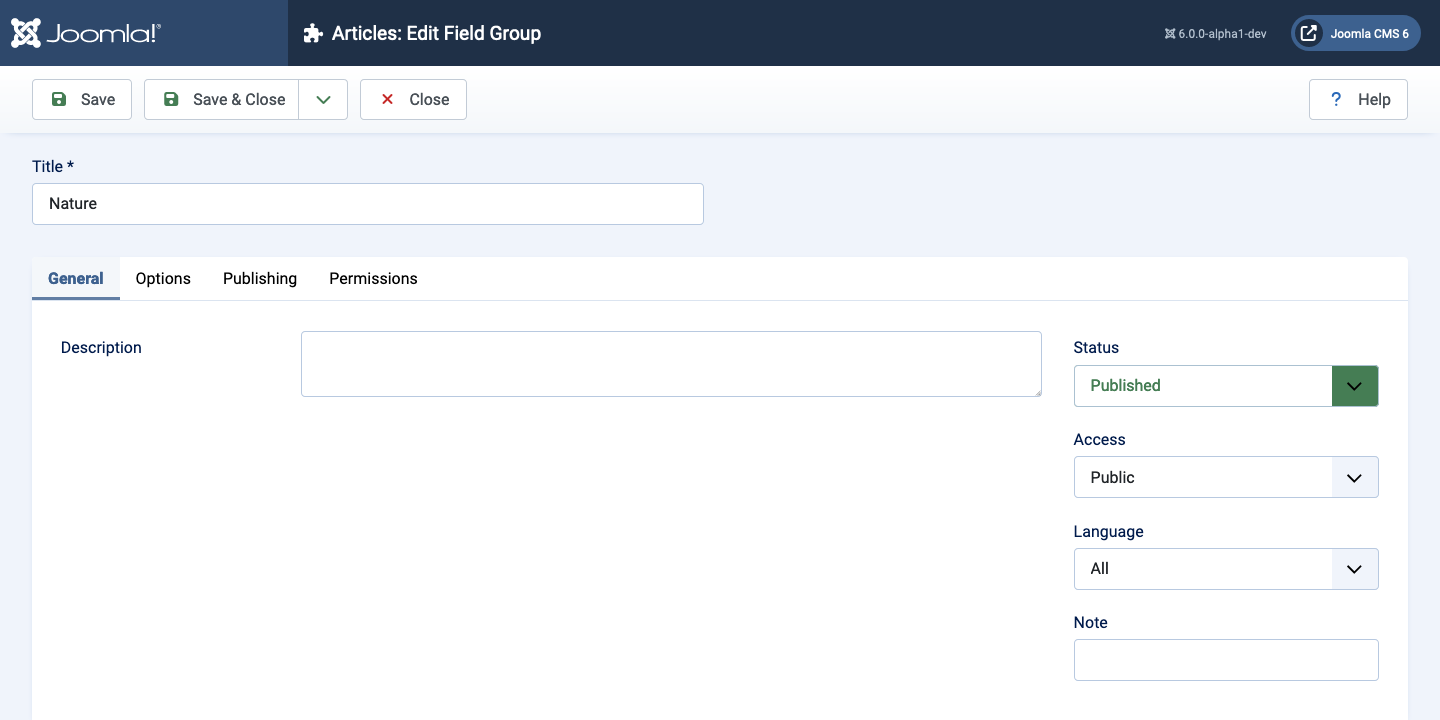
Form Fields
- Title The Title for this field group.
General
Left Panel
- Description Text that will be displayed as a tool tip when on hover over the text box while creating an article or a contact or a third party component that supports custom fields. This text is not translatable. You do not see this description in the Frontend.
Right Panel
- Status The published status of this field group.
- Published The field group is visible while editing an article or a contact. And it is visible in the Frontend.
- Unpublished The field group will not be visible to users while editing an article or a contact.
- Archived The field group will no longer show on editing an article or a contact. You can open it in Field Groups when you set the filter to archived.
- Trashed The field group is deleted but still in the database. It can be permanently deleted from the database in Field Groups with the Empty Trash function.
- Access Select the viewing access level for this field group. The access levels depend on what has been set up in Users: Access Levels.
- Language Select the language for this field group. If you are not using the multi-language feature of Joomla, keep the default of All.
- Note An optional field to make your personal notes for the field group.
Options
- Display When Read-Only If the field group is read only (perhaps the user doesn't have the access level) should the field group be displayed or hidden.