Joomla Help Screens
Manual Index
Installer: Options
Description
The Installer: Options page allows setting of parameters used globally for installation of extensions.
Common Elements
Some aspects of this page are covered in separate Help articles:
How to Access
- Select System → Manage panel → Extensions from the Administrator menu.
- Select the Options button on the Toolbar.
Screenshot
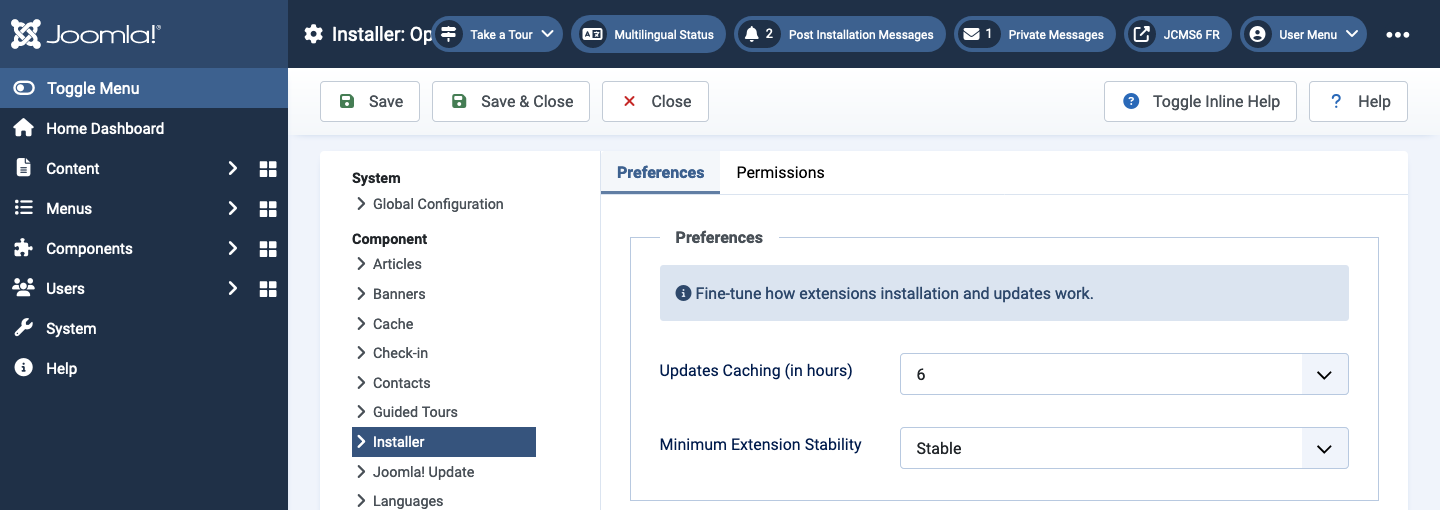
Form Fields
Preferences Tab
- Updates Caching (in hours) For how many hours should Joomla cache update information. This is also the cache time for the Update Notification Plugin, if enabled.
- Minimum Stability The minimum stability of the extension updates you would like to see. Development is the least stable, Stable is production quality. If an extension doesn't specify a level it is assumed to be Stable.