Joomla Help Screens
Manual Index
Extensions: Update
Description
This page allows you to update installed extensions that provide an update server. Live update of the extension occurs without the need to manually upload and install the updated extension files. They are obtained from the remote update server using standard HTTP connection methods.
Common Elements
Some elements of this page are covered in separate Help articles:
How to Access
- Select System → Update Panel → Extensions from the
Administrator menu. Then to perform an update...
- Select the checkbox of one or more items to update.
- Select the Update button in the Toolbar.
Screenshot
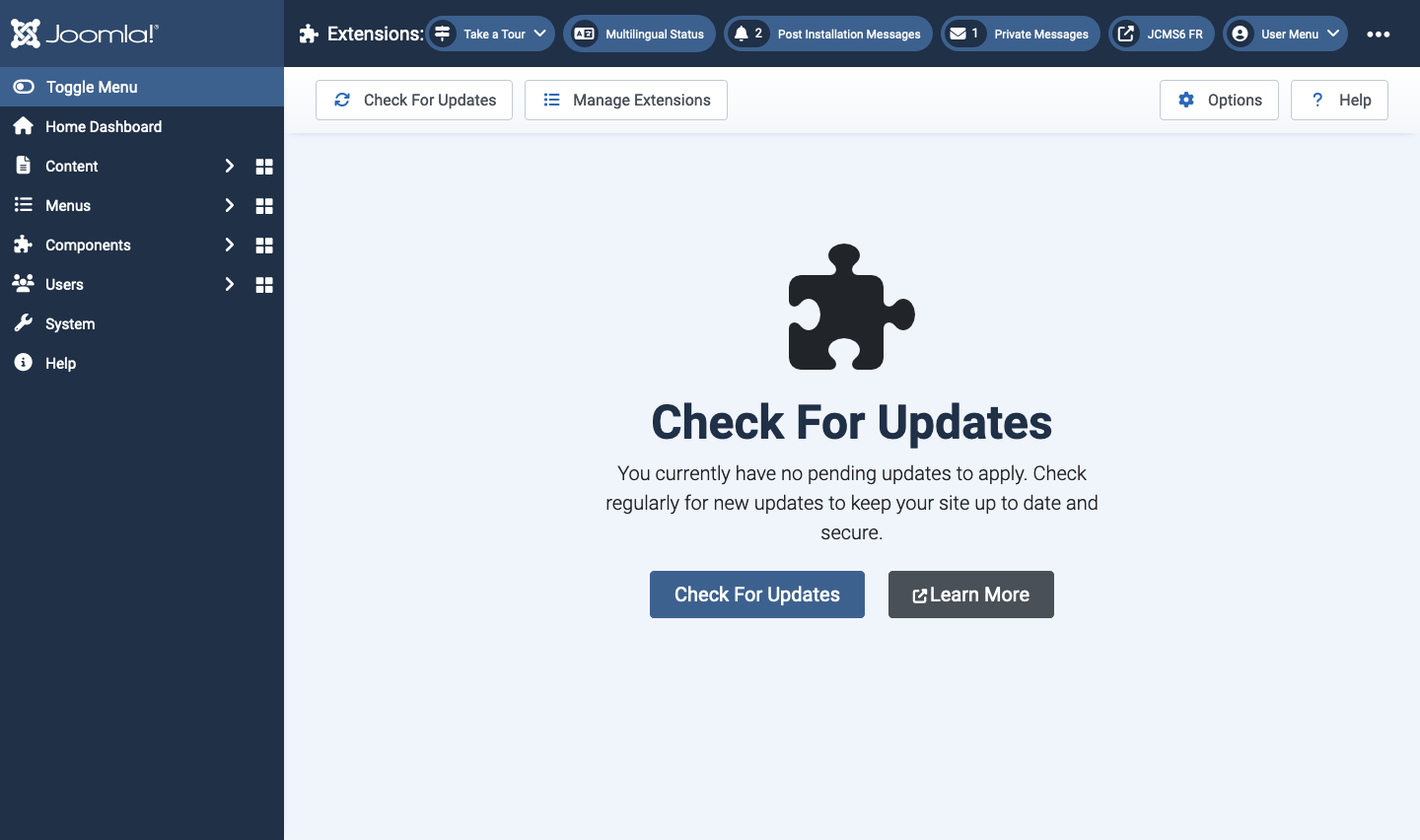
Tips
- Only extensions which support the Joomla! update system will be listed in this screen. If you use extensions which do not support the update system or you are not sure, consult the extension developer's website.
- It is important to keep your extensions up-to-date. Failure to do so may expose a vulnerability in your Joomla! installation which can be exploited by hackers.
- It is recommended to backup your Joomla! installation files and database before attempting to update extensions or the Joomla! installation itself. This will ensure that you can restore your Joomla! installation to its previous state if the update fails or causes unexpected results.