Joomla Help Screens
Manual Index
Extensions: Manage
Description
This page is used to manage extensions: Enable, Disable or Uninstall.
How to Access
- Select System → Manage Panel → Extensions from the Administrator menu.
Common Elements
Some elements of this page are covered in separate Help articles:
Screenshot
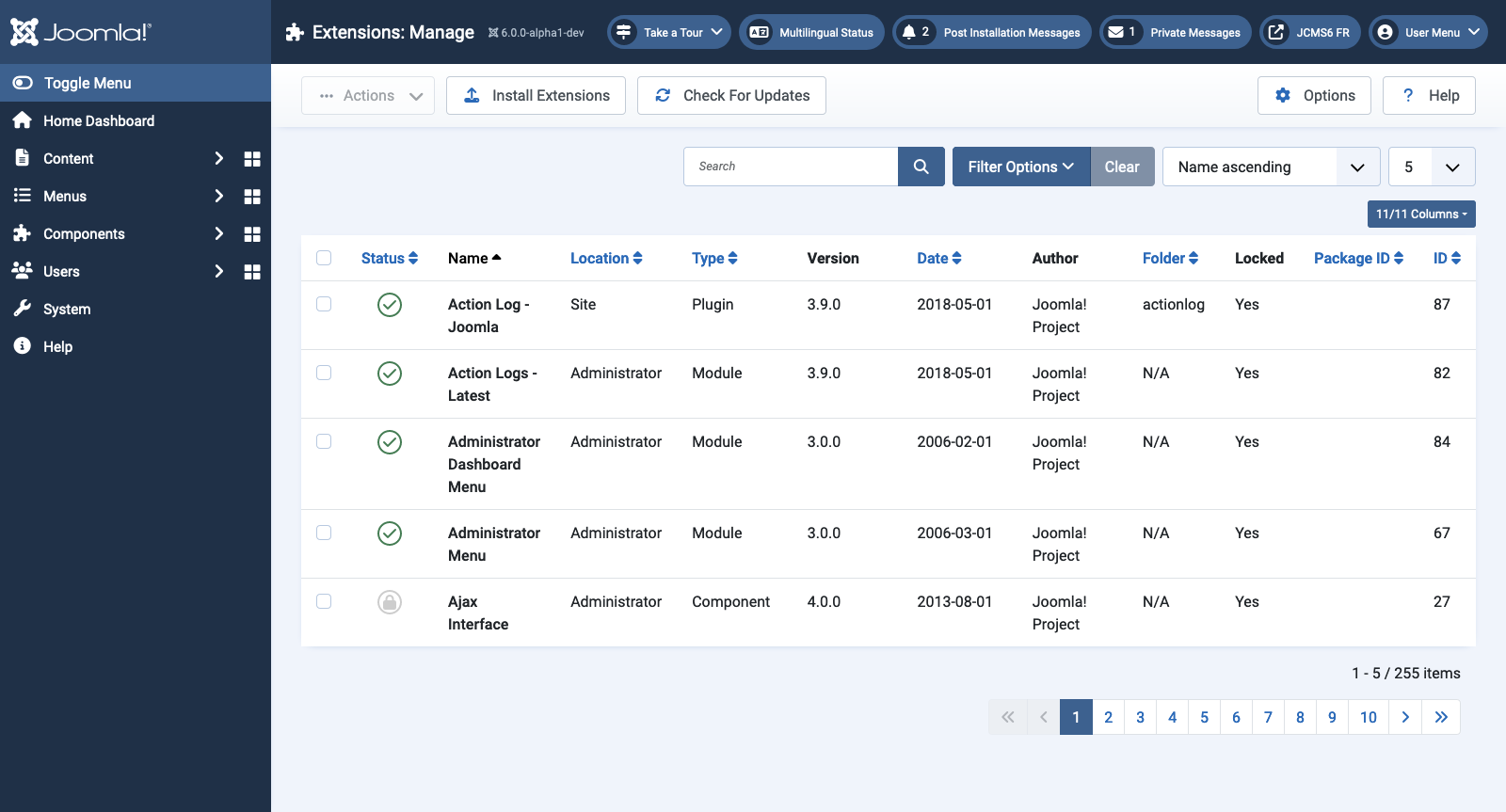
Tips
- Throughout the administrator interface of Joomla! you will see the terms Publish and Unpublish. Publish means the same thing as Enable or Activate. Unpublish means the same thing as Disable or Deactivate. You may see the terms used interchangeably in extension screens and help documentation you find online.
- Some information such as Date or Author may not be displayed for an extension. This is not a problem. It merely means the information was not specified by the extension developer in the extension's installation package.