Joomla Help Screens
Manual Index
Contacts: Edit Category
Description
This page is used to add a new Contact Category or edit an existing one. Note that you need to create at least one Contact Category before you can create a Contact. Also, Contacts Categories are separate from other types of Categories, such as those for Articles, Contacts, and News Feeds.
Common Elements
Some elements of this page are covered in separate Help articles:
- Toolbars.
- The Category Tab.
- The Options Tab.
- The Publishing Tab.
- The Associations Tab.
- The Permissions Tab.
- The Version History Popup.
How to Access
- Select Components → Contacts → Categories from the Administrator menu.
- Either: select the New button in Toolbar to create a new category.
- Or: Select a category title in the Title column to Edit an existing category.
Screenshot
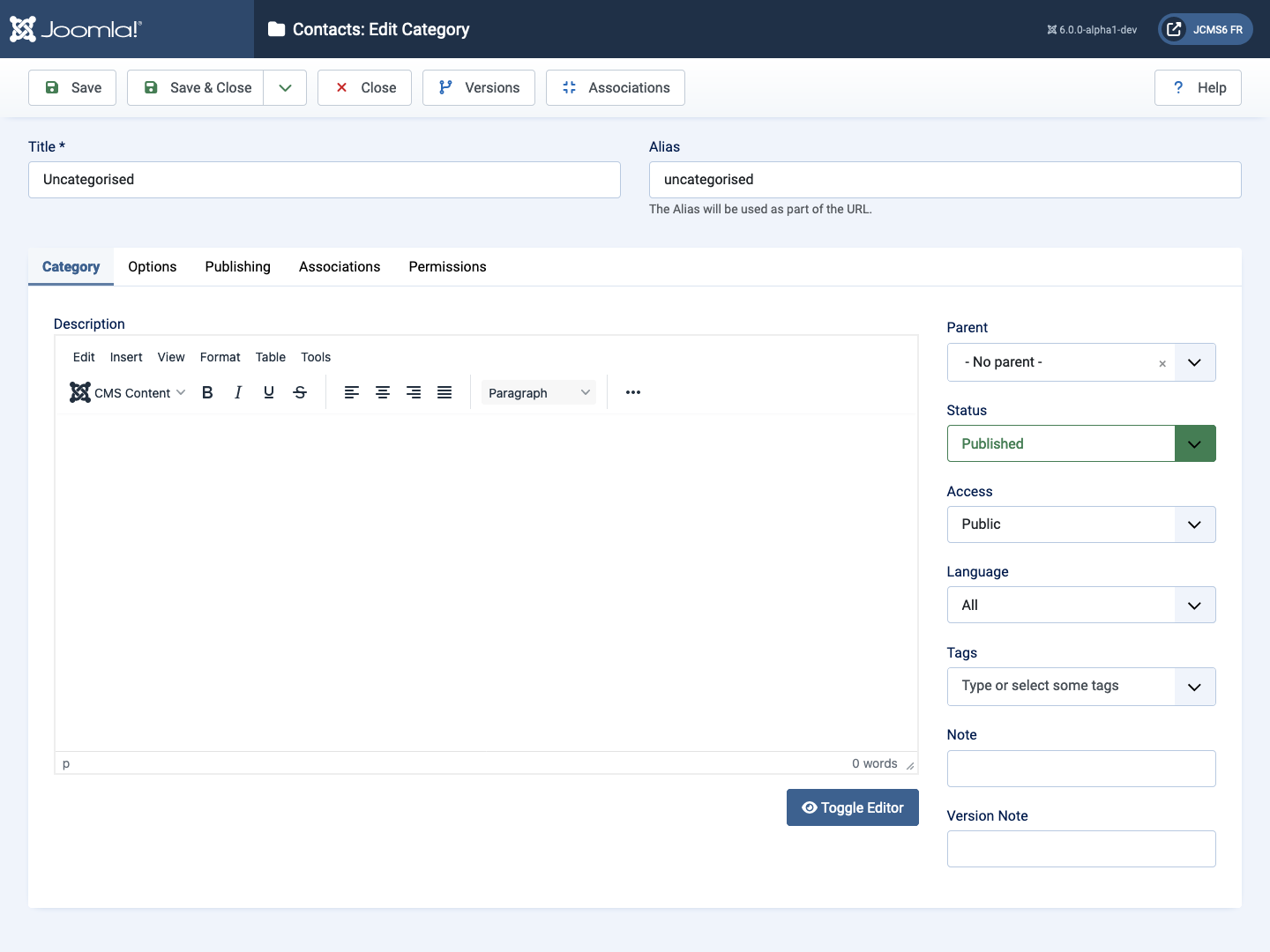
Form Fields
- Title The Title for this item. This may or may not display on the page, depending on the parameter values you choose.
- Alias The internal name of the item. Normally, you can leave this blank and Joomla will fill in a default value Title in lower case and with dashes instead of spaces.
Category Tab
Left Panel
- Description The description for the item. It may be displayed as an introduction to a category list or category blog web page.