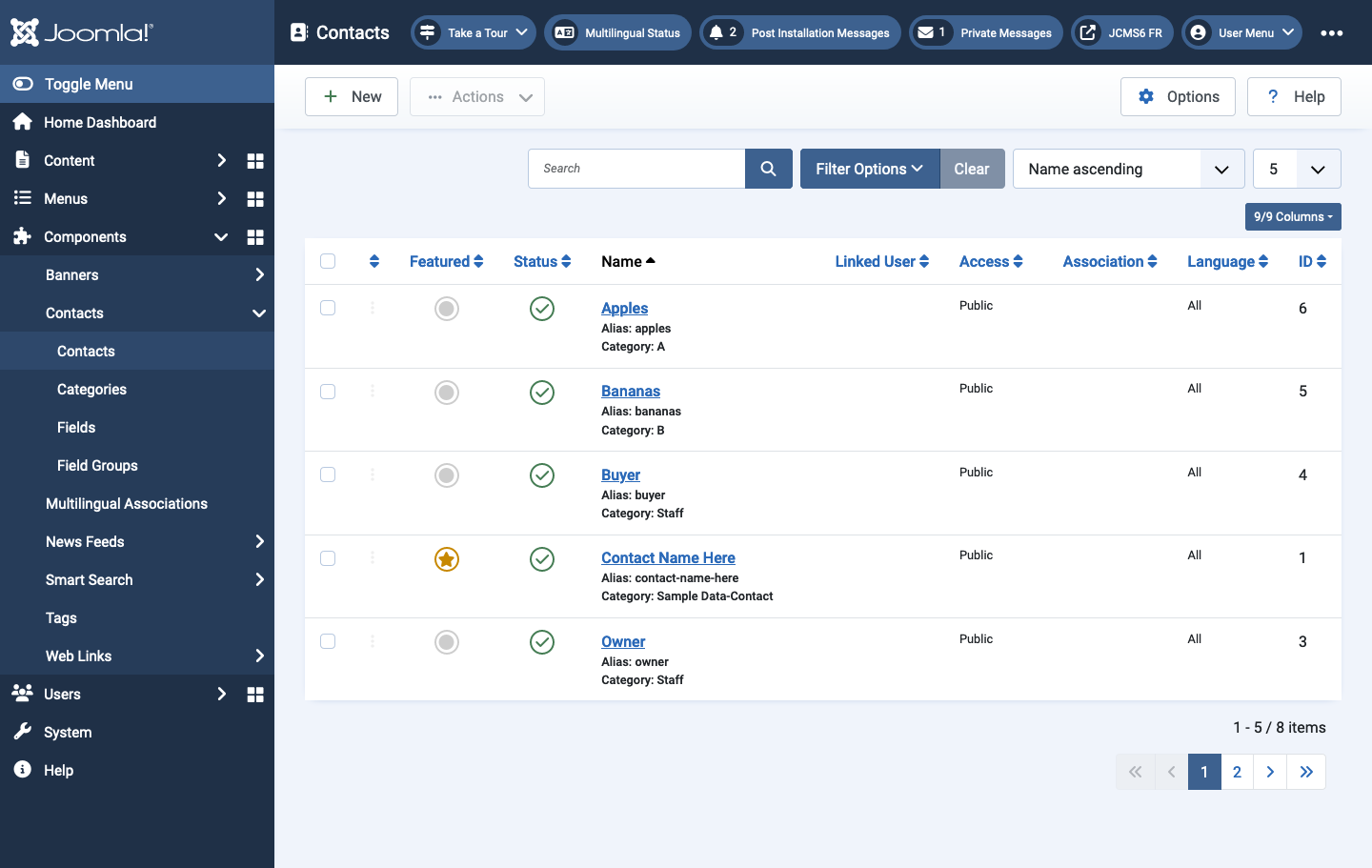Joomla Help Screens
Manual Index
Contacts
Description
Contacts allow you to list people and their personal information on your web site, not necessarily registered users. You may also allow anyone, or just registered users, to send e-mails to those people.
The Contacts list shows selected information for contacts and provides links to edit or add information such as name, address, phone and e-mail. You can also link contacts to registered users. Afterwards, you can use the Menu list to create front-end links to the the contacts.
Common Elements
Some elements of this page are covered in separate Help articles:
- Toolbars.
- List Filters.
- List Column Headers.
- List Item Ordering.
- List Pagination.
- List Batch Process.
How to access
- Either: select Components → Contacts → Contacts from the Administrator menu.
- Or: select the numbered button in the Contacts: Categories list page.
Screenshot