Joomla Help Screens
Manual Index
Edit Category Options
Purpose
Components that use categories have an Options tab that allows customisation of the Category appearance. The following example shows the Options tab for the Content component, which is used for Articles.
Different components offer different layout options from the dropdown list. For example, the Articles: Category Options layout offers:
---From Global Options---
Use Global
---From Component---
Blog
List
[ToDo] Examples to show change in appearance with different options.
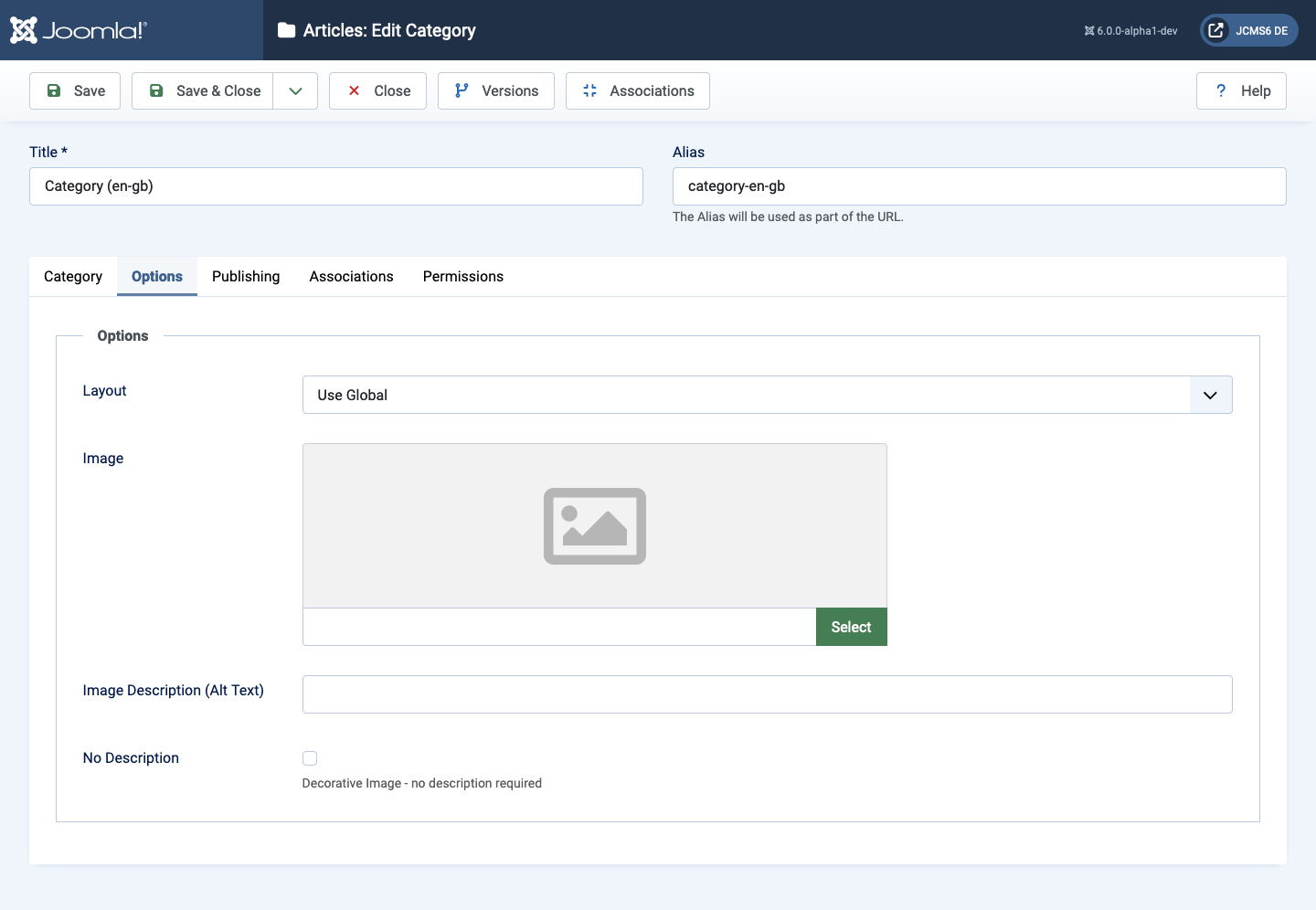
Options Tab
- Layout Select a layout from the list.
- Image Optional: Select an image to display alongside this Category.
- Alt Text Alternative text for the icon - often used by screen readers.
- No Description Check this box if the image is decorative rather than informative.