Joomla Help Screens
Manual Index
Banners: Tracks
Description
Used to view a list of existing Banner Tracking information.
Common Elements
Some elements of this page are covered in separate Help articles:
How to Access
- Select Components → Banners → Tracks from the Administrator menu.
Screenshot
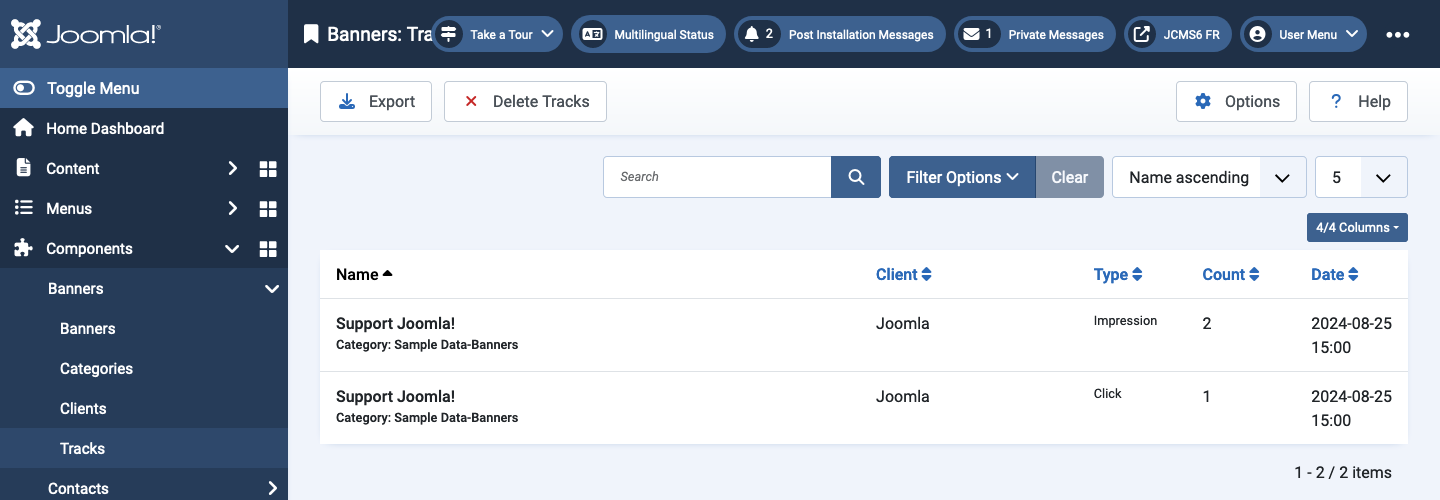
Column Headers
The following columns are specific to Banners: Tracks.
- Name The name and category of the banner.
- Client The Client for this Banner. Clients are entered from the Banners: Clients list.
- Type The type of the track, Impression or a Click.
- Count The number of impressions or clicks.
- Date Date and hour of the impression or click.
Toolbar
The following buttons are specific to Banners: Tracks.
- Export Opens a window where you will be able export the Banner Tracks. The form allows composition of a file name from variables, for example SITE-some-text creates a suggested filename consisting of the Site name followed by any text entered (JCMS6-some-text.zip).
- Delete Tracks Will delete the selected Banner Tracks.
Tips
- You must add at least one Banner Client and Banner Category before you can add a Banner.