Joomla Help Screens
Manual Index
Banners: Options
Description
The Banners: Options are global settings for all banners. They can be overridden in individual banners.
Common Elements
Some elements of this page are covered in separate Help articles:
How to Access
- Select Components → Banners from the Administrator menu. Then...
- Select the Options button in the Toolbar. The Options button is available in Banners, Categories, Clients and Tracks pages.
Screenshot
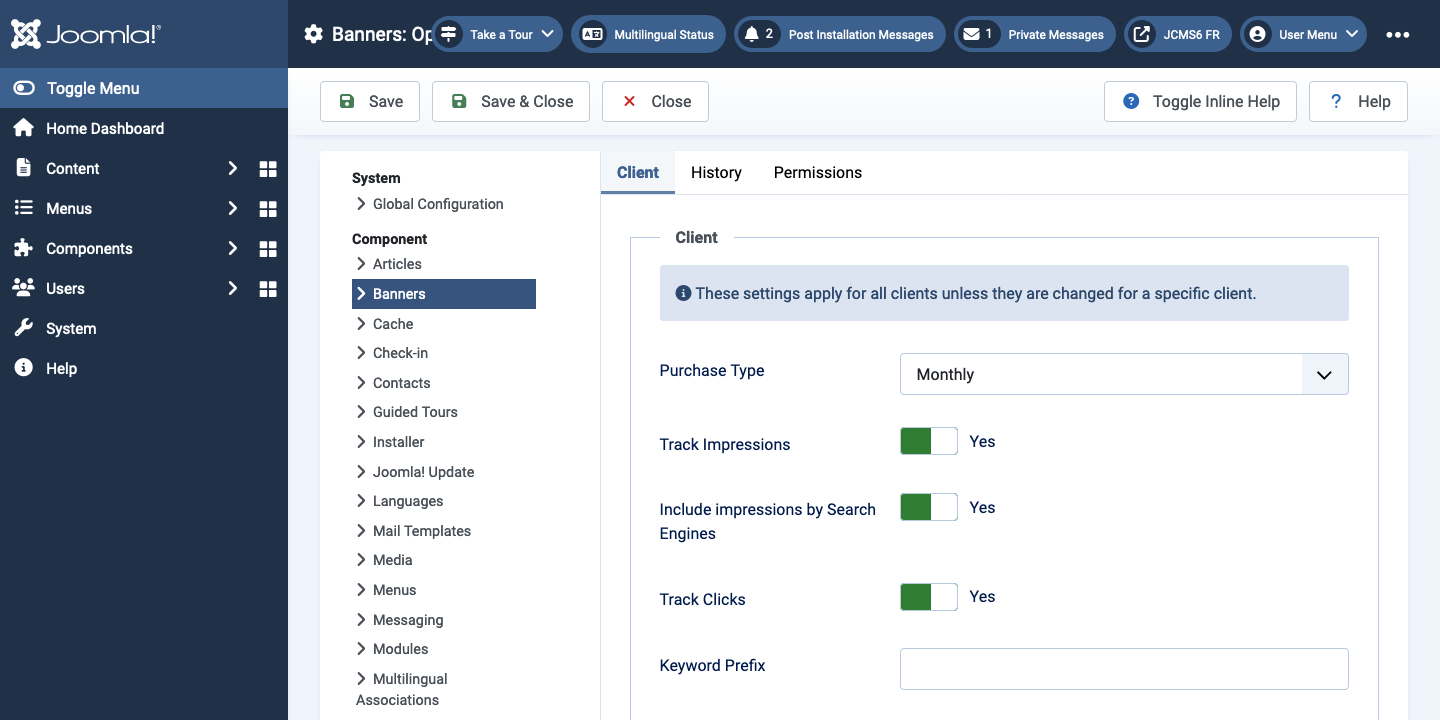
Form Fields
Client Tab
- Purchase Type Select the time period for which the banner was purchased. One of Unlimited, Yearly, Monthly, Weekly orDaily.
- Track Impressions Whether or not to count how many times a Banner is displayed.
- Include impressions by Search Engines Yes or No.
- Track Clicks Whether or not to count how many times a Banner is clicked. Yes or No.
- Keyword Prefix When matching keywords (for matching Banners to Articles based on Keywords), only search for keywords with this prefix. This can improve performance.
History Tab
This section allows you to set version history options for Banners, Banner Clients and Banner Categories.
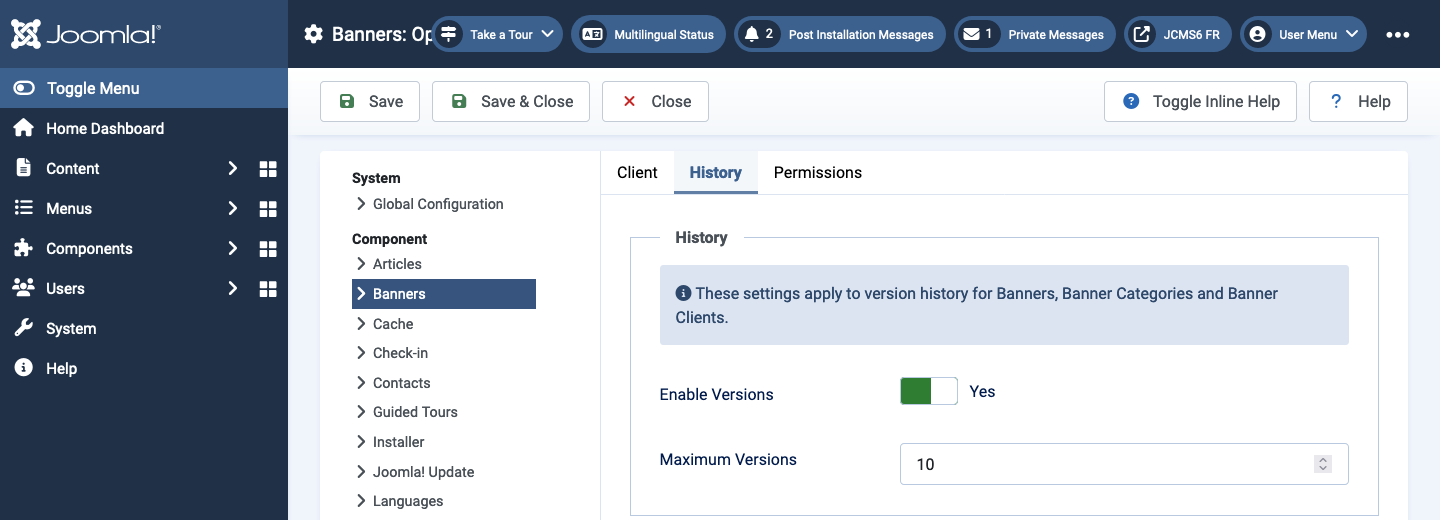
- Enable Versions Whether or not to save version history for this component. If No, version history will not be saved for component items or for this component's categories.
- Maximum Versions The maximum number of versions to store for an item. If an item is saved and the maximum number of versions has been reached, the oldest version will be deleted automatically. If set to 0, then versions will never be deleted automatically. Also, specific versions may be flagged as Keep Forever and will not be deleted automatically. Note that versions may be deleted manually using the Delete button in the Version History screen.
Tips
- Remember, these choices are applied globally.