Joomla Help Screens
Manual Index
Banners: Edit Category
Description
This is where you can add a new Banner Category or edit an existing one. Note that you need to create at least one Banner Category before you can create a Banner. Also, Banner Categories are separate from other types of Categories, such as those for Articles, Contacts, and News Feeds.
Common Elements
Some elements of this page are covered in separate Help articles:
- Toolbars.
- The Category Tab.
- The Options Tab.
- The Publishing Tab.
- The Permissions Tab.
- The Version History Popup.
How to Access
Navigate to the Banner Categories list:
- Select Components → Banners → Categories from the Administrator menu.
- Either: Select the New button in the Toolbar to create a new category.
- Or: Select a Category Name in the Title column to edit an existing category.
Screenshot
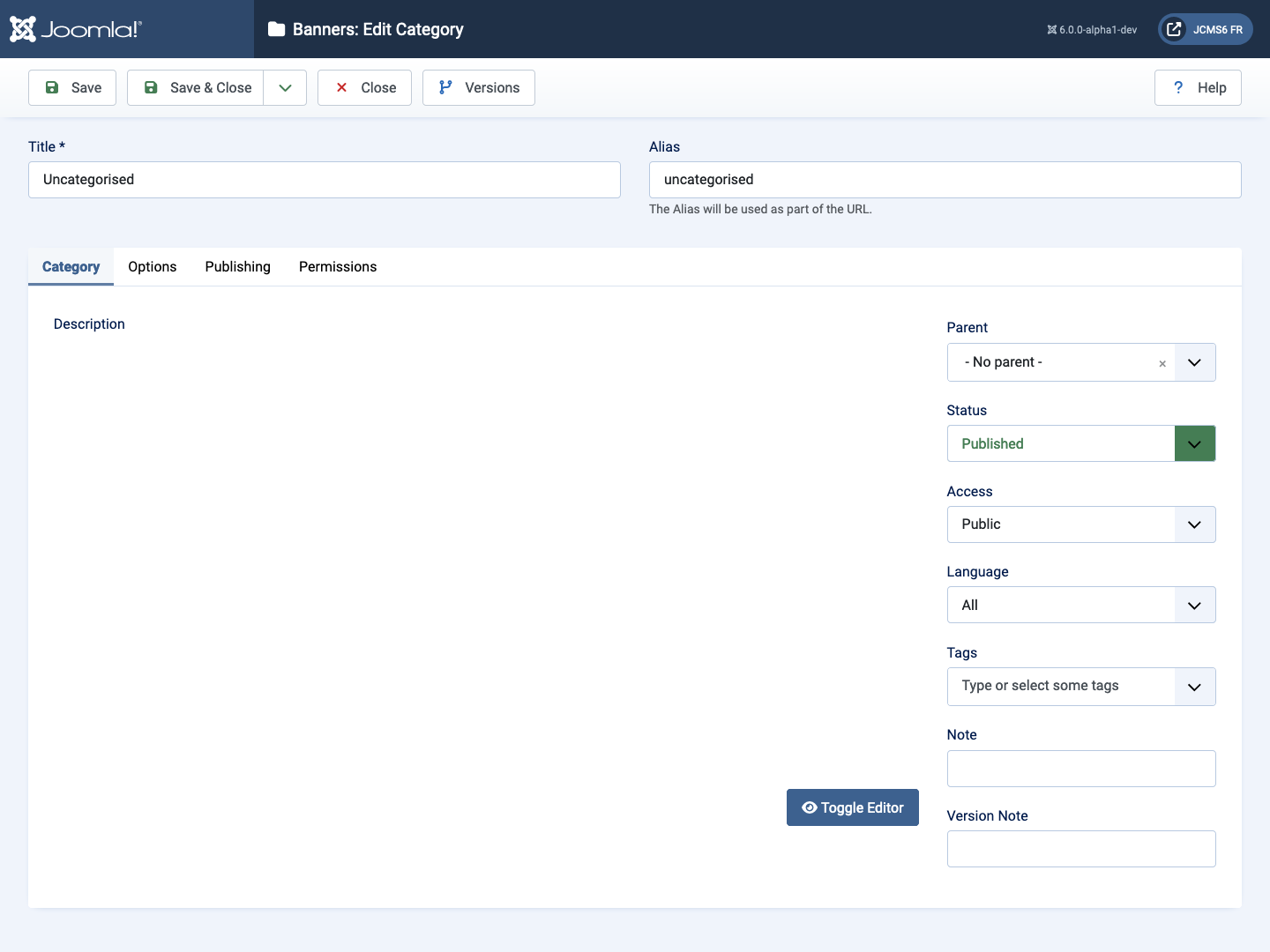
See the Common Elements for more information.