Joomla Help Screens
Manual Index
Articles: Edit Category
Description
Categories are are used to organize Articles, Contacts and other components for ease of management and display. They can be organised into tree-like structures like file systems. For example, category Pets may be a parent to category Dogs, category Cats and category Goldfish. Categories can be nested to any level. All Articles must be assigned either to a parent Category or a child Category or to the default Category named Uncategorised.
The Articles: Edit Category page is used to create a new Category or to change the properties of an existing Category.
Common Elements
Some elements of this page are covered in separate Help articles:
- Toolbars.
- The Category Tab.
- The Options Tab.
- The Publishing Tab.
- The Associations Tab.
- The Permissions Tab.
- The Version History Popup.
How to Access
To add a new category, starting from the Administrator menu:
- Select Home Dashboard → Site panel → Categories + button. Or...
- Select Content → Categories + button. Or...
- Select Content → Categories. Then...
- Select the New button in the Toolbar to create a new Category.
To edit an existing Category:
- Select Content → Categories. Then...
- Select a Category title From the list of categories.
Screenshot
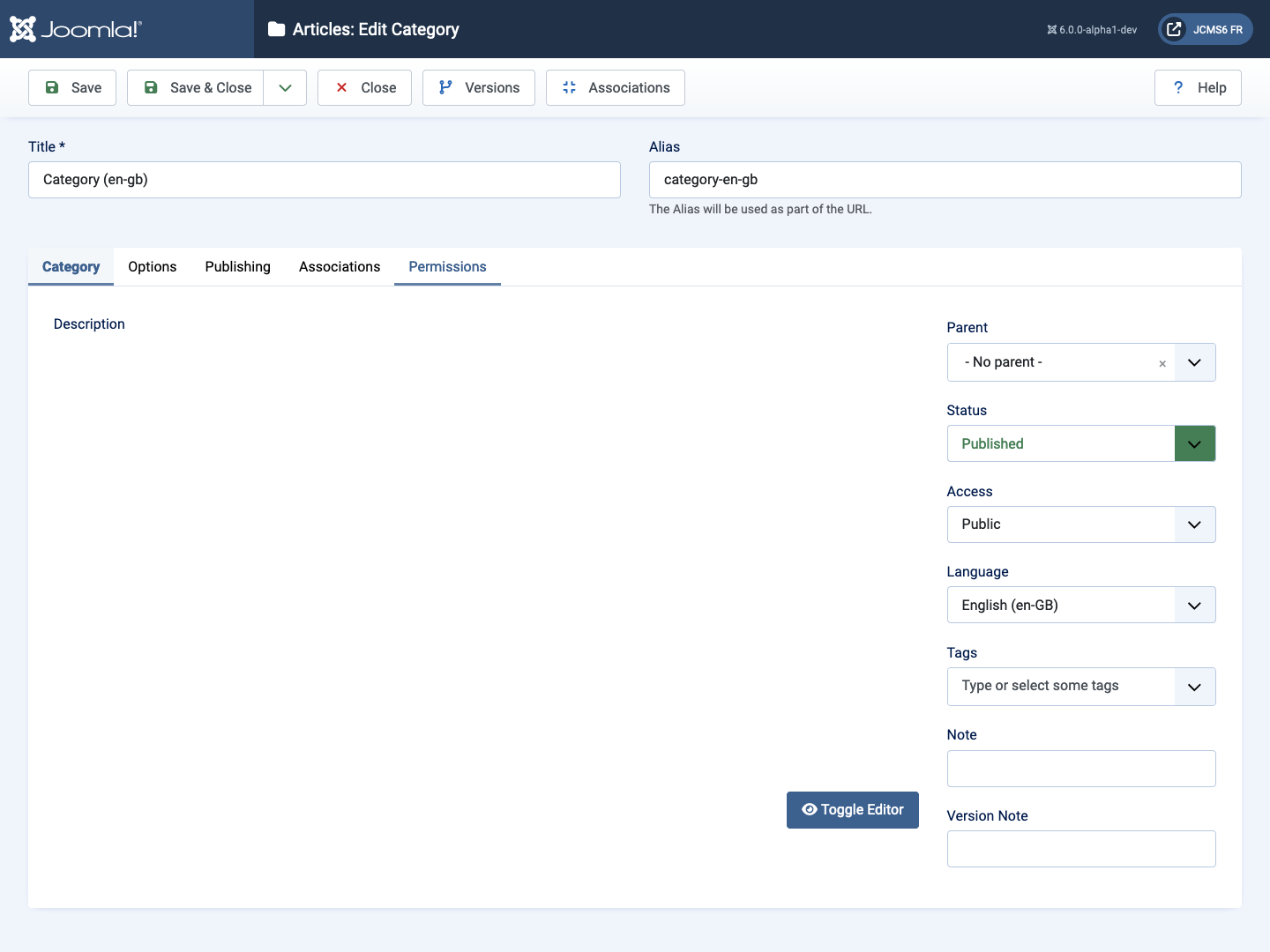
Form Fields
- Title The Title for this item. This may or may not display on the page, depending on the parameter values you choose.
- Alias The internal name of the item. Normally, you can leave this blank and Joomla will fill in a default value Title in lower case and with dashes instead of spaces.
Category Tab
Left Panel
- Description The description for the item. Category descriptions may be shown on web pages, depending on other parameter settings.
Workflow tab
- Workflow Select from the drop-down list.